LG AX5450 Support and Manuals
Popular LG AX5450 Manual Pages
User Guide - Page 2
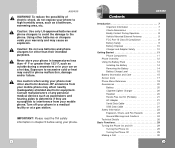
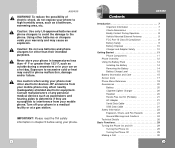
..., do not expose your phone.
2
Contents
AX5450
Introduction 7 Important Information 7 Check Accessories 7 Bodily Contact During Operation 8 Vehicle-Mounted External Antenna 9 FCC Part 15 Class B Compliance 9 Battery Safety 9 Battery Disposal 10 Charger and Adapter Safety 10
Getting Started 11 Phone Components 11
Phone Overview 12 Using the Battery Pack 14
Installing the Battery 14...
User Guide - Page 4
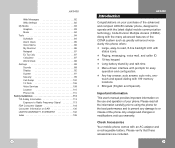
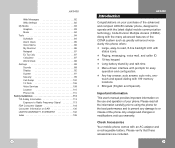
... 88 Settings 88 Sounds 88 Display 92 System 97 Security 99 Call Setup 102 1X Data 106 Voice Services 108 Location 110 Phone Info 110 Safety Guidelines 113 TIA Safety Information 113 Exposure to Radio Frequency Signal 113 FDA Consumer Update 118 Consumer Information on SAR 130 LIMITED WARRANTY STATEMENT 132 Index 135
6
Introduction
AX5450
Congratulations...
User Guide - Page 7
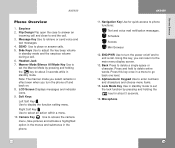
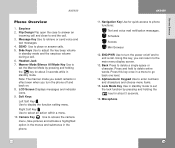
... voice mail notification messages. Navigation Key Use for about 3 seconds while in standby mode to display the function setting menu. Back Press to place or answer calls.
5. Lock Mode Key Use in
standby mode. Earpiece
2. AX5450
Phone Overview
1. SEND Use to delete a single space or character. Soft Keys
Left Soft Key Use to...
User Guide - Page 8
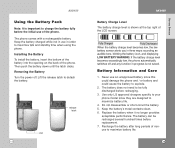
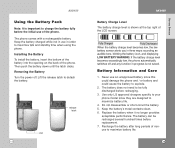
...! Installing the Battery To install the battery, insert the bottom of the battery into the opening on the back of nonuse to detach the battery. Then push the battery down until the latch clicks.
Replace the battery when it no longer provides acceptable performance. Battery Information and Care
1. Use only LG approved chargers specific to your phone model...
User Guide - Page 10
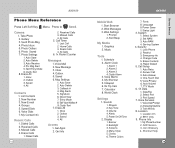
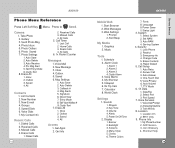
...Display 1. Restrict 3. Emergency #s 4. My Phone Number 2. Photo Inbox 5. Photo Settings
1. Pix Msg Alert 5. Saved 4. Groups 5. Saved 6. Msg Alerts 5. Erase All 1. All
Axcess 1. Get Info
18
AX5450
Mobile Web 1. Alert Beep
My Media 1. My Shortcut 5. Key Tone 3. Backlight 3. Screens 4. Set NAM 3. Change Code 5. Answer Call 3. Data/Fax 2. Port...
User Guide - Page 18
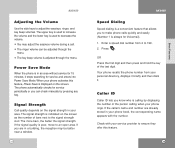
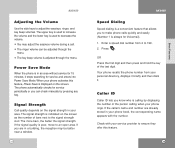
... area without service for service and enters into Power Save Mode.
You may be adjusted through the menu. Signal Strength
Call quality depends on the signal strength in your phone book, the corresponding name appears with your area.
The ringer volume can check manually by displaying the number of the last digit. AX5450
Adjusting the...
User Guide - Page 33
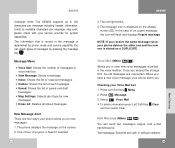
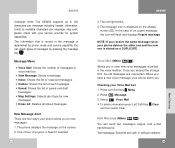
... Clear.
AX5450
Character limits: The AX5450 supports up to 160 characters per message may exist;
Message Menu
Voice Mail: Shows the number of four ring types is determined by pressing the message key . In the case of messages by phone mode and service capability.
You can send text messages, pages, and e-mail transmissions. Msg Settings: Selects...
User Guide - Page 38
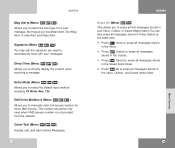
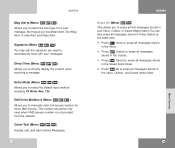
... access number is not provided from the network.
AX5450
Msg Alerts (Menu
)
Allows you to select the alert type for Voice Mail Service.
Press
All to erase all messages stored in
the...You can also erase all messages stored in these folders at the same time.
Press
Inbox to manually enter the access number for a new message.
Entry Mode (Menu
)
Allows you to erase all...
User Guide - Page 50
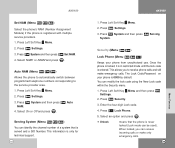
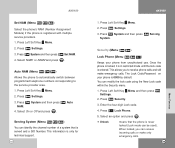
...2. Serving
Security (Menu
)
Lock Phone (Menu
)
Keeps your phone is entered. The Lock Code/Password on your phone from unauthorized use. You can receive incoming calls or make emergency calls. Press
Lock Phone.
5. AX5450
Set NAM (Menu
)
Select the phone's NAM (Number Assignment Module) if the phone is only for technical support.
98
AX5450
1. System and then press
4. This...
User Guide - Page 53
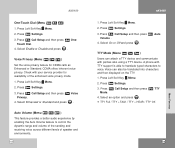
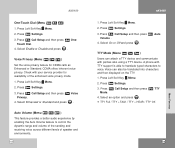
...availability of speaker and environments.
104
AX5450
1. Press
Call Setup and then press
TTY
Mode.
4. Press
Call Setup and then press
Touch Dial. Press Left Soft Key Menu.
2.
Select Enhanced or Standard and press
Voice . Press
Settings.
3. AX5450
One-Touch Dial (Menu
)
1. Press Left Soft Key Menu.
2.
A phone with TTY support is able to translate typed characters...
User Guide - Page 54
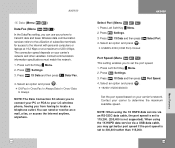
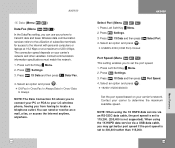
... an email, a fax, or access the Internet anytime, anywhere.
106
AX5450
Select Port (Menu
)
1. Press
Settings.
3. AX5450
1X Data (Menu
)
Data/Fax (Menu
)
In the Data/Fax setting, you may get better port speed if the port speed is not supported). Wireless data communication services refers to the utilization of subscriber terminals for access to determine...
User Guide - Page 55
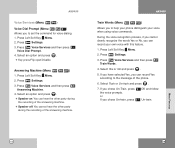
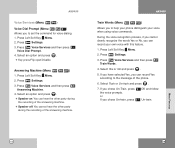
... can record Yes according to the message of the answering machine. or If you to help your phone distinguish your own voice with this feature.
1. Key press/Flip open/Disable
Answering Machine (Menu
)
1. Press
Settings.
3.
AX5450
Voice Services (Menu
)
Voice Dial Prompt (Menu
)
Allows you chose Un-train, press
OK and follow Un-train...
User Guide - Page 64
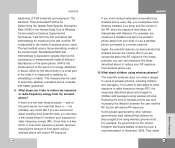
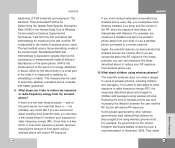
... model of wireless phone use and increasing the distance between your RF exposure from wireless phone use a wireless phone connected... reduce RF exposure.
126
AX5450
If you must conduct extended conversations by wireless phone every day, you can...sets forth the first consistent test methodology for Determining the Spatial-Peak Specific Absorption Rate (SAR) in the heads of wireless phone...
User Guide - Page 65
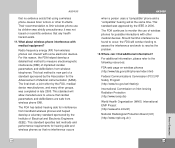
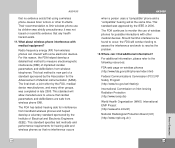
...
AX5450
when a person uses a "compatible" phone and a "compatible" hearing aid at the same time.
The final draft, a joint effort by the IEEE in late 2000. This test method is now part ... for interference from wireless phones can I find additional information? Their recommendation to resolve the problem. 12. Radio frequency energy (RF) from handheld wireless phones and helped develop a ...
User Guide - Page 67
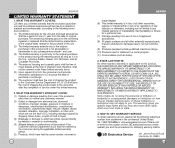
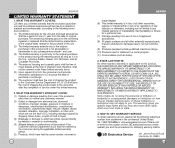
...: LG offers you and the procedures for the unit being repaired or replaced shall...Service Department of incidental or consequential damages or limitations on how long an implied warranty lasts; Some states do not allow the exclusive of limitation of LG. This warranty gives you specific legal rights and you . so these limited warranty terms. (5) Upon request from state to state.
4. AX5450...
LG AX5450 Reviews
Do you have an experience with the LG AX5450 that you would like to share?
Earn 750 points for your review!
We have not received any reviews for LG yet.
Earn 750 points for your review!

