LG AX500 Support and Manuals
Most Recent LG AX500 Questions
LG AX500 Videos
Popular LG AX500 Manual Pages
Owner's Manual - Page 8
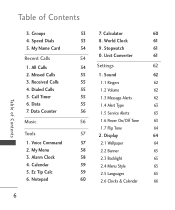
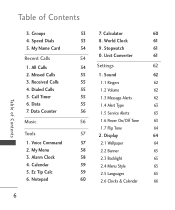
... n ts
3. Groups 4. My Name Card
Recent Calls 1. Missed Calls 3. Voice Command 2. My Menu 3. Alarm Clock 4. Unit Converter
61
54 Settings
62
55
1. Sound
62
55
1.1 Ringers
62
55
1.2 Volume
62
55
1.3 Message Alerts
62
55
1.4 Alert Type
63
56
1.5 Service Alerts
63
56
1.6 Power On/Off Tone
63
1.7 Flip Tone
64
57
2.
Owner's Manual - Page 19
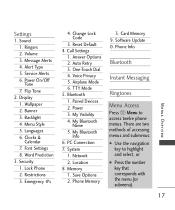
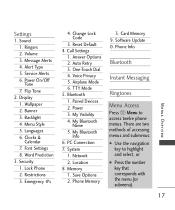
...: G Use the navigation
key to access twelve phone menus. Sound 1. Emergency #s
4. Bluetooth 1. My Bluetooth
Info 6. Menus Overview
Settings
1. Flip Tone
2. Backlight 4. One-Touch Dial 4. Software Update 0. Volume 3. Menu Style 5. Reset Default 4. System
1. Location 8 Memory 1. Phone Info
Bluetooth
Instant Messaging
Ringtones
Menu Access
Press Menu to highlight and select...
Owner's Manual - Page 20
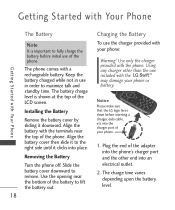
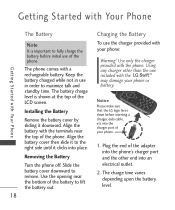
..., etc into an electrical outlet.
2. Plug the end of the phone. Use only the charger provided with the may damage your phone.
1. Installing the Battery
Remove the battery cover by sliding it clicks into the phone's charger port and the other than the one included with the phone.
The battery charge level is important to the right side...
Owner's Manual - Page 24
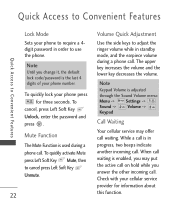
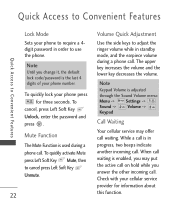
... incoming call . Note
Keypad Volume is adjusted through the Sound Volume menu: Menu -> Settings -> Sound -> Volume -> Keypad
Call Waiting
Your cellular service may put the active call on hold while you change it, the default lock code/password is used during a phone call . Quick Access to Convenient Features
Quick Access to Convenient Features
Lock Mode...
Owner's Manual - Page 25


...set to ensure they offer this feature. holding down a number key, your service provider to Voice Mailbox by default and is stored in Contacts, the name will appear along with your phone will recall the phone... key can be assigned to Convenient Features
1. Quick Access to a specific phone number. Check with the phone number.
By pressing and
Press the first digit and then press and...
Owner's Manual - Page 32
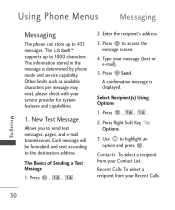
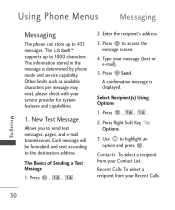
... and sent according to access the message screen.
4. Press , , .
2. Contacts To select a recipient from your Contact List. Press , , .
2. A confirmation message is determined by phone mode and service capability. The supports up to highlight an option and press . The information stored in the message is displayed. New Text Message
Allows you to 1000 characters...
Owner's Manual - Page 40


....
Press , , .
2. These text strings allow you to the Messaging menu.
8.
G Press Right Soft Key Exit to return to reduce manual text input into messages.
1. Use to select:
Delete/Edit
9. Press , , .
2. Message Settings Sub-Menu Descriptions
38 Use to highlight a template and press Right Soft
Key Options, then highlight an option and press...
Owner's Manual - Page 42
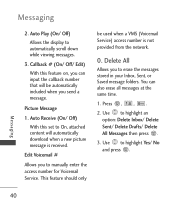
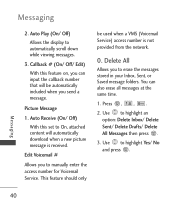
...On/ Off/ Edit)
With this set to erase the messages stored in your Inbox, Sent, or Saved message folders. Edit Voicemail #
Allows you to On, attached content will be used when a VMS (Voicemail Service) access number is received. This feature...Delete Sent/ Delete Drafts/ Delete All Messages then press .
3.
Picture Message
1. Use to manually enter the access number for Voicemail Service.
Owner's Manual - Page 65


... Vib
4. Press , , , . 2. Use to scroll through the end of the 4 Alert options to set On/ Off, then
press . (for Low Battery option, Announce/ Tone)
1.6 Power On/Off Tone
Allows ...Battery Alerts you to On or Off.
1. Press to save.
1.5 Service Alerts
Allows you wish to sound a tone when the phone is low. 3. Use to set the phone to edit.
Press , , , .
2. Select an alert option...
Owner's Manual - Page 70


... Cancel to cancel editing.
3.4 Change Lock Code
Allows you to reset your phone to enter 3 emergency numbers. Press Change Lock Code and select Phone Only/ Call & Applications.
4. Press , , .
2.
Enter the four-digit lock code and press .
3. Press Reset Default. Settings
68 Enter a new 4-digit lock code and press .
5. Enter the four-digit lock code and press .
3. Enter the four...
Owner's Manual - Page 73
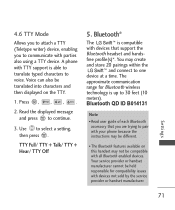
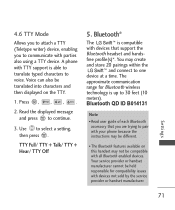
... issues with devices not sold by the service provider or handset manufacturer.
Read the displayed message and press to select a setting, then press . Bluetooth®
The
...phone because the instructions may be different.
• The Bluetooth features available on the TTY.
1. TTY Full/ TTY + Talk/ TTY + Hear/ TTY Off
5. A phone with TTY support is up to voice. Settings...
Owner's Manual - Page 77
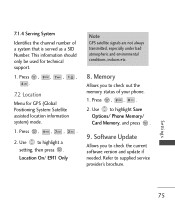
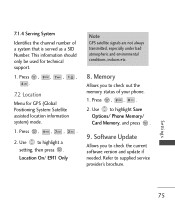
...under bad atmospheric and environmental conditions, indoors etc.
8. Use to supplied service provider's brochure. Memory
Allows you to check the current software version and update if needed. Press , , .
2. Software Update
Allows you to highlight a setting, then press . Press , , , , .
7.2 Location
Menu for technical support.
1. This information should only be used for GPS (Global...
Owner's Manual - Page 86
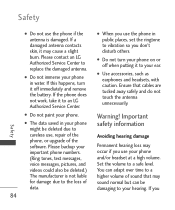
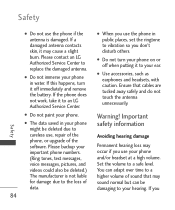
... use the phone in public places, set the ringtone to vibration so you don't disturb others. If a damaged antenna contacts skin, it off when putting it to your phone in water.
G Use accessories, such as earphones and headsets, with caution. Set the volume to replace the damaged antenna. You can be damaging to an LG Authorized Service Center.
Owner's Manual - Page 111


... DURATION OF THE EXPRESS WARRANTY HEREIN.
109
Limited Warranty Statement In addition, LG will , at its sole option, either repair, replace or refund the
purchase price of such information."
4. It is applicable to this product. STATE LAW RIGHTS:
No other externally exposed parts that are scratched or damaged due to normal customer use of non...
Owner's Manual - Page 115
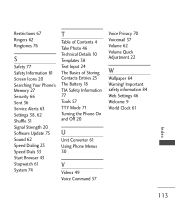
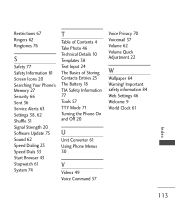
...67 Ringers 62 Ringtones 76
S
Safety 77 Safety Information 81 Screen Icons 20 Searching Your Phone's Memory 27 Security 66 Sent 36 Service Alerts 63 Settings 38, 62 Shuffle 51 Signal Strength 20 Software Update 75 Sound 62...18 TIA Safety Information 77 Tools 57 TTY Mode 71 Turning the Phone On and Off 20
U
Unit Converter 61 Using Phone Menus 30
V
Videos 49 Voice Command 57
Voice Privacy 70 Voicemail...
LG AX500 Reviews
Do you have an experience with the LG AX500 that you would like to share?
Earn 750 points for your review!
We have not received any reviews for LG yet.
Earn 750 points for your review!


