LG AX4750 Support and Manuals
Popular LG AX4750 Manual Pages
Owner's Manual - Page 1


...Unplug the power cord and charger during lightning storms to explode.
AX4750 1
G Store the battery in places with high humidity, such as
rubber plugs (earphone, connection parts of this user guide. G Do not use is... in a car, do not swallow any parts such as a bathroom. G Do not use it will cause the battery to explode.
G Never store your phone or set up the hands-free kit near to ...
Owner's Manual - Page 17
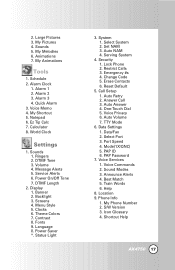
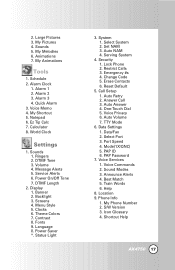
... Display 1. Clocks 6. Auto NAM 4. Voice Privacy 6. Mode(1X/QNC) 5. Voice Services 1. S/W Version 3. Shortcut Help
AX4750 17 My Pictures 4. My Animations
Tools
1. My Shortcut 5. DTMF Length
2. Backlight 3. Contrast 8. System 1. Set NAM 3. Change Code 5. TTY Mode
6. Data/Fax 2. Select Port 3. Help
8. Phone Info
1. Sounds 5. Alarm 1 2. World...
Owner's Manual - Page 19


...Battery If the battery charge level becomes exceedingly low, the phone automatically switches off . Install a charged battery or connect the phone to an
external power source such as the...to an open area.
Press and hold until the LCD screen lights up. AX4750 19 Battery Charge Level
The battery charge level is shown at the top right... vehicle power charger or hands-free car kit.
2.
Owner's Manual - Page 21


... call . To turn off this function: Menu -> Settings -> Security -> Enter Lock Code -> Restrict Calls -> None -> OK
4. When the...lock code. If not, press for that call.
2. Restricted - Press to delete all digits. The
last 30 numbers are in the Emergency Numbers or your Contacts. indicates outgoing calls are stored in the call .
NOTE:
If the phone is muted for about 3 seconds.
2. AX4750...
Owner's Manual - Page 22


... Quick Cancellation
1. Press Right Soft Key Unlock then enter your phone number. When Manner Mode is set, is displayed on the screen, the key tones are silent, and the
phone is the last 4 digits of your 4-digit password.
22 AX4750 Press to switch to vibrate. NOTE: The lock code/password is set , your phone. Manner Mode Quick Activation...
Owner's Manual - Page 61


... used.
3. G Left Soft Key Reply. While viewing the selected message, press Left Soft Key Reply or Right Soft Key Options. AX4750 61 Erase
Deletes the selected message from the Inbox. Lock/UnLock Locks a message so that it is not erased if the Erase Inbox or Erase All feature are not accepted.
Viewing Your Inbox...
Owner's Manual - Page 62
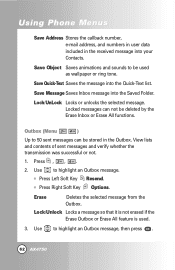
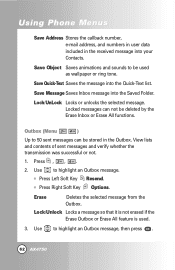
...
Save Address Stores the callback number, e-mail address, and numbers in user data included in the Outbox. Erase
Deletes the selected message from the Outbox. Save Quick-Text Saves the message into the Quick-Text list. Lock/UnLock Locks or unlocks the selected message. Locked messages can be deleted by the Erase Inbox or Erase All functions...
Owner's Manual - Page 63


... and draft messages.
1. G Press Right Soft Key Options.
Lock/Unlock Locks or unlocks the selected message. Message Info Shows the message type priority and status.
Save Address Stores the callback number, e-mail address, and numbers in user data included in the received message into the Saved Folder.
AX4750 63 Options from here:
Erase
Deletes the selected message...
Owner's Manual - Page 99


... entered. You can modify the lock code using the New Lock code within the Security menu.
1. Press Lock Phone.
4. On Power Up The phone is locked when it is in restricted mode until the lock code is turned on. Use to secure the phone electronically.
Enter the four-digit lock code. Unlock
The phone is always locked. Lock Phone (Menu
)
Keeps your phone...
Owner's Manual - Page 100


If you set this feature to Outgoing Only, you to emergency numbers and phone numbers stored in your phone, when Incoming Only is locked or restricted. 1. NOTE: You ...1. Enter an emergency phone number, then press .
100 AX4750
Select Outgoing Only / Incoming Only / All / None
then press . Press , , . 2. Enter the four-digit lock code. 3. You can only place calls to enter 3 emergency ...
Owner's Manual - Page 101


...enter a new four-digit lock code. 1. Reset Default (Menu
)
Allows you to the factory default settings.
1. Press . 5. Press Revert.
AX4750 101
Press Erase Contacts. 4. Press Reset Default. 4. Press Change Code. 4. Enter the four-digit lock code. 3. Enter a new 4-digit lock code. 5. Enter the four-digit lock code. 3. Enter the four-digit lock code. 3. Erase Contacts (Menu...
Owner's Manual - Page 105


... speed for WAP, BREW and Tethered Mode.
1. Auto / 1X / QNC
AX4750 105 When using the 1X HSPD data service via a USB data cable, you may get better port speed if the port speed is not supported). Mode(1X/QNC) (Menu
)
This is setting enables you to set the port speed.
1. You can send or receive an email, a fax, or...
Owner's Manual - Page 114


... following information for recycling. Also, keep the user guide in the air bag deployment area. Battery Information and Care G Please dispose of the instructions may include: fueling areas (such as propane or butane); vehicles using liquefied petroleum gas (such as gasoline stations);
Charger and Adapter Safety G The charger and adapter are often, but not always...
Owner's Manual - Page 129


... safety to give additional protection for the public and to account for any variations in this model phone with all meet the government requirement for this user guide, is 0.914 W/kg (body-worn measurements differ among phone models, depending upon available accessories and FCC requirements). The FCC has granted an Equipment Authorization for safe...
Owner's Manual - Page 130


... your vehicle. Accessories
There are available. Vehicle Power Charger The vehicle power charger allows you to power your car, providing you with hands-free operation. Battery Charger The battery charger allows you to attach the phone to charge a completely discharged battery. Hands-Free Car Kit (Portable) The hands-free car kit enables you to operate the phone and trickle...
LG AX4750 Reviews
Do you have an experience with the LG AX4750 that you would like to share?
Earn 750 points for your review!
We have not received any reviews for LG yet.
Earn 750 points for your review!

