LG AX3100 Support and Manuals
Popular LG AX3100 Manual Pages
Owner's Manual - Page 21
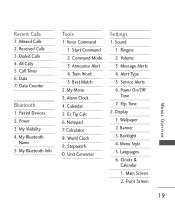
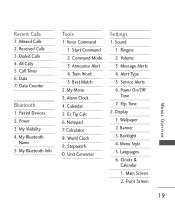
... 8. Wallpaper 2. Stopwatch 0. Flip Tone
2. Menu Style 5. My Bluetooth Info
Tools
1. Command Mode 3. Alert Type 5. Service Alerts 6. Power On/Off Tone 7. Main Screen 2. Front Screen
19 Received Calls 3. Unit Converter
Settings
1. Display 1. Backlight 4. Voice Command 1. Clocks & Calendar 1. Dialed Calls 4. My Visibility 4. My Bluetooth
Name 5. Alarm...
Owner's Manual - Page 28
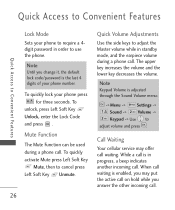
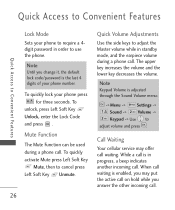
...service may put the active call on hold while you answer the other incoming call. While a call . Note
Until you may offer call waiting is adjusted through the Sound Volume menu:
-> Menu -> Settings... lock code/password is in standby mode, and the earpiece volume during a phone call .
Quick Access to Convenient Features
Quick Access to Convenient Features
Lock Mode
Sets your ...
Owner's Manual - Page 29
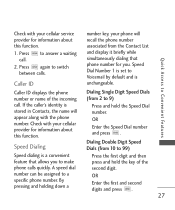
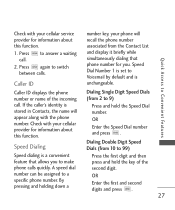
...service provider for information about this function.
1.
Dialing Single Digit Speed Dials (from the Contact List and display it briefly while simultaneously dialing that allows you . Speed Dialing
Speed dialing is set... calls. A speed dial number can be assigned to answer a waiting
2.
to a specific phone number. Caller ID
Caller ID displays the phone number or name of the second ...
Owner's Manual - Page 36
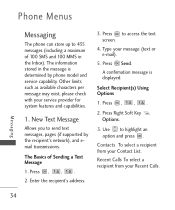
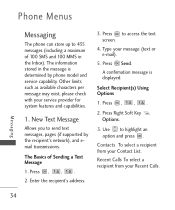
... in the message is displayed.
New Text Message
Allows you to access the text screen.
4. Press to send text messages, pages (if supported by phone model and service capability. Type your service provider for system features and capabilities.
1. Press Send. Select Recipient(s) Using Options
1. Use to highlight an option and press . Contacts To select...
Owner's Manual - Page 45
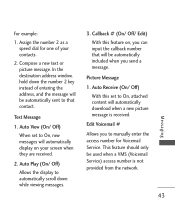
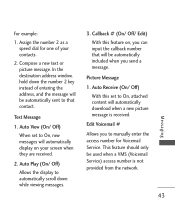
... should only be used when a VMS (Voicemail Service) access number is received. Auto Play (On/ Off)
Allows the display to manually enter the access number for one of entering the...hold down while viewing messages.
3. Text Message
1. Callback # (On/ Off/ Edit) With this set to On, new messages will automatically display on , you can input the callback number that contact. ...
Owner's Manual - Page 72
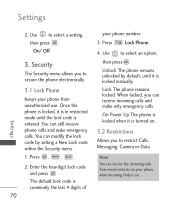
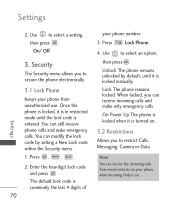
... is locked, it is turned on . Enter the four-digit lock code and press . When locked, you to restrict Calls, Messaging, Camera or Data. On Power Up The phone is locked when it is locked manually. Use to select a setting, then press . Settings
2. Note You can receive incoming calls and make emergency calls. Security...
Owner's Manual - Page 74
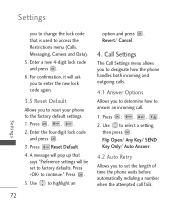
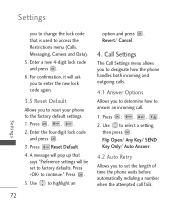
.../ SEND Key Only/ Auto Answer
4.2 Auto Retry
Allows you to determine how to answer an incoming call fails.
Settings Enter a new 4-digit lock code and press . 6. Settings
you to reset your phone to the factory default settings. 1. Press , , . 2. Use to continue." Press Reset Default. 4. Press to highlight an
72
option and press . Revert/ Cancel...
Owner's Manual - Page 75
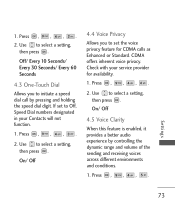
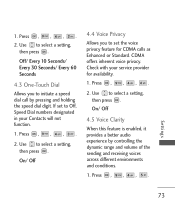
... and holding the speed dial digit. Settings
73 Use to select a setting, then press . 1.
Use to select a setting, then press . Press , , , .
2. Press , , , .
2. Check with your Contacts will not function.
1. If set the voice privacy feature for availability.
1. Press , , , . Use to Off, Speed Dial numbers designated in your service provider for CDMA calls as Enhanced or...
Owner's Manual - Page 76
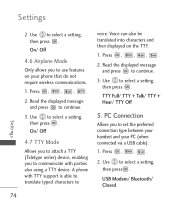
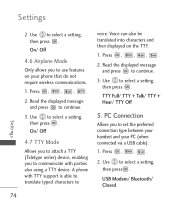
...
Allows you to attach a TTY (Teletype writer) device, enabling you to
74
voice. PC Connection
Allows you to communicate with TTY support is able to translate typed characters to set the preferred connection type between your handset and your phone that do not require wireless communications.
1. Read the displayed message and press...
Owner's Manual - Page 77
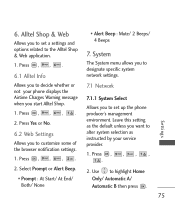
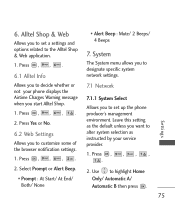
....
1. Press , , , , .
2. Alltel Shop & Web
Allows you to set a settings and options related to set up the phone producer's management environment. 6. Leave this setting as the default unless you to designate specific system network settings. Press Yes or No.
6.2 Web Settings
Allows you want to alter system selection as instructed by your phone displays the Airtime Charges Warning...
Owner's Manual - Page 78
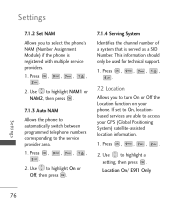
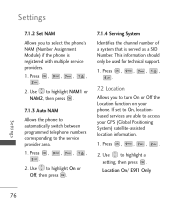
... Press , , , , .
2. This information should only be used for technical support.
1. Press , , , .
2. Use to the service provider area.
1. Press , , , , .
7.2 Location
Allows you to select the phone's NAM (Number Assignment Module) if the phone is served as a SID Number. Location On/ E911 Only
Settings
76 Press , , , , .
2. Settings
7.1.2 Set NAM
Allows you to turn On or Off the...
Owner's Manual - Page 89
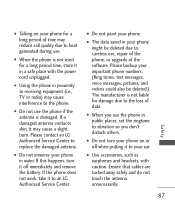
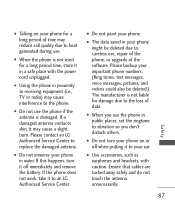
..., set the ringtone to vibration so you don't disturb others. If the phone does not work, take it may reduce call quality due to heat generated during use , repair of the phone, or upgrade of... your phone for damage due to replace the damaged antenna. If a damaged antenna contacts skin, it to an LG Authorized Service Center.
Please contact an LG Authorized Service Center to the loss of the ...
Owner's Manual - Page 98


...takes into consideration the body's ability to Wireless Communications Devices: Experimental Techniques", sets forth the first consistent test methodology for locating the FCC identification number on Radiation... a technical standard for each model of FDA scientists and engineers.
The standard, "Recommended Practice for Determining the Spatial-Peak Specific Absorption Rate (SAR) in the...
Owner's Manual - Page 119
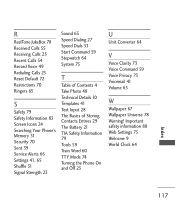
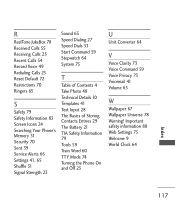
... 65
S
Safety 79 Safety Information 83 Screen Icons 24 Searching Your Phone's Memory 31 Security 70 Sent 39 Service Alerts 66 Settings 41, 65 Shuffle 51 Signal Strength 23
Sound 65 Speed Dialing 27 Speed Dials 53 Start Command 59 Stopwatch ...Voicemail 41 Volume 65
W
Wallpaper 67 Wallpaper Universe 78 Warning! Important safety information 88 Web Settings 75 Welcome 9 World Clock 64
Index
117
Data Sheet - Page 2


...; Compact, Stylish Design with phone.
†Alltel service required. LG is under license. and any marks are subject to ...Frames, Multishot, Night Mode & Send Reminder • Set Images as Wallpaper on carrier program availability. Product features subject...;
• Version: 2.1 + EDR (Enhanced Data Rate) • Supported Profiles: headset, hands-free, dial-up networking,
object push...
LG AX3100 Reviews
Do you have an experience with the LG AX3100 that you would like to share?
Earn 750 points for your review!
We have not received any reviews for LG yet.
Earn 750 points for your review!

