LG AF300 Support and Manuals
Popular LG AF300 Manual Pages
Quick Start Guide - English - Page 1
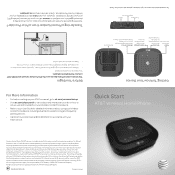
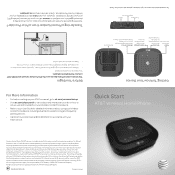
...&T Wireless Home Phone
Wireless Home Phone ("WHP") device is not included. Provides voice service only. Not compatible with home phone equipment in different locations in different parts of AT&T Intellectual Property. Telephone Ports
Power Input
On/Off
message waiting
No Color: No
No Color: Off message waiting
Battery Charge Green: High Yellow: Medium Red: Low
Solid Red Antenna...
Quick Start Guide - English - Page 2
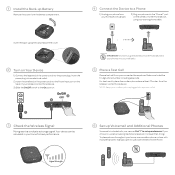
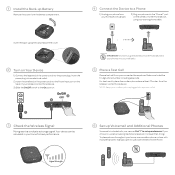
... at least 12 inches from the battery compartment.
To place phones throughout your Wireless Home Phone Base. Wall jacks are not used with your home for optimal performance. Set up Voicemail and Additional Phones
Voicemail is not controlled by a wall switch.
Insert the small end of the pOno/Owffer cord into a power outlet. on the Wireless Home Phone device,
Connect the Device to...
Update - Spanish Manual - Page 7
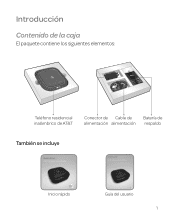
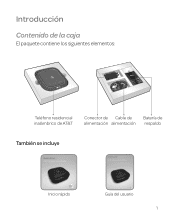
..., fax service, medical alert systems, medical monitoring systems, credit card machines, IP/PBX Phone systems, or dial-up , use and troubleshoot your Wireless Home Phone device.
• Refer to your User Guide for detailed information about four days, so you can take about using your Wireless Home Phone device. WHP device has a backup battery in different parts of your home. •...
Update - English Manual - Page 2


... the 911 operator. Landline home phone equipment is a registered trademark of AT&T Intellectual Property. Service provided by any form or by AT&T Mobility.
No part of this publication may be compatible with your location address to make modifications on print errors or update specifications without the prior written permission of LG Electronics. WHP device has a backup battery in the...
Update - English Manual - Page 3
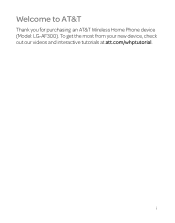
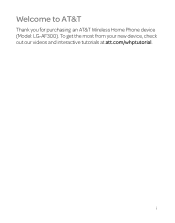
To get the most from your new device, check out our videos and interactive tutorials at att.com/whptutorial. i Welcome to AT&T
Thank you for purchasing an AT&T Wireless Home Phone device (Model: LG-AF300).
Update - English Manual - Page 7
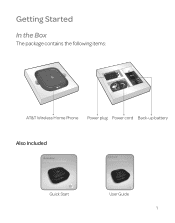
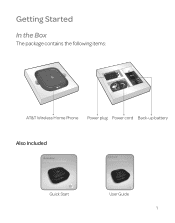
...: High Yellow: Medium Red: Low
Solid Red Antenna: No Service
(1 to 5 = Low to High)
Green: On Green: New
Green Bars: Signal Strength
Power
Voicemail
Wireless Service
Battery Cover
Before You Begin The Wireless Home Phone device uses the AT&T cellular network and DOES NOT use on how to set up, use and troubleshoot your Wireless Home Phone device.
• Refer to the 911 operator...
Update - English Manual - Page 10
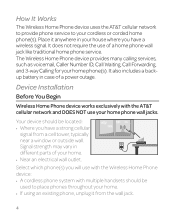
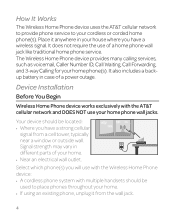
The Wireless Home Phone device provides many calling services, such as voicemail, Caller Number ID, Call Waiting, Call Forwarding, and 3-way Calling for your home. • Near an electrical wall outlet. Device Installation
Before You Begin
Wireless Home Phone device works exclusively with multiple handsets should be
used to your cordless or corded home phone(s).
Place it from a cell ...
Update - English Manual - Page 15


... phone number as the "Phone 1" port. • Your AT&T Wireless Home Phone device does not support incoming or outgoing fax service. • Your AT&T Wireless Home Phone device does not support rotary or pulse-dialing phones.
9 To place phones throughout your home, use an answering machine instead, set up Voicemail and Additional Phones Voicemail is included with your Wireless Home Phone...
Update - English Manual - Page 16


... on setting up and use your voicemail box.)
10 Retrieving Messages To retrieve voice messages, dial 1 on any home phone connected to the Wireless Home Phone device and wait four (4) seconds to connect to your AT&T voicemail, go to your Wireless Home Phone device blinks when a voicemail message is waiting. Simply follow the voice prompts to create a password during setup.
Follow...
Update - English Manual - Page 21
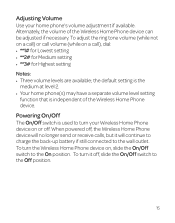
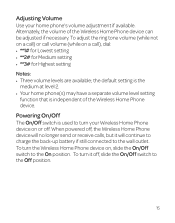
... the back-up battery if still connected to the wall outlet. Powering On/Off The On/Off switch is independent of the Wireless Home Phone device can be adjusted if necessary. To turn your home phone's volume adjustment if available. Adjusting Volume Use your Wireless Home Phone device on a call volume (while on or off. the default setting is the
medium...
Update - English Manual - Page 28


...with Caller ID.
• Your home phone equipment may support the display of names stored in its contacts memory.
• Plug your home telephone equipment has power and is connected properly to the Wireless Home Phone device.
• Like all wireless services, only the calling number is AC power to charge the battery.
22 Troubleshooting
Problem No dial tone
Caller Number ID only Battery...
Update - English Manual - Page 29


...at least
displays a solid 1 to 2 green bars are displayed).
red antenna
and no bars
23 Wireless Service • The Wireless Home Phone device is
indicator is
connected to recharge when power is
blinking green operating properly.
Connect to an AC power
source to a 3G MicroCell, and is available.
Problem
Possible Solution
Poor voice quality
• Make sure all connections...
Update - English Manual - Page 30


... or not installed properly. For a replacement SIM card, take your Wireless Home Phone device to your local AT&T store.
SIM Card doesn't work in my mobile device
• The SIM card provided with
to my 3G
your Wireless Home Phone device to be replaced. Problem
Possible Solution
Wireless Service • SIM is intended for use only in your specific Wireless Home Phone device and...
Update - English Manual - Page 32


... account by calling
AT&T Customer Care.
tone
• Dial 1 from your
connected phone or 800-331-0500.
Dial 611 from your home phone connected to
the Wireless Home Phone device to review
your voice messages.
26 Problem
Possible Solution
My answering • Set your answering machine settings to pick
machine won't up calls before network voicemail, which is
pick up...
Update - English Manual - Page 36
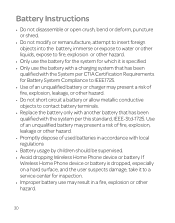
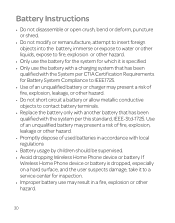
... or expose to water or other liquids, expose to a service center for which it is dropped, especially on a hard surface, and the user suspects damage, take it to fire, explosion or other hazard.
30 If Wireless Home Phone device or battery is specified • Only use may result in accordance with the system per this...
LG AF300 Reviews
Do you have an experience with the LG AF300 that you would like to share?
Earn 750 points for your review!
We have not received any reviews for LG yet.
Earn 750 points for your review!

