LG 98UM5K-B Support and Manuals
Popular LG 98UM5K-B Manual Pages
Owners Manual - Page 1
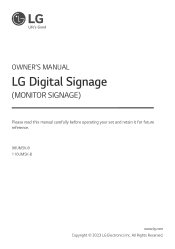
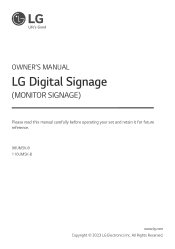
OWNER'S MANUAL
LG Digital Signage
(MONITOR SIGNAGE)
Please read this manual carefully before operating your set and retain it for future reference. 98UM5K-B 110UM5K-B
www.lg.com Copyright © 2023 LG Electronics Inc. All Rights Reserved.
Owners Manual - Page 9
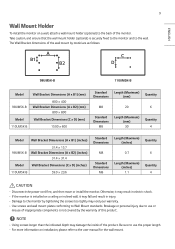
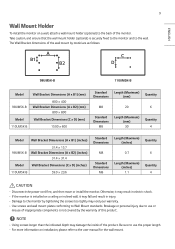
...98UM5K-B
31.4 x 15.7 Wall Bracket Dimensions (A x B2) (inches)
31.4 x 31.4
Model Wall Bracket Dimensions (C x D) (inches)
110UM5K-B
59.0 x 23.6
Standard Dimensions
M8
Standard Dimensions
M8
Length (Maximum) (inches)
0.7
Length (Maximum) (inches) 1.1
Quantity 6
Quantity 4
CAUTION
•• Disconnect the power cord first, and then move or install... manual for the wall mount. Breakage ...
Owners Manual - Page 12
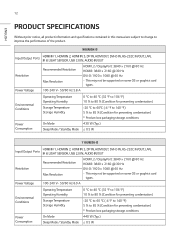
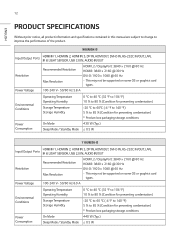
... not be supported on some OS...98UM5K-B
Input/Output Ports
Resolution
Power Voltage
Environmental Conditions
Power Consumption
Recommended Resolution
HDMI1,2 / DisplayPort: 3840 x 2160 @ 60 Hz HDMI3: 3840 x 2160 @ 30 Hz
Max Resolution
DVI-D: 1920 x 1080 @ 60 Hz -- ENGLISH
12
PRODUCT SPECIFICATIONS
Without prior notice, all product information and specifications contained in this manual...
Owners Manual - Page 15
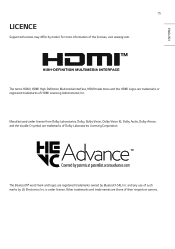
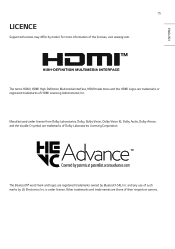
...LG Electronics Inc. The Bluetooth® word mark and logos are trademarks or registered trademarks of Dolby Laboratories Licensing Corporation. Manufactured under license. ENGLISH
15
LICENCE
Supported... licenses may differ by Bluetooth SIG, Inc. The terms HDMI, HDMI High-Definition Multimedia Interface, HDMI trade dress and the HDMI Logos are registered trademarks owned by model...
Owners Manual - Page 16
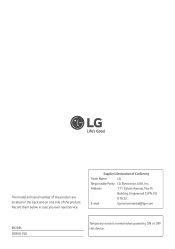
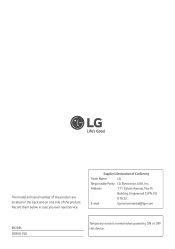
... or OFF this device. Address
111 Sylvan Avenue, North
Building, Englewood Cliffs, NJ
07632
E-mail
lg[email protected]
MODEL SERIAL NO.
Supplier's Declaration of the product. Record them below in case you ever need service. The model and serial number of the product are located on the back and on one side of...
Owners Manual - Page 23
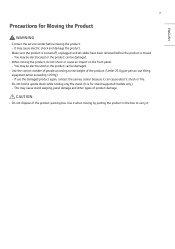
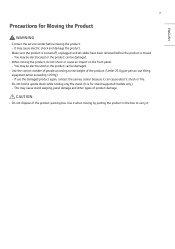
... electric shock or fire.
•• Do not hold it .
ENGLISH
7
Precautions for Moving the Product
WARNING
•• Contact the service center before the product is for stand supported models only.) -- You may be electrocuted or the product can be damaged.
•• Use the correct number of people according to carry...
Owners Manual - Page 24


...The product may be exposed to the manual provided.
•• Prevent Children ... item between the product and the furniture supporting the product. -- If the product collapses... problem to an external device connected with a product. •• Do not install this...8
Precautions for Installing the Product
WARNING
•• Contact the service center before installing the product. ...
Owners Manual - Page 25


...Install the product on a bookshelf, in . If the product is large enough to [Screen Off & Backlight (Outdoor mode)] when installing... be installed internal ...installing the product on cushions or carpets. -- If you install ..., this
product. •• Set to support the product. -- Enable the [...install the product in a place that the bottom end of the product. -- Please do not install...
Owners Manual - Page 26
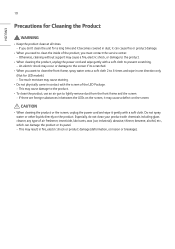
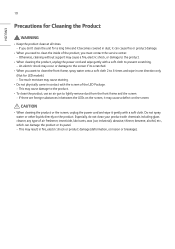
... are foreign substances in one direction only. (Not for LED models) -- Especially, do not clean your product with a soft ...product or its scratched.
•• When you must contact the service center. -- Too much moisture may result in dust, it becomes ...Keep the product clean at all times. -- Otherwise, cleaning without support may cause damage to the product.
•• To clean ...
Owners Manual - Page 28
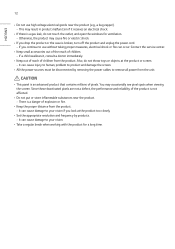
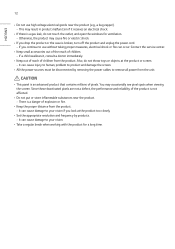
...or objects at the product too closely.
•• Set the appropriate resolution and frequency by removing the power cables to... break when working with the product for ventilation. -- Contact the service center.
•• Keep small accessories out of the reach ..., electrical shock or fire can cause injury to human, problem to product and damage the screen.
•• All...
Owners Manual - Page 31
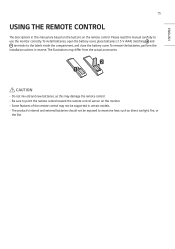
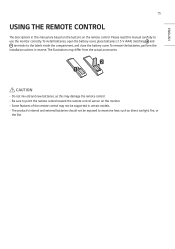
...
15
USING THE REMOTE CONTROL
The descriptions in reverse. To install batteries, open the battery cover, place batteries (1.5 V AAA) matching and
terminals to excessive heat such as this manual carefully to use the monitor correctly. The illustrations may not be supported in certain models. •• The product's internal and external batteries should not...
Owners Manual - Page 36


20
NOTE
•• Software-related content may be changed without prior notice due to upgrades of the product functions. •• Some features described in the User Manual may not be supported in certain models and countries. ENGLISH
Owners Manual - Page 54
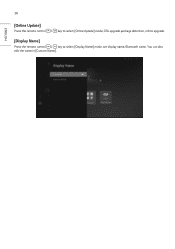
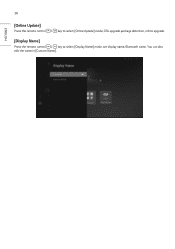
ENGLISH
38
[Online Update]
Press the remote control / key to select [Online Update] mode, OTA upgrade package detection, online upgrade.
[Display Name]
Press the remote control / key to select [Display Name] mode, set display name, Bluetooth name. You can also edit the name in [Custom Name].
Owners Manual - Page 57
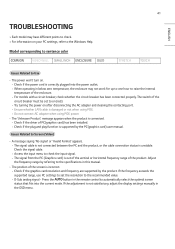
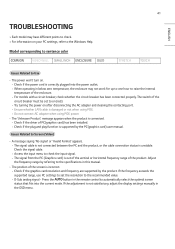
... set to the specifications in
the OSD menu.
For models with a circuit breaker, check whether the circuit breaker has been connected properly. Issues Related to the recommended value.
-- Check the signal cable.
-- Check if the driver of the enclosure. -- Check if the graphics card resolution and frequency are supported by the PC(graphics card) user manual...
Owners Manual - Page 58
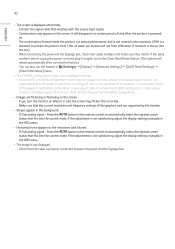
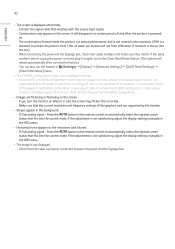
...screen may not display correctly because the atypical aspect ratio is not supported before the graphics card driver is displayed abnormally. -- it is due to automatically select the ... . -- If the adjustment is not satisfactory, adjust the display settings manually in
the OSD menu.
•• The image is not a problem of moisture in a certain period of the graphics card are flickering...
LG 98UM5K-B Reviews
Do you have an experience with the LG 98UM5K-B that you would like to share?
Earn 750 points for your review!
We have not received any reviews for LG yet.
Earn 750 points for your review!

