LG 43SL5B Support and Manuals
Popular LG 43SL5B Manual Pages
Owners Manual - Page 4


... product. ►►It can cause injury to humans, problems to the product and damage the display.
•• ... not been designed for this product on or apply impact to support the product. ►►If the product is harmful if ...•• Do not install this display.
•• If you smell smoke or other material (eg.
Contact LG Customer Service.
•• Do...
Owners Manual - Page 5
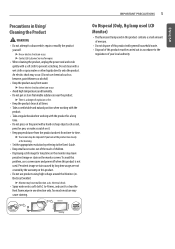
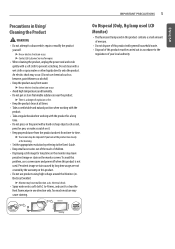
...too long.
•• Set the appropriate resolution by the .... ►►Contact LG Customer Service for repair.
•• When... cleaning the product, unplug the power cord and scrub gently with a wet cloth or spray water or other liquids directly onto the product. To avoid this problem... soft cloth to the User's Guide. •• Keep small ...
Owners Manual - Page 6


... the following U.S.
ENGLISH
6 LICENSES
LICENSES
Supported licenses may differ by one or more information of the licenses, visit www.lg.com. DivX Certified® to play purchased DivX movies, first register your device setup menu. Find your registration code in the United States and other countries. Covered by model. The terms HDMI and HDMI High...
Owners Manual - Page 13
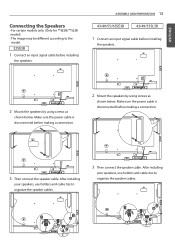
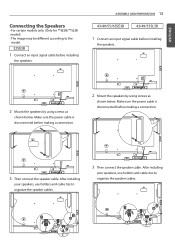
... by using screws as
shown below . After installing
your speakers, use holders and cable ties to organize the speaker cables.
3 Then connect the speaker cable. ENGLISH
Connecting the Speakers
-For certain models only. (Only for **SE3B/**SL5B model) - The image may be different according to the model.
32SE3B
1 Connect an input signal cable before...
Owners Manual - Page 19


...the remote control. To remove the batteries, perform the installation actions in this feature may not be supported.)
Volume Up/Down Button Adjusts the volume.
AUTO ...characters depending upon the setting. (Depending upon the model, this feature may not be supported.) CLEAR Deletes the entered numerical or alphabetical character.
(Depending upon the model, this manual are based on ...
Owners Manual - Page 30
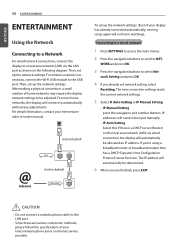
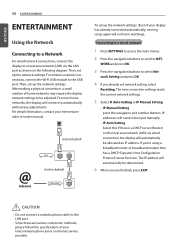
...display has already connected automatically, running setup again will not harm anything),
Connecting to a wired network
1 Press SETTINGS to access the main menus.
2 ... specifications of home networks may require the display network settings to be input manually.
- After making a physical connection, a small number of your telecommunication carrier or internet service provider. IP Auto Setting ...
Owners Manual - Page 31


... the specifications of devices that supports PBC to easily connect to a wireless network. -S imple setting (WPS-button mode) Press the button on the wireless router that can receive internet service may ... respon- Cat5 or better with your Internet connection.
yyMany network connection problems during set by the Internet service provider (ISP) supplying your ISP, you may not be able to...
Owners Manual - Page 49
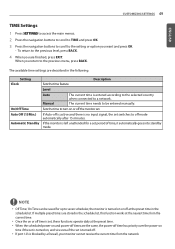
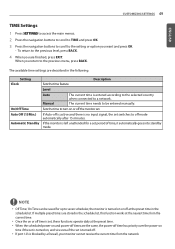
... at the nearest time from the network.
To return to the setting or option you want and press OK.
-
yyWhen the scheduled ...Settings
1 Press SETTINGS to access the main menus. 2 Press the navigation buttons to scroll to TIME and press OK. 3 Press the navigation buttons to scroll to the previous level, press BACK.
4 When you are finished, press EXIT. Description
Level
Auto Manual...
Owners Manual - Page 68
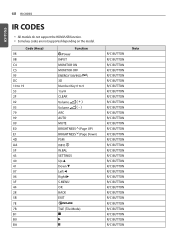
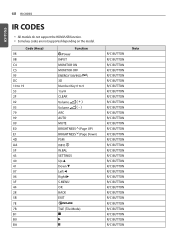
yySome key codes are not supported depending on the model.
ENGLISH
68 IR CODES
IR CODES
yyAll models do not support the HDMI/USB function. Code (Hexa... Number Key 0 to 9 1/a/A CLEAR Volume Volume ARC AUTO MUTE BRIGHTNESS (Page UP) BRIGHTNESS (Page Down) PSM INFO W.BAL SETTINGS Up Down Left Right S.MENU OK BACK EXIT
TILE (Tile Mode)
R/C BUTTON R/C BUTTON R/C BUTTON R/C BUTTON R/C BUTTON R/C ...
Owners Manual - Page 85


... back and one side of the SET.
This product qualifies for more information on CD-ROM for ENERGY STAR® certification. Make sure to [email protected]. In a domestic environment this device.
Refer to you on the ENERGY STAR® program. MODEL
SERIAL
To obtain the source code under GPL, LGPL, MPL, and...
User Guide - Page 6


... various connection methods, please follow the specifications of your telecommunication carrier or
internet service provider. •• When a Wi-Fi dongle is turned on. •• If you do not complete the network settings, the network may not work properly. •• When connected to a network that supports IPv6, you cannot access the Internet...
User Guide - Page 7


...connection feature due to communication errors/malfunctions associated with a frequency of service. Contact your ISP directly. For details, contact your service provider regarding availability of wireless connection on the policies and restrictions of the home network router or cable modem. Install the devices correctly according to the appropriate manual and set the network. ••...
User Guide - Page 29


... to TIME and press .
3 Press the navigation buttons to scroll to the setting or option you return to the previous menu, press
. Description
Level
Auto Manual
The current time is turned off mode automatically after 15 minutes. On/Off Time
Sets the time to turn on or off at the preset time. •...
User Guide - Page 35


Code (Hex) 08
0B C4 C5 95 DC 10 to 19 32 2F 02 03 79 99 09 E0 E1 4D AA ... R/C BUTTON R/C BUTTON R/C BUTTON R/C BUTTON R/C BUTTON R/C BUTTON R/C BUTTON R/C BUTTON R/C BUTTON R/C BUTTON R/C BUTTON R/C BUTTON R/C BUTTON R/C BUTTON R/C BUTTON R/C BUTTON R/C BUTTON R/C BUTTON R/C BUTTON
Note 35
ENGLISH
IR CODES
•• All models do not support the HDMI/USB function. •• Some key...
User Guide - Page 41
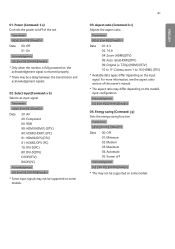
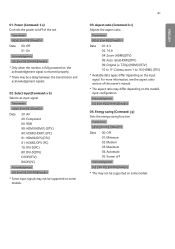
... zoom 1 to 16 (HDMI) (DTV)
* Available data types differ depending on some models. Aspect ratio (Command: k c) Adjusts the aspect ratio. Transmission [j][q][ ][Set ID][ ][Data][Cr]
Data 00: Off 01: Minimum 02: Medium 03: Maximum 04: Automatic 05: Screen off of the owner's manual.
* The aspect ratio may not be supported on the input signal.
LG 43SL5B Reviews
Do you have an experience with the LG 43SL5B that you would like to share?
Earn 750 points for your review!
We have not received any reviews for LG yet.
Earn 750 points for your review!

