LG 86TR3DJ-B Support and Manuals
Get Help and Manuals for this LG item
This item is in your list!

View All Support Options Below
Free LG 86TR3DJ-B manuals!
Problems with LG 86TR3DJ-B?
Ask a Question
Free LG 86TR3DJ-B manuals!
Problems with LG 86TR3DJ-B?
Ask a Question
Popular LG 86TR3DJ-B Manual Pages
User Guide - Page 1
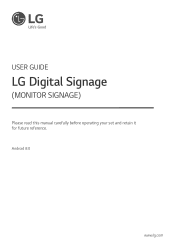
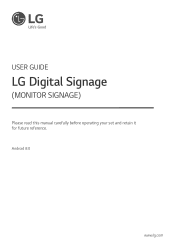
Android 8.0
www.lg.com USER GUIDE
LG Digital Signage
(MONITOR SIGNAGE)
Please read this manual carefully before operating your set and retain it for future reference.
User Guide - Page 2
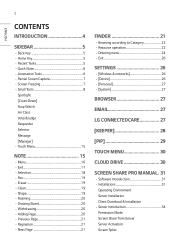
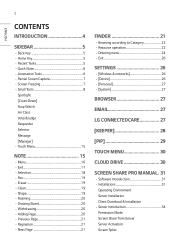
...Ordering menu 24 --Exit 26
SETTINGS 26
--[Wireless & networks 26 --[Device 26 --[Personal 27 --[System 27
BROWSER 27
EMAIL 27
LG CONNECTEDCARE 27
[KEEPER 28
[PIP 29
TOUCH MENU 30
CLOUD DRIVE 30
SCREEN SHARE PRO MANUAL.. 31
--Software Introduction 31 --Installations 31
Operating Environment Server Installation Client Download & Installation --Server Introduction 34 Permission Mode...
User Guide - Page 3
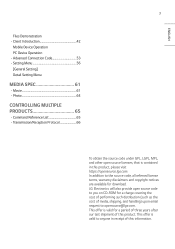
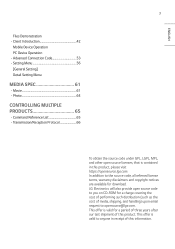
.... LG Electronics will also provide open source licenses, that is valid for a period of three years after our last shipment of this information. In addition to anyone in this product, please visit https://opensource.lge.com. ENGLISH
3
Files Demonstration --Client Introduction 42
Mobile Device Operation PC Device Operation --Advanced Connection Code 53 --Setting...
User Guide - Page 5
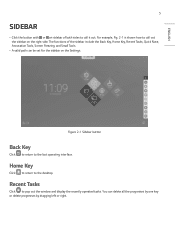
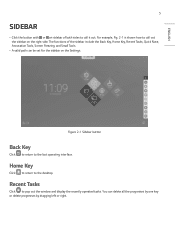
... progresses by one key or delete progresses by dragging left or right. For example, Fig. 2-1 is shown how to call it out.
You can be set for the sidebar on the right side. The functions of both sides to the desktop. Home Key
Click to return to call out the sidebar...
User Guide - Page 8
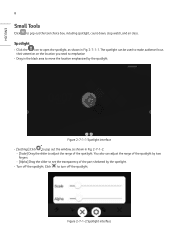
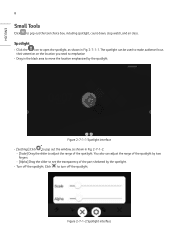
... to adjust the range of the part sheltered by two fingers.
-- [Alpha] Drag the slider to pop out the tool choice box, including spotlight, count down, stop watch, and air class.
Click to move the location emphasized by the spotlight. ENGLISH
8
Small Tools
Click to set the transparency of the spotlight. Figure...
User Guide - Page 22
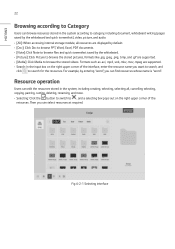
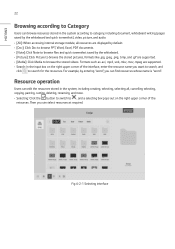
...; [Picture]: Click Picture to browse the stored pictures, formats like .jpg, .jpeg, .png, .bmp, and .gif are supported. •• Search: In the input box on the right upper corner of the interface, enter the resource name you want ... "word", you can select resources as .avi, .mp4, .vob, .mkv, .mov, .mpeg are supported. •• [Media]: Click Media to browse the stored videos.
User Guide - Page 26


..., IP address, mask, and gateway. * Wi-Fi Direct is not supported.
[Device]
Display: setting wallpaper, and Pixel shift. Fig 6-1 Setting menu
[Wireless & networks]
You can tap to open setting, as shown in Fig. 6-1.
You can set whether to the homepage. SETTINGS
Click the button to click and select the setting option, including [Wireless & networks], [Device], and [Personal].
User Guide - Page 27
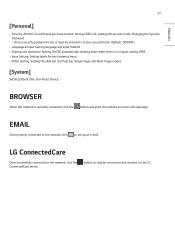
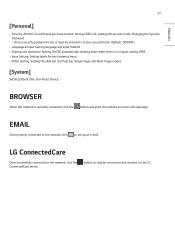
...: All the CA certificates you have trusted, setting USB Lock, setting the security mode, Changing the Security Password -- EMAIL
Once properly connected to the network, click to the LG ConnectedCare server.
LG ConnectedCare
Once successfully connected to the network, click the button to register an account and connect to set , it must be entered to access...
User Guide - Page 31


... to IFP for
demonstration. 2 Users can mirror IFP on their mobile devices, and control IFP via the camera on Android;
Android 5.0 or later -- Windows 7/8/10 -- Installations
Operating Environment
•• Server (also called "sender") -- Android 5.0 or later designed by the manual provider
•• Client (also called "receiver") --
User Guide - Page 42
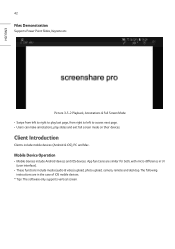
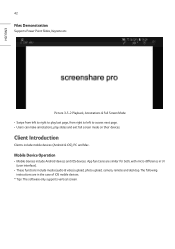
... Device Operation
•• Mobile devices include Android devices and iOS devices.
ENGLISH
42
Files Demonstration
Supports Power Point Slides, Keynote etc. Client Introduction
Clients include mobile devices (Android & iOS), PC and Mac.
The following instructions are similar for both, with micro difference in the case of iOS mobile devices.
* Tips: The...
User Guide - Page 50
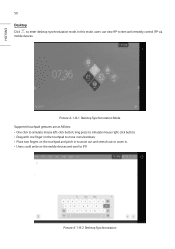
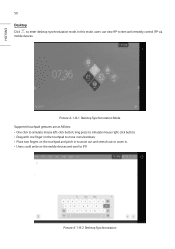
... in. •• Users could write on the mobile devices and send to simulate mouse left-click button;
Picture 4-1-8-2 Desktop Synchronization Picture 4-1-8-1 Desktop Synchronization Mode Supported touchpad gestures are as follows: •• One click to IFP. In this mode, users can view IFP screen and remotely control IFP via mobile...
User Guide - Page 53
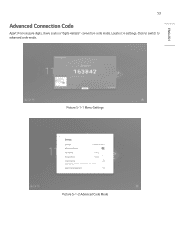
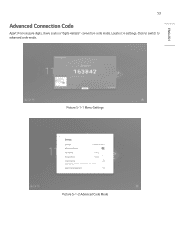
Picture 5-1-1 Menu-Settings
Picture 5-1-2 Advanced Code Mode Locate it in settings. Click to switch to advanced code mode. ENGLISH
53
Advanced Connection Code
Apart from six pure digits, there is also a "digits+letters" connection code mode.
User Guide - Page 55
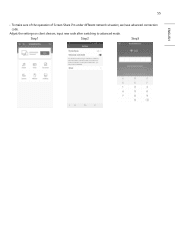
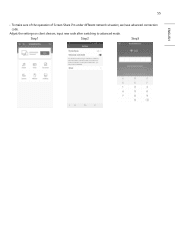
Step1
Step2
Step3 Adjust the settings on client devices, input new code after switching to advanced mode. 55
ENGLISH
•• To make sure of the operation of Screen Share Pro under different network situation, we have advanced connection code.
User Guide - Page 56
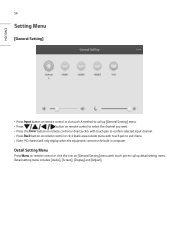
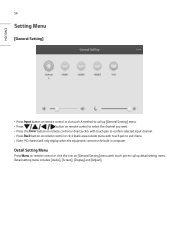
...;• Note: PC channel will only display when the equipment connects the built-in computer.
Detail Setting Menu
Press on remote control or click the icon on [General Setting] menu with touch pen to call up [General Setting] menu.
•• Press
button on remote control to select the channel you need.
•...
LG 86TR3DJ-B Reviews
Do you have an experience with the LG 86TR3DJ-B that you would like to share?
Earn 750 points for your review!
We have not received any reviews for LG yet.
Earn 750 points for your review!

