LG 50UL3J-E Support and Manuals
Popular LG 50UL3J-E Manual Pages
Owners Manual - Page 1
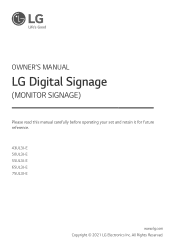
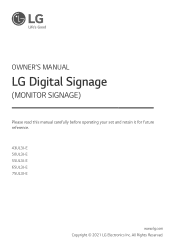
OWNER'S MANUAL
LG Digital Signage
(MONITOR SIGNAGE)
Please read this manual carefully before operating your set and retain it for future reference.
43UL3J-E 50UL3J-E 55UL3J-E 65UL3J-E 75UL3J-E
www.lg.com Copyright © 2021 LG Electronics Inc. All Rights Reserved.
Owners Manual - Page 6
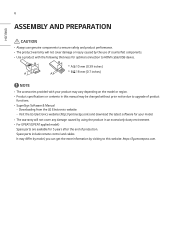
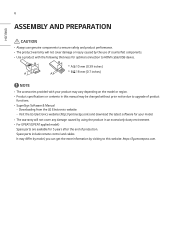
... damage caused by using the product in this manual may be changed without prior notice due to this website: https://lg.encompass.com. It may differ by model, you can get the more information by visiting to upgrade of product
functions. •• SuperSign Software & Manual
-- Spare parts include remote control and cables. B
B
* A 10 mm (0.39...
Owners Manual - Page 8
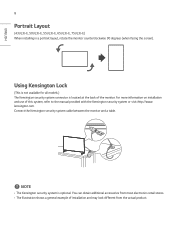
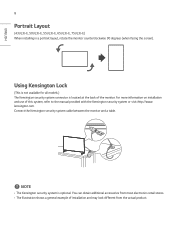
... models.) The Kensington security system connector is optional. kensington.com. For more information on installation and use of installation and...manual provided with the Kensington security system or visit http://www.
Connect the Kensington security system cable between the monitor and a table. ENGLISH
8
Portrait Layout
(43UL3J-E, 50UL3J-E, 55UL3J-E, 65UL3J-E, 75UL3J-E) When installing...
Owners Manual - Page 9


...Installing on a Wall
For proper ventilation, allow a clearance of non-standard screws. 4 Please use of 100 mm (3.9 inches) on a wall, attach a wall mounting bracket (optional part) to the back of the monitor. 3 A non-VESA standard screw may damage the inside of the monitor. LG...100 mm 100 mm
To install your dealer, see the optional Tilt Wall Mounting Bracket Installation and Setup Guide.
Owners Manual - Page 10
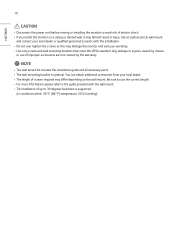
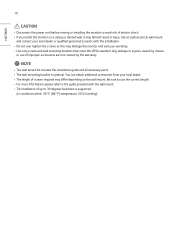
...LG wall mount
and contact your local dealer. •• The length of improper accessories are not covered by misuse
or use the correct length. •• For more information, please refer to the guide provided with the installation...The wall mount kit includes the installation guide and all necessary parts. •• The wall mounting bracket is supported.
(in injury. Be sure ...
Owners Manual - Page 11
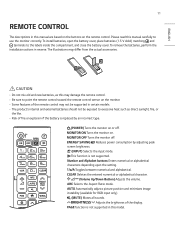
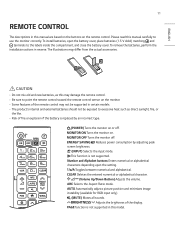
...model. Please read this manual are based on the buttons on the monitor. •• Some features of the remote control may differ from the actual accessories. This function is not supported.
Number and Alphabet buttons Enters numerical or alphabetical characters depending upon the setting....
(POWER) Turns the monitor on . To install batteries, open the battery cover, place batteries (1.5...
Owners Manual - Page 12
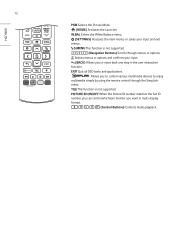
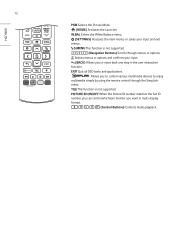
...-display format.
(Control Buttons) Controls media playback. Enters the White Balance menu. (SETTINGS) Accesses the main menus or saves your input. (BACK) Allows you want in the user...ID number matches the Set ID
number, you can control whichever monitor you to enjoy
multimedia simply by using the remote control through menus or options.
This function is not supported. ENGLISH
12
Selects...
Owners Manual - Page 13
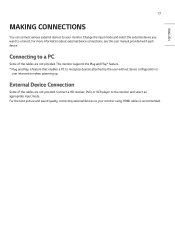
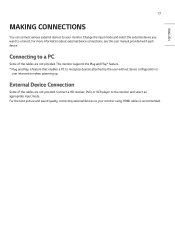
... by the user without device configuration or
user intervention when powering up. For more information about external device connections, see the user manual provided with each device. This monitor supports the
* feature.
*
: a feature that enables a PC to your monitor using HDMI cables is recommended. Connecting to the monitor and select an appropriate...
Owners Manual - Page 14
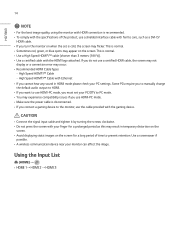
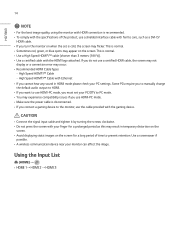
... to manually change ... connection is recommended. •• To comply with the specifications of time to prevent retention.
This is disconnected. •..., the screen may not
display or a connection error may experience compatibility issues if you use the cable...8226;• Avoid displaying static images on when the set your PC settings. Use a screensaver if
possible. ••...
Owners Manual - Page 16
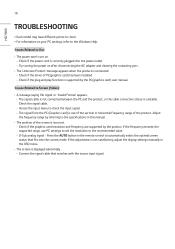
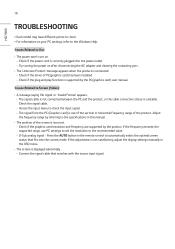
... the adjustment is not satisfactory, adjust the display settings manually in this manual.
•• The position of the screen is correctly plugged into the current mode. Press the
button in the remote control to the specifications in
the OSD menu.
•• The screen is supported by the product. Check if the plug and...
Owners Manual - Page 17
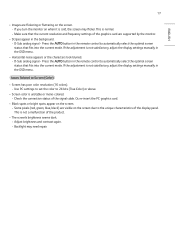
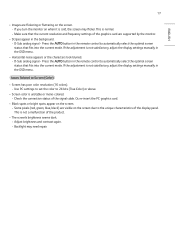
... the display settings manually in
the OSD menu. If the adjustment is not satisfactory, adjust the display settings manually in the background.
-- Some pixels (red, green, blue, black) are supported by the ... color is not a malfunction of the signal cable. This is cold, the screen may need repair. Press the
button in the remote control to Screen (Color)
•• Screen has poor...
Owners Manual - Page 18
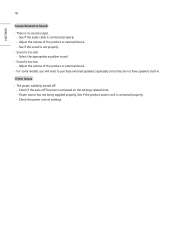
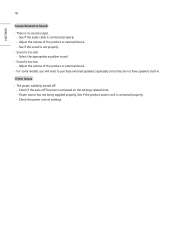
... the appropriate equalizer sound.
•• Sound is too dull. -- Check the power control settings. Other Issues
•• The power suddenly turned off function is no sound output. -- ...8226; For some models, you will need to Sound
•• There is activated on the settings related time. -- Check if the auto-off . -- See if the sound is set properly.
••...
Owners Manual - Page 21
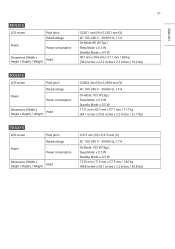
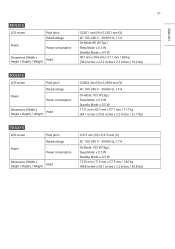
... Hz, 1.2 A On Mode: 80 W (Typ.) Sleep Mode: ≤ 0.5 W Standby Mode: ≤ 0.5 W 967 mm x 564 mm x 57.1 mm / 8.8 kg (38.0 inches x 22.2 inches x 2.2 inches / 19.4 lbs)
50UL3J-E LCD screen
Power
Pixel pitch Rated voltage
Power consumption
Dimensions (Width x Height x Depth) / Weight
Head
0.2854 mm (H) x 0.2854 mm (V)
AC 100-240 V ~ 50/60 Hz...
Owners Manual - Page 26
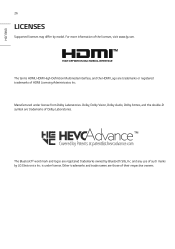
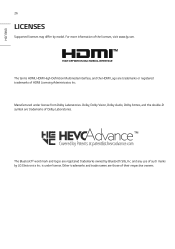
... of their respective owners. Manufactured under license. and any use of the licenses, visit www.lg.com.
For more information of such marks by model.
is under license from Dolby Laboratories. ENGLISH
26
LICENSES
Supported licenses may differ by LG Electronics Inc. Dolby, Dolby Vision, Dolby Audio, Dolby Atmos, and the double-D symbol are...
Owners Manual - Page 27
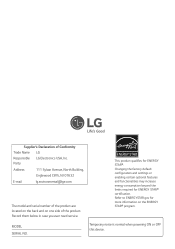
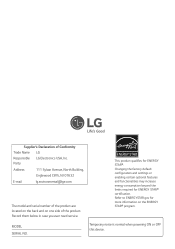
...in case you ever need service.
Party
Address
111 Sylvan Avenue, North Building, Englewood Cliffs, NJ 07632
E-mail
lg[email protected]
The model and serial number of the ...factory default configuration and settings or enabling certain optional features and functionalities may increase energy consumption beyond the limits required for ENERGY STAR®.
MODEL SERIAL NO. Refer to...
LG 50UL3J-E Reviews
Do you have an experience with the LG 50UL3J-E that you would like to share?
Earn 750 points for your review!
We have not received any reviews for LG yet.
Earn 750 points for your review!

