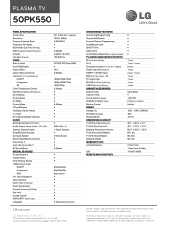LG 50PK550C Support and Manuals
Get Help and Manuals for this LG item

Most Recent LG 50PK550C Questions
Cannot Initiate 'close Caption' Feature
I have a 50 inch LG plasma 1080p 600Hz Model # 50PS11. I canfind the 'Close Caption' feature, but it...
I have a 50 inch LG plasma 1080p 600Hz Model # 50PS11. I canfind the 'Close Caption' feature, but it...
(Posted by benzac4 11 years ago)
Popular LG 50PK550C Manual Pages
LG 50PK550C Reviews
We have not received any reviews for LG yet.