LG 49UH5J-H Support and Manuals
Popular LG 49UH5J-H Manual Pages
User Guide - Page 8


...8
Precautions for Moving the Product
WARNING
•• Contact the service center before the product is for stand supported models only.) -- It may be electrocuted or the product can be ...Do not dispose of the product. (Under 25 Kg per person use the damaged product again, contact the service center because it can cause electric shock or fire.
•• Do not hold it .
You ...
User Guide - Page 9


...8226;• Install the product in a dry place where it could be exposed to the manual provided.
•...supporting the product. -- The product may damage the product and cause it overheats. -- It can cause injury to relax the muscles when working with a short cable. -- ENGLISH
9
Precautions for Installing the Product
WARNING
•• Contact the service center before installing...
User Guide - Page 11
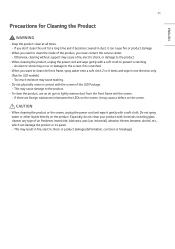
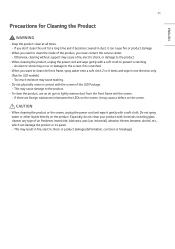
...alcohol, etc., which can cause fire or product damage.
•• When you must contact the service center. -- Too much moisture may occur or damage to the screen if its panel. -- An...screen of the LED Package. -- ENGLISH
11
Precautions for LED models) -- This may cause a defect on the screen. Otherwise, cleaning without support may cause damage to the product.
•• To ...
User Guide - Page 13


... the product and unplug the power cord. -- Contact the service center.
•• Keep small accessories out of the ...electrical shock or fire can occur. It can cause injury to human, problem to your vision.
•• Take a regular break when working with... or objects at the product too closely.
•• Set the appropriate resolution and frequency by removing the power cables to...
User Guide - Page 16


... descriptions in reverse. To remove the batteries, perform the installation actions in this manual are based on the buttons on the monitor. •• Some features of the remote control may differ from the actual accessories. The illustrations may not be supported in certain models. •• The product's internal and external batteries should...
User Guide - Page 22


22
NOTE
•• Software-related content may be changed without prior notice due to upgrades of the product functions. •• Some features described in the User Manual may not be supported in certain models and countries. •• SNMP 2.0 is supported.
ENGLISH
User Guide - Page 33
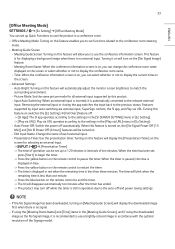
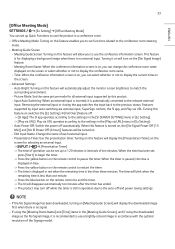
... hour)] features will display the [Presentation Timer] on the
screen for all external input supported by input auto switching are external input, SuperSign content, the SI app, and Play ...;• Meeting Guide Screen -- Edit Input Name: Change the name of the Signage model. When the time has been set functions related to use a brightly-colored image in [Ez Setting].
-- The time...
User Guide - Page 37
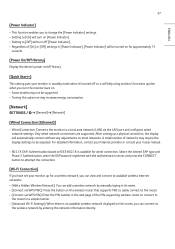
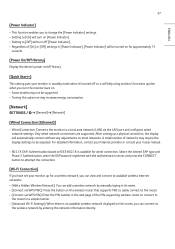
... network by manually typing in its name. •• [Connect via WPS PBC]: Press the button on the wireless router that supports PBC to easily connect to the router. •• [Connect via the LAN port and configures wired network settings. Only wired network connections are supported. A small number of the PIN-supporting wireless router...
User Guide - Page 40
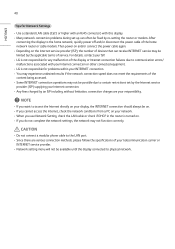
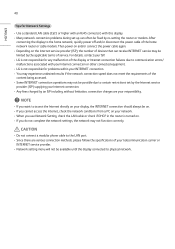
... failures due to communication errors/ malfunctions associated with this display. •• Many network connection problems during set by the Internet service provider (ISP) supplying your Internet connection. •• Any fees charged by an ISP including, without limitation, connection charges are various connection methods, please follow the specifications of your network. •...
User Guide - Page 44
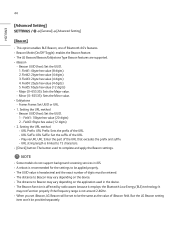
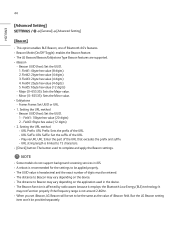
...: 2byte hex value (4 digits) 5. Field5: 6byte hex value (12 digits)
-- Major (0-65535): Sets the Major value. -- Minor (0-65535): Sets the Minor value. •• Eddystone -- Frame: Frame: Set UUID or URL. •• 1. NOTE
•• Some models do not support background screening services in the device. •• The Beacon function is affected by radio...
User Guide - Page 62


...]
This feature enables you to set the password you to use to enter the Installation menu. (The default password: 000000) 1 Enter your current password. 2 Enter a new 6-digit password. 3 Enter the same password again in the Confirm Password field for confirmation.
[Enterprise Settings]
•• Enter your code has been entered, the monitor set gets reset, thereby applying the corresponding...
User Guide - Page 82
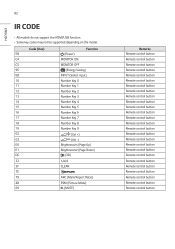
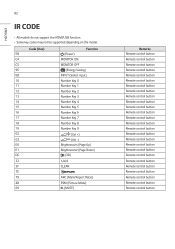
Code (Hex) 08 C4 C5 95 0B 10 11 12 13 14 15 16 17 18 19 02 03 E0 E1 DC 32 2F 7E 79 ... button Remote control button Remote control button Remote control button Remote control button Remote control button Remote control button Remote control button ENGLISH
82
IR CODE
•• All models do not support the HDMI/USB function. •• Some key...
User Guide - Page 95


... Power Off when there is only available when Clock 1 (year/month/day) has been set value of the Auto time, enter "fa [Set ID] 00
ff".
December Data3 01-1F: 1-31 * The minimum and maximum values for all models.
Transmission (f)(i)( )(Set ID)( )(Data)(Cr)
Data 00: Czech 01: Danish 02: German 03: English 04...
User Guide - Page 116


... in this manual.
•• The position of the screen is supported by referring to the specifications in below zero temperature, the enclosure may have different points to check. »»For information on . -- Do not connect AC adapter when using POE. -- Check if the driver of the circuit breaker must be set the resolution...
User Guide - Page 117
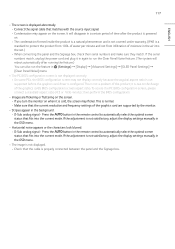
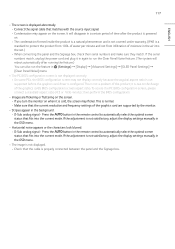
... aspect ratio is not supported before the graphics card driver is cold, the screen...supported by the monitor.
•• Stripes appear in (Settings) [Display] [Advanced Settings] [OLED Panel Settings] [Clear Panel Noise] menu.
•• The PC BIOS configuration screen is not satisfactory, adjust the display settings manually...mode. This is not a problem of moisture in a certain ...
LG 49UH5J-H Reviews
Do you have an experience with the LG 49UH5J-H that you would like to share?
Earn 750 points for your review!
We have not received any reviews for LG yet.
Earn 750 points for your review!

