LG 43US670H9UA Support and Manuals
Get Help and Manuals for this LG item
This item is in your list!

View All Support Options Below
Free LG 43US670H9UA manuals!
Problems with LG 43US670H9UA?
Ask a Question
Free LG 43US670H9UA manuals!
Problems with LG 43US670H9UA?
Ask a Question
Popular LG 43US670H9UA Manual Pages
Owners Manual - Page 13


...chemicals including glass cleaner, any objects to upgrade of air freshener, insecticide, lubricants, wax...8226; Use an extension cable that supports USB 2.0 if the USB cable ...upon the model.
•• Product specifications or contents of this manual. •... certified HDMI cable, the screen may not display or a connection error may take 2 or more people to ensure the safety and lifespan...
Owners Manual - Page 14
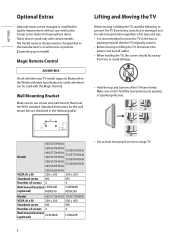
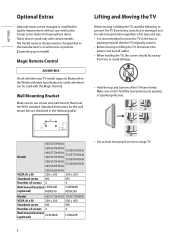
...model supports Bluetooth in the following to prevent the TV from being scratched or damaged and for the wall mount kits are described in the Wireless Module Specification...VESA standard. Make sure not to hold the transparent part, speaker, or speaker grille area.
43US670H0UA
Model
50US670H0UA 55US670H0UA
49US770H0UA 55US770H0UA
43US670H9UA 55US670H9UA 50US670H9UA
55US660H9UA 43US660H9UA
...
Owners Manual - Page 17
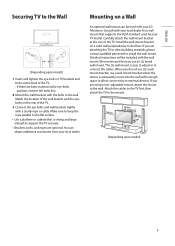
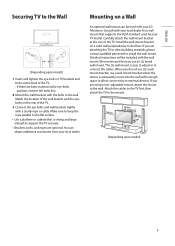
...bolts on a Wall
An optional wall mount can obtain additional accessories from your TV model.
Detailed instructions will be used by your local dealer. When you use a wall mount bracket...to other building materials, please contact qualified personnel to install the wall mount. The LG wall mount is strong and large enough to support the TV securely. •• Brackets, bolts,...
Owners Manual - Page 18
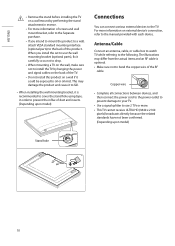
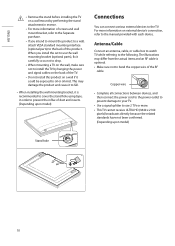
...manual provided with each device. ENGLISH
•• Remove the stand before installing the TV on a wall mount by hanging the power and signal cables on the back of the TV.
•• Do not install...bracket (optional parts), fix it carefully so as not to drop.
•• When mounting a TV on external device's connection, refer to the following. When you install the set to use ...
Owners Manual - Page 19


...differ slightly from illustrations in a manual.
•• Connect external devices to another resolution, change the TV's [HDMI Ultra HD Deep Color] setting to external devices. ENGLISH
Other ...8226; Refer to the external equipment's manual for operating instructions.
•• In PC mode, there may not be positioned on certain models
which support HDMI ULTRA HD Deep Color. If a...
Owners Manual - Page 21
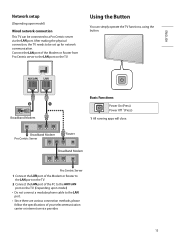
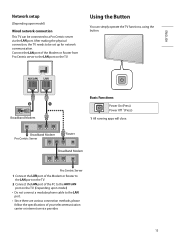
...Using the Button
You can be set up for network communication. Connect the port of your telecommunication carrier or internet service provider.
13
Broadband Modem Pro:...port. ENGLISH
Network setup
(Depending upon model)
•• Do not connect a modular phone cable to the port.
•• Since there are various connection methods, please follow the specifications of the Modem ...
Owners Manual - Page 22
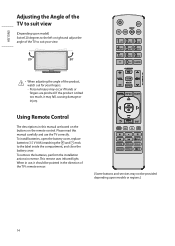
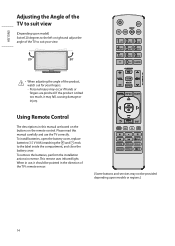
...installation actions in the direction of the TV's remote sensor.
(Some buttons and services may occur if hands or fingers are based on the buttons on the remote control. This remote uses infrared light.
Please read this manual are pinched. When in this manual... the TV to suit view
(Depending upon models or regions.)
14 Using Remote Control
The descriptions in use the ...
Owners Manual - Page 23


... installer menu settings. Please contact your local authorities for viewing 3D video. (For 3D models)...settings. Changes the input source. Selects a closed caption. Mutes all on TV remote control.
,
,
,
,
Not
functional.
Selects the remote's operating mode: TV. Displays and removes the electronic program
guide...polarities of this feature is not supported on -screen displays and returns ...
Owners Manual - Page 24


...of time. ENGLISH
Troubleshooting
The software may be updated for products where thermal... -- Check if there is a problem in performance. The power supply may...signal is turned on the settings related time. -- This... of the panel and the guide panel. (Depending upon the ...on . It varies depending upon model)
•• Make sure ...suddenly. -- Replace the batteries with any obstacle between...
Owners Manual - Page 26
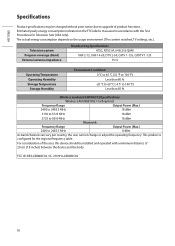
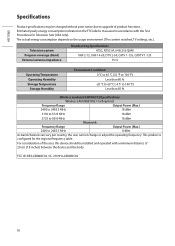
... content watched, TV settings, etc.). Television system Program coverage (Band) External antenna impedance
Broadcasting Specifications ATSC, NTSC-M, 64...Frequency Range
Output Power (Max.)
2400 to upgrade of 20 cm (7.8 inches) between the ...BEJLGSBWAC92 / IC: 2703H-LGSBWAC92
18 ENGLISH
Specifications
Product specifications may be installed and operated with the Test Procedures for...
Owners Manual - Page 27
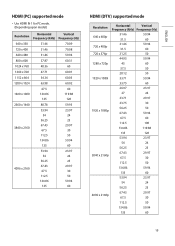
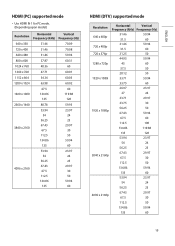
ENGLISH
HDMI (PC) supported mode
•• Use HDMI IN 1 for PC mode. (Depending upon model)
Resolution
Horizontal Frequency (kHz)
Vertical Frequency (Hz)
640 x 350
31.46
70.09
720 x ... 67.43 67.5 112.5
23.97 24 25
29.97 30 50
134.86 135
59.94 60
HDMI (DTV) supported mode
Resolution
Horizontal
Vertical
Frequency (kHz) Frequency (Hz)
640 x 480p
31.46 31.5
59.94 60
720 x 480p...
Owners Manual - Page 31
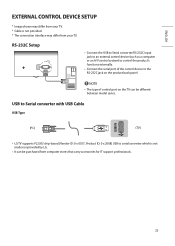
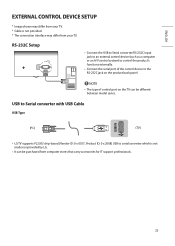
...
ENGLISH
EXTERNAL CONTROL DEVICE SETUP
* Image shown may differ from your TV. * Cable is not
made nor prov(iPdeCd)by LG.
(CONTROL & SERVICE)
(TV)
••...supports PL2303 chip-based (Vendor ID: 0 x 0557, Product ID: 0 x 2008) URSSB-2t3o2CsIeNrial converter which is not provided. * The connection interface may differ from computer stores that carry accessories for IT support...
Owners Manual - Page 32
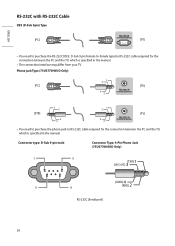
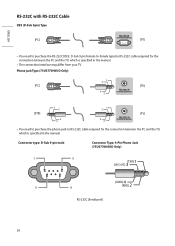
...to RS-232C cable required for the connection between the PC and the TV,
which is specified in the manual. USB
ENGLISH
(PC)
RS-232C wi(((tPPPhCCCR)))S-232C Cable
DE9 (D-Sub 9pin) Type
(PC) (P(((CPPP)...(T)))V)
RS-232C IN
(CONTROL & SERV
SERVICE ONLY
SSEERSRVEVIIRCCVEIECOOENNLLOYYNLY
YcToohnuencneoecnetndioetncotbipoe(u((ntPPPrwciCnCehCteae)))nsreftahtcheeePmRCSaa-y2nd3di2ftfChere(DfTrEoV9m...
Owners Manual - Page 36


... Ack., Error Ack. Just Scan Off) Data 06: [Original] (Just Scan Off) Data 09: [Just Scan] Ack
(c)( )([Set ID])( ...Set ID])( )(Data)(Cr)
Data 00: [Off] Data 01: [On] Ack
(a)( )([Set ID])( )(OK/NG)(Data)(x)
►►To show TV is power on or off Transmission
(k)(a)( )([Set ID])( )(FF)(Cr)
Ack
(a)( )([Set ID])( )(OK/NG)(Data)(x)
* Similarly, if other message may work differently based on model...
Owners Manual - Page 46


... anchoring both the furniture and the television set to a suitable support. •• Not placing the television set on cloth or other materials that may fall, causing serious personal injury or death. Refers to Article 820-40 of the National Electric Code (U.S.A.). ENGLISH
NOTE TO CABLE/TV INSTALLER
(For USA and Canada) This reminder is...
LG 43US670H9UA Reviews
Do you have an experience with the LG 43US670H9UA that you would like to share?
Earn 750 points for your review!
We have not received any reviews for LG yet.
Earn 750 points for your review!
