LG 43UR640S9UD Support and Manuals
Get Help and Manuals for this LG item
This item is in your list!

View All Support Options Below
Free LG 43UR640S9UD manuals!
Problems with LG 43UR640S9UD?
Ask a Question
Free LG 43UR640S9UD manuals!
Problems with LG 43UR640S9UD?
Ask a Question
Popular LG 43UR640S9UD Manual Pages
Owners Manual - Page 10


... Button
Using Remote Control
Troubleshooting
Settings
19 Selecting Picture Mode 19 Adjusting the Brightness of a Picture 20 To use Energy Saving Feature
Specifications
22 HDMI (PC) supported mode 22 HDMI (DTV) supported mode 23 Supported Photo Formats 23 Supported Audio Formats 23 Supported Video Formats 24 Supported External Subtitles
KEY CODES
EXTERNAL CONTROL DEVICE SETUP
26 RS-232C...
Owners Manual - Page 15


...time after being shipped from that supports USB 2.0 if the USB ...upon the model.
•• Product specifications or contents of this manual. •&#... be changed without prior notice due to upgrade of air freshener, insecticide, lubricants, wax...a certified HDMI cable, the screen may not display or a connection error may differ
slightly from the factory, initialization of the TV. It ...
Owners Manual - Page 18


... model)
1 Insert and tighten the eye-bolts or TV brackets and bolts on the rear of installation and using, refer to the manual ...provided with the Kensington security system or visit http:// www.kensington.com. Make sure to keep the rope parallel to the flat surface.
•• Use a platform or cabinet that is strong and large enough to support...
Owners Manual - Page 20


...Port also supports HDMI Deep Color, your TV.
•• Use a signal splitter to external devices.
This feature is recommended that case, change the TV's [HDMI Deep Color] setting to the manual provided ...cable is recommended that you use 2 TVs or more information on certain models
which support HDMI Deep Color. Copper wire
•• Complete all connections between devices...
Owners Manual - Page 21


...wired LAN, it is clear. ENGLISH
External Devices
Supported external devices are: Blu-ray player, HD ...instructions.
•• In PC mode, there may differ slightly from illustrations in a manual.
•• Connect external devices to the TV regardless about the order of the TV port.
•• If you connect a gaming device to the TV, use a CAT 7 cable. (Depending upon model...
Owners Manual - Page 22
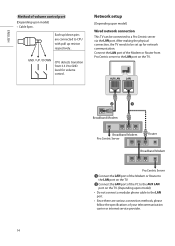
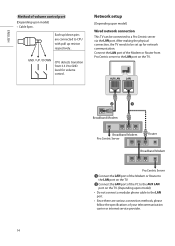
... carrier or internet service provider.
14 ENGLISH
Method of volume control port (Depending upon model) •• Do not connect a modular phone cable to the port. •• Since there are connected to CPU with pull up for volume control. Network setup
(Depending upon model)
Wired network connection
This TV can be set up resistor...
Owners Manual - Page 29


...Estimated yearly energy consumption indicated on the usage environment (The content watched, TV settings, etc.). For consideration of the user, this device should be changed without...Range
Output Power (Max.)
2400 to upgrade of 20 cm (7.8 inches) between the device and the body.
ENGLISH
Specifications
Product specifications may be installed and operated with the Test Procedures ...
Owners Manual - Page 34


...SERVICE)
(PC)
(*Not Provided)
USB IN
USB IN
Phone jack Type
(Depending on model)
13 24
1
5
69
(TXD) 1 (IR-OUT) 3
(GND) 4
(RXD)
2
RS-23
(CONTROL
No. ENGLISH
EXTERNAL CONTROL DEVICE
SETUP
(PC)
RS-232C Setup... No Connection (5 V available in some models)
8 No Connection
9 No Connection (12 V available in the manual.
* For other models, connect to control the product's functions ...
Owners Manual - Page 35


Set ID
For Set ID number, see "Real data mapping". ENGLISH
RS-232C Configurations
7-Wire Configurations (...8226; Parity: None •• Stop bit: 1 bit •• Communication code: ASCII code •• Use a crossed (reverse) cable. The adjustment range is 1-99.
•• Some models support the [Set ID] up to 1000.
3-Wire Configurations (Not standard)
PC
RXD
2
TXD
3...
Owners Manual - Page 37


... data is data write mode, it indicates present status data. When selecting Set ID '0', every connected set transmits ACK (acknowledgement) based on this format when receiving abnormal data from non-viable
functions or communication errors. ASCII code '0 x 20'
•• Some models support the [Set ID] up to 0 x 63) on transmission/receiving protocol. ([Data]): To transmit command...
Owners Manual - Page 38


...Transmission (k)(d)( )([Set ID])( )([...picture settings....set. Transmission
(k)(a)( )([Set ID])( )([Data])(Cr)
[Data] 00: [Off] [Data] 01: [On] Ack
(a)( )([Set...Set ID])( )(FF)(Cr)
Ack
(a)( )([Set ID])( )(OK/NG)([Data])(x)
* Similarly, if other message may display on the screen when TV is supported...about each function.
* OK Ack., Error Ack. Transmission
(k)(c)( )([Set ID])( )([Data])(Cr)
[Data] 01...
Owners Manual - Page 40


... Power
0
1
0
0
Auto
►►[Auto] is available in RGB (PC) mode. It works only in TV that supports 'Intelligent Sensor'. You can also adjust Energy Saving in picture settings. Ack
(q)( )([Set ID])( )(OK/NG)([Data])(x)
16 Auto Configuration (Command: j u) (Only RGB support model)
►►To adjust picture position and minimize image shaking automatically. Transmission...
Owners Manual - Page 43


... )([Set ID])( )([Data])(Cr) [Data] 00: Off [Data] 01: Auto [Data] 02: Manual
Ack (i)( )([Set ID...model. (The data number depends on
model and signal. Transmission (s)(n)( )([Set ID])( )(a)(8)( )([Data])(Cr)
[Data] 01: media contents play (Command: s n, a8)
►►Plays media stored in the internal memory. ►►This command may work differently depending on the number of supported...
Owners Manual - Page 45


...media, shipping, and handling) upon model) You can update the firmware for the product by downloading the latest firmware. 1 Download the latest firmware at partner.lge.com.
(Signing up...update
by model. Licenses
Supported licenses may differ by following the instructions. ENGLISH
Open Source Software Notice Information
To obtain the source code under GPL, LGPL, MPL, and other open source code...
Owners Manual - Page 48


...II equipment. NEVER place the television set on furniture to a suitable support. - Refers to direct current (DC). The code provides guidelines for example, cupboards or bookcases) without anchoring both the furniture and the television set . - Many injuries, particularly to children, can safely support the television set to reach the television set on which the television is...
LG 43UR640S9UD Reviews
Do you have an experience with the LG 43UR640S9UD that you would like to share?
Earn 750 points for your review!
We have not received any reviews for LG yet.
Earn 750 points for your review!
