LG 43UH7J-H Support and Manuals
Popular LG 43UH7J-H Manual Pages
Owners Manual - Page 1
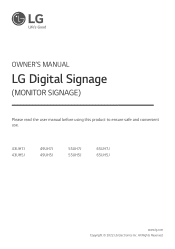
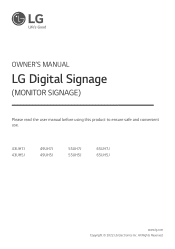
OWNER'S MANUAL
LG Digital Signage
(MONITOR SIGNAGE)
Please read the user manual before using this product to ensure safe and convenient use.
43UH7J 43UH5J
49UH7J 49UH5J
55UH7J 55UH5J
65UH7J 65UH5J
www.lg.com Copyright © 2022 LG Electronics Inc. All Rights Reserved.
Owners Manual - Page 2


...3 --Checking the Optional Accessories 4 --Learning the Buttons 5
GETTING READY 6
--Connecting the IR Sensors 6 --Mounting and Removing the
LG Logo Bracket 7 --Kensington Lock Device 8
CHECKING BEFORE INSTALLATION 9
--Installation Orientation 9 --Installation Location 10 --Wall Mount Holder 11
PRECAUTIONS FOR USE 12
--Dust 12 --Afterimage 12
PRODUCT SPECIFICATIONS....... 14
LICENCE 19
Owners Manual - Page 3


.../49/55/65UH7J X 2
Depending on the model or region. •• Product specifications or contents in this equipment may vary depending on country BASIC
NOTE
•• The accessories provided with Class A of product
functions. •• SuperSign Software & Manual
-- Visit https://partner.lge.com to upgrade of CISPR 32. In a residential environment this...
Owners Manual - Page 4


... product and its accessories. ENGLISH
4
Checking the Optional Accessories
In order to improve product performance, optional accessories are subject to the product manual for the components of the optional accessories.
ST-653T
KT-OPSF
NOTE
•• Before you attach the OPS (Open Pluggable Specification) PC, connect the cable to the port.
Owners Manual - Page 5


... (Press) Quick Menu (Press 1) Menu Selection (Press 2) Power Off 3 (Press and Hold)
Volume Control Menu Control 2
Menu Control 2
1 When the monitor is turned on the model.
Owners Manual - Page 6


Default Mount - Rotate the IR sensor according to receive signals from the remote control. Horizontal Use
(Front) Vertical Use
(Back)
(Front)
(Back) ENGLISH
6
GETTING READY
Connecting the IR Sensors
Connecting the cable to the product allows it to horizontal or vertical use. -- The illustrations may differ depending on the model.
Owners Manual - Page 7


... floor, and remove one screw from the LG logo bracket on the right.
LG Logo Bracket Mounting the LG Logo Bracket on the Right Screw the LG logo bracket into the hole on the lower back of the monitor with a screwdriver. The illustrations may differ depending on the model. LG Logo Bracket
Applies only to some...
Owners Manual - Page 8
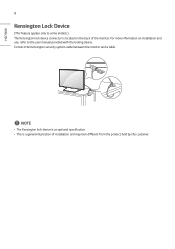
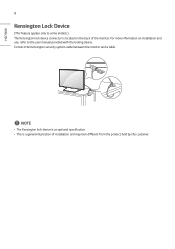
... may look different from the product held by the customer. NOTE
•• The Kensington lock device is an optional specification. •• This is located on installation and use, refer to some models.) The Kensington lock device connector is a general illustration of the monitor. ENGLISH
8
Kensington Lock Device
(This feature applies only...
Owners Manual - Page 9


ENGLISH
9
CHECKING BEFORE INSTALLATION
We are not responsible for product damage caused by failure to follow the guide.
Tilt Angle Ceiling, Floor Orientation
15˚ 40 mm Installation Orientation
Using Vertically
When installing vertically, rotate the monitor 90 degrees anti-clockwise while facing the front of the screen.
Owners Manual - Page 11


... 49UH7J 55UH5J 55UH7J 65UH5J 65UH7J
Model
43UH5J 43UH7J 49UH5J 49UH7J 55UH5J 55UH7J 65UH5J 65UH7J
VESA Dimensions (A x B) (mm) 200 x 200
300 x 300
300 x 300
300 x 300 VESA Dimensions (A... to use or misuse
of the monitor. ENGLISH
11
Wall Mount Holder
To install the monitor on installation, please refer to the user manual for the wall mount. Take caution, and ensure that the wall mount holder...
Owners Manual - Page 14


... do not do so, the screen may not be displayed or a
connection error may not be supported on some OS or graphics card
types.
0 °C to 40 °... port is also not supported. •• Use a certified USB-C cable (1.5 M (4.9 feet) or less). 14
ENGLISH
PRODUCT SPECIFICATIONS
Without prior notice, all product information and specifications contained in this manual are subject to change to...
Owners Manual - Page 15


ENGLISH
15
43UH5J, 43UH7J
Power Voltage
100-240 V ~ 50/60 Hz 1.2 A
Power Consumption
On Mode Sleep Mode / Standby Mode
80 W (Typ.) ≤ 0.5 W
Dimensions (Width x Height x Head Depth) / Weight
962.5 ...
Owners Manual - Page 18


18
ENGLISH
Wireless module (LGSBWAC92) Specifications
Wireless LAN (IEEE 802.11a/b/g/n/ac)
Frequency range (MHz)
Output power (Max.) (dBm)...product is configured for the regional frequency table.
•• For consideration of the user, this device should be installed and operated with a minimum distance of 20 cm (7.8 inches) between the device and the body.
•• FCC ID:...
Owners Manual - Page 19


... word mark and logos are those of such marks by LG Electronics Inc. For more information of DTS, Inc.
For DTS patents, see http://patents.dts.com. All Rights Reserved.
. ENGLISH
19
LICENCE
Supported licenses may differ by Bluetooth SIG, Inc. The terms HDMI... under license from DTS Licensing Limited. Other trademarks and trade names are registered trademarks owned by model.
Owners Manual - Page 20


... the factory default configuration and settings or enabling certain optional features and functionalities may increase energy consumption beyond the limits required for ENERGY STAR®.
MODEL SERIAL NO. Temporary noise is normal when powering ON or OFF this device. Record them below in case you ever need service. The model and serial number of...
LG 43UH7J-H Reviews
Do you have an experience with the LG 43UH7J-H that you would like to share?
Earn 750 points for your review!
We have not received any reviews for LG yet.
Earn 750 points for your review!

