LG 37LG710H Support and Manuals
Popular LG 37LG710H Manual Pages
Owners Manual - Page 5


..., Part H)
20 Cleaning
When cleaning, unplug the power cord and scrub gently with a soft cloth to an antenna discharge unit, size of grounding conductors, location of mercury. Doing so may take 2 or more people to carry larger TVs.
Antenna grounding according to the National Electrical Code, ANSI/NFPA 70
Ground Clamp
Electric Service Equipment...
Owners Manual - Page 6


... 18 MPI Card Slot / PPV Card Installation 19
EXTERNAL EQUIPMENT SETUP
HD Receiver Setup 20 DVD Setup 23 VCR Setup 24 Other A/V Source Setup 25 Audio Out Connection 25 PC Setup 26
WATCHING TV / CHANNEL CONTROL
Remote Control Functions 32 Turning On TV 34 Channel Selection 34 Volume Adjustment 34 On-Screen Menus Selection 35 Channel Setup
- User Mode 63
- SRS TruSurround XT 64...
Owners Manual - Page 8


... picture quality elements including brightness, contrast, color, sharpness and white balance. The result is a picture optimized for it can also occur on the TV for LCD, 1 or more film-like experience
IMPORTANT INFORMATION TO PREVENT "IMAGE BURN / BURN-IN" ON YOUR TV SCREEN
I Image burn can become permanently imprinted on model).
LG TV include a unique invisible...
Owners Manual - Page 11


... and Digital audio.
Supports HD. Allows VOD/PPV devices or set-top boxes to control the TV.
16 Power Cord Socket AC power input. UPDATE Enables/disables software downloads and debug mode.
5 TV - R USB IN
17
ANTENNA IN
M.P.I.
16
PREPARATION
14
15
2
3
4
5
6 78
9
VIDEO L/MONO AUDIO R
1
HDMI/DVI IN
2
1(DVI)
RJP INTERFACE
LAN (SERVICE ONLY)
TV-LINK CFG
GAME...
Owners Manual - Page 20


...the TV.
2. TV-LINK CFG
C
1
LAN (SERVICE ONLY)
2
RESET
UPD
RGB(PC)
RS (SER AUDIO (RGB/DVI)
RGB IN
VIDEO
AAUUDDIIOO
CCOOMMPPOONNEENNTTININ
Supported ...Turn on the digital set-top box. (Refer to the COMPONENT IN AUDIO jacks on
the TV. How to connect
Y
PB
PR
L
R
1
Connect the video outputs (Y, PB, PR) of the digital set-top box to the owner's manual for the digital set...
Owners Manual - Page 21


...
21 HDMI/DVI IN 2 1(DVI)
RGB
2 No separate audio connection is necessary.
RJP INTERFACE
VID
2. How to connect
1
Connect the digital set -top box.)
I Turn on the digital set-top box. (Refer to the owner's manual for the digital set -top box to use the latest cables that support HDMI version 1.3. G HDMI mode supports PCM, Dolby Digital audio format.
Owners Manual - Page 22


... SETUP
EXTERNAL EQUIPMENT SETUP
DVI to
the AUDIO (RGB/DVI) jack on the remote control. NOTE
G A DVI to HDMI cable or adapter is necessary. How to use
I Turn on the digital set-top box. (Refer to the HDMI/DVI IN 1 (DVI) jack on the TV.
2 Connect the audio output of the digital set-top box to the owner's manual...
Owners Manual - Page 23


...
1.
I Select the HDMI1 or HDMI2 input source on the TV using the
INPUT button on the remote control. DVD SETUP
Component Connection
1. How to connect
Y
PB
PR
L
R
EXTERNAL EQUIPMENT SETUP
1
Connect the video outputs (Y, PB, PR) of the DVD to the DVD player's manual for operating instructions. VIDEO
AAUUDDIIOO
/
CCOOMMPPOONNEENNTTININ
I Select the Component input source on...
Owners Manual - Page 36


... TV / CHANNEL CONTROL
WATCHING TV / CHANNEL CONTROL
CHANNEL SETUP
Auto...Manual Tuning Channel Edit Channel Label
Move Enter
CHANNEL
Auto Tuning Manual Tuning Channel Edit Channel Label
Move Enter
Check your antenna connection.
I A password is required to gain access to Auto Tuning menu if the Lock System is turned on the channel list. The previous channel information will be updated...
Owners Manual - Page 79


...to block specific channels, ratings and other viewing sources. Most television programs and television movies can be blocked. 2.
Specify a password 3. The...TV movies :
I TV-G (General audience) I TV-PG (Parental guidance suggested) I TV-14 (Parents strongly cautioned)
I TV-MA (Mature audience only) I TV-Y (All children) I TV-Y7 (Children 7 years older)
PARENTAL CONTROL / RATING
79 Set...
Owners Manual - Page 89


... will need to know how to the Owner's Manual for other TV features: Video, Audio, Closed captions, V-Chip, etc. Be sure
the Master TV is set up the controls for communication. INSTALLER OVERVIEW
Operating Installer Menu
To set up completely. PIP CH+ PIPSWAP PIPINPUT
COMMERCIAL MODE SETUP
89
The TV's clonable features need an LG Installer remote control similar to the one shown to...
Owners Manual - Page 90


... setup. The Prp:Centric TV is installed, the following
I Gaming Services. I Shopping Services (Delivery to Guest Room) I Room Service (Menu Ordering, Memo Service, Morning Wake Up Call, Laundry, etc.) I Check Out Service (in the comfort of the hotel room, the guest can access an email account, etc. I Ticketing Services. I After TV setup, remove the AC power cord for the TV to IR remote...
Owners Manual - Page 104


... Installer menu, set the Installer menu items to clone the TV Master TV setup. It is being performed, specific steps need to know how to enter the TV Installer menu and make and save changes in this time, see Installer menu item 03 BAND/AFC. I Did you add Channel Labels? COMMERCIAL MODE SETUP
104
COMMERCIAL MODE SETUP
REFERENCE: DETAILED INSTRUCTIONS FOR MAKING A MASTER TV...
Owners Manual - Page 116


... appears on or off and does not indicate a fault with the broadcast.
The signal is available it is turned on the TV screen.
!
If chan- I See troubleshooting flow chart.
No sound when connecting HDMI
or USB
PC Mode Problems
I Check HDMI cable over version 2.0.
*This feature is unstable I Work the Auto configure or adjust clock, phase...
Owners Manual - Page 123
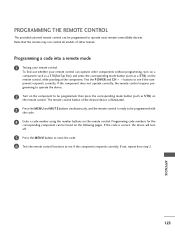
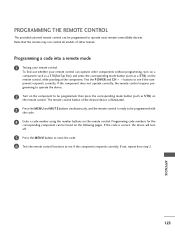
... remote may not control all models of the desired device is illuminated.
3
Press the MENU and MUTE buttons simultaneously, and the remote control is correct, the device will turn on a component such as a STB(Set-Top Box) and press the corresponding mode button (such as S T B) on the remote control.
To find out whether your remote control. If the code...
LG 37LG710H Reviews
Do you have an experience with the LG 37LG710H that you would like to share?
Earn 750 points for your review!
We have not received any reviews for LG yet.
Earn 750 points for your review!

