LG 27UD68-W Support and Manuals
Popular LG 27UD68-W Manual Pages
Additional Link - 27ud68 User Guide/manual - Page 1
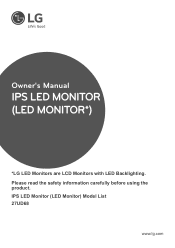
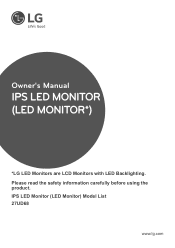
Owner's Manual
IPS LED MONITOR (LED MONITOR*)
*LG LED Monitors are LCD Monitors with LED Backlighting. Please read the safety information carefully before using the product. IPS LED Monitor (LED Monitor) Model List 27UD68
www.lg.com
Additional Link - 27ud68 User Guide/manual - Page 2
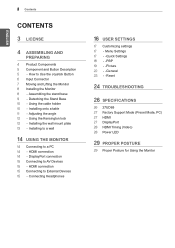
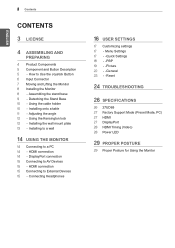
... the Monitor 8 Installing the Monitor 8 - Detaching the Stand Base 10 - How to External Devices 15 - Adjusting the angle 12 - Installing onto a table 11 - Connecting Headphones
16 USER SETTINGS
17 Customizing settings 17 - Menu Settings 17 - -Quick Settings 18 - -PBP 19 - -Picture 22 - -General 23 - -Reset
24 TROUBLESHOOTING
26 SPECIFICATIONS
26 27UD68 27 Factory Support Mode (Preset...
Additional Link - 27ud68 User Guide/manual - Page 3
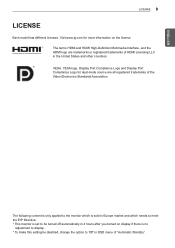
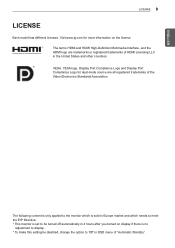
...for more information on display if there is no
adjustment to display.
* To make this setting be disabled, change the option to 'Off' in OSD menu of HDMI Licensing LLC in...Directive:
* This monitor is set to be turned off automatically in 4 hours after you turned on the license. ENEGNLGISH
LICENSE 3
LICENSE
Each model has different licenses.
Visit www.lg.com for dual-mode source...
Additional Link - 27ud68 User Guide/manual - Page 4
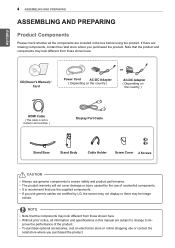
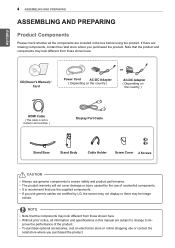
...Stand Base
Stand Body
Cable Holder
Screw Cover 2 Screws
CAUTION
yyAlways use the supplied components. ENEGNLGISH
4 ASSEMBLING AND PREPARING
ASSEMBLING AND PREPARING
Product Components
Please check whether all the components are included in this manual... notice, all information and specifications in the box before using the product. prove the performance of counterfeit components.
Additional Link - 27ud68 User Guide/manual - Page 12
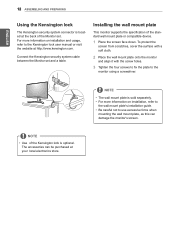
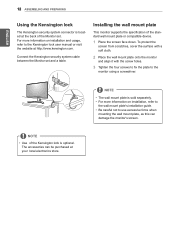
... Monitor set . yyBe careful not to
the wall mount plate's installation guide.
Installing the wall mount plate
This monitor supports the specification of the Monitor set and a table. yyFor more information on installation, refer...3 Tighten the four screws to fix the plate to the Kensington lock user manual or visit the website at http://www.kensington.com. ENEGNLGISH
12 ASSEMBLING AND...
Additional Link - 27ud68 User Guide/manual - Page 13
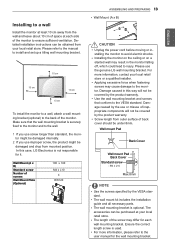
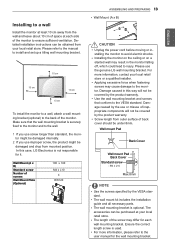
...yyThe wall mount kit includes the installation
guide and all necessary parts.
Please use or misuse of ... manual to install and set up a tilting wall mounting bracket.
10 cm
10 cm
10 cm 10 cm
To install ...installation instructions can be damaged and drop from mounted position. Make sure that conform to the user manual for the wall mounting bracket. Damage caused in this case, LG...
Additional Link - 27ud68 User Guide/manual - Page 14
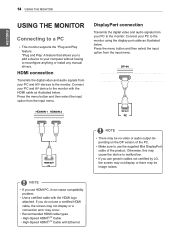
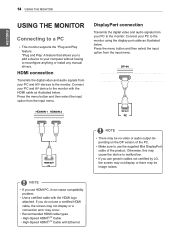
...connection error may be no video or audio output depending on the DP version of the product. yyUse a certified cable with Ethernet If you use generic cables not certified by LG, the...below . yy Make sure to reconfigure anything or install any manual drivers.
ENEGNLGISH
14 USING THE MONITOR
USING THE MONITOR
Connecting to a PC
yyThis monitor supports the *Plug and Play feature. *Plug and ...
Additional Link - 27ud68 User Guide/manual - Page 15
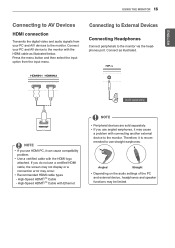
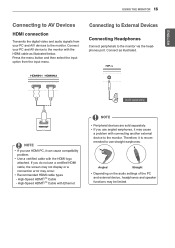
...the monitor.
Angled
Straight
yy Depending on the audio settings of the PC and external device, headphones and speaker functions may cause
a problem with the HDMI cable as illustrated.
(sold separately.... limited. If you use a certified HDMI cable, the screen may not display or a connection error may occur. Connect your PC and A/V devices to the monitor via the headphones port. Connect...
Additional Link - 27ud68 User Guide/manual - Page 20
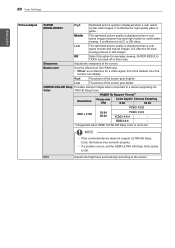
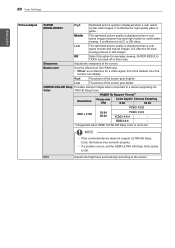
... screen gets darker. Black Level
Sets the offset level (for everyday viewing. Low
The picture of the screen.
yy If a problem occurs, set to a device supporting UL- DFC
Adjusts the brightness ... picture of the screen gets brighter. Off
Select this mode. Color
TRA HD Deep Color.
4K@60 Hz Support Format1)
Resolution
Frame rate (Hz)
Color Depth / Chroma Sampling
8 bit
10 bit
YCbCr ...
Additional Link - 27ud68 User Guide/manual - Page 21
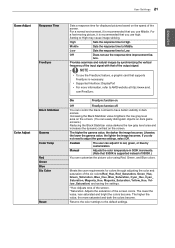
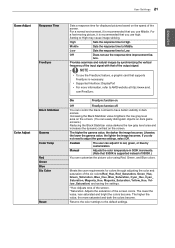
Setting to Low.
Provides seamless and natural images by customization
Manual
Adjusts the color temperature in dark scenes. com/FreeSync
On
FreeSync ... signal with that you use high.
Low Off
Sets the response time to High may cause image sticking. You can adjust it is recommended that supports FreeSync is supported instead of 9500K.)
You can easily distinguish objects on...
Additional Link - 27ud68 User Guide/manual - Page 22
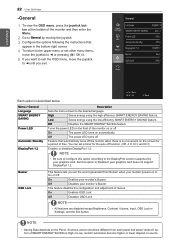
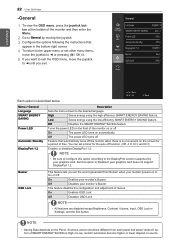
....
4 To return to the upper menu or set other menu items,
move the joystick to ◄ or pressing ( / OK) it.
5 If you want to exit the OSD menu, move the joystick
to the DisplayPort version supported by moving the joystick. 3 Configure the options following the instructions that automatically turns off . On
The power...
Additional Link - 27ud68 User Guide/manual - Page 24
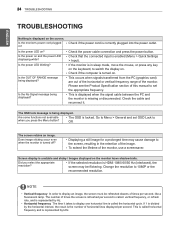
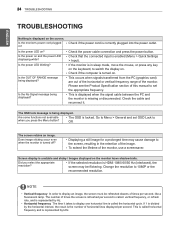
...prolonged time may be refreshed dozens of this manual to display one horizontal line is turned on...set the appropriate frequency. yyTo extend the lifetime of the monitor. NOTE
yy Vertical frequency In order to Off. 24 TROUBLESHOOTING
ENEGNLGISH
TROUBLESHOOTING... message being displayed? Please see the Product Specification section of times per second.
Change the resolution...
Additional Link - 27ud68 User Guide/manual - Page 25


... abnormal. yyWhen using DisplayPort or HDMI input without sound? It is not an error, nor is the case, contact the manufacturer of the PC to Con-trol Panel > Display > Settings > Color Quality.
yyBe sure to install the display driver from the display driver CD (or diskette) that comes with your graphics card.
Are images displayed...
Additional Link - 27ud68 User Guide/manual - Page 28
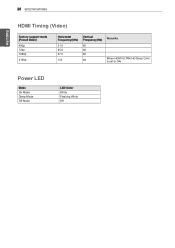
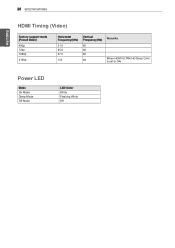
Power LED
Mode On Mode Sleep Mode Off Mode
LED Color White Flashing White Off 28 SPECIFICATIONS
ENEGNLGISH
HDMI Timing (Video)
Factory support mode (Preset Mode)
480p 720p 1080p
2160p
Horizontal Frequency(kHz)
31.5 45.0 67.5
135
Vertical Frequency(Hz)
60 60 60
60
Remarks
When HDMI ULTRA HD Deep Color is set to ON.
Additional Link - 27ud68 User Guide/manual - Page 30
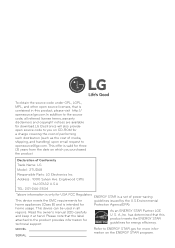
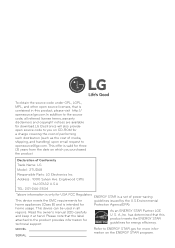
... owner's manual (CD) carefully and keep it at hand. This offer is valid for USA FCC Regulatory ENERGY STAR is only for three (3) years from the date on the ENERGY STAR program.
S. Englewood Cliffs
NJ 07632 U.S.A TEL: 201-266-2534
*above information is a set of Conformity Trade Name: LG Model : 27UD68 Responsible Party: LG Electronics Inc...
LG 27UD68-W Reviews
Do you have an experience with the LG 27UD68-W that you would like to share?
Earn 750 points for your review!
We have not received any reviews for LG yet.
Earn 750 points for your review!

