LG 110UM5J-B Support and Manuals
Get Help and Manuals for this LG item
This item is in your list!

View All Support Options Below
Free LG 110UM5J-B manuals!
Problems with LG 110UM5J-B?
Ask a Question
Free LG 110UM5J-B manuals!
Problems with LG 110UM5J-B?
Ask a Question
Popular LG 110UM5J-B Manual Pages
Owners Manual - Page 1
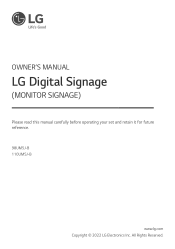
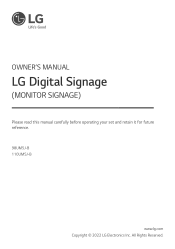
OWNER'S MANUAL
LG Digital Signage
(MONITOR SIGNAGE)
Please read this manual carefully before operating your set and retain it for future reference. 98UM5J-B 110UM5J-B
www.lg.com Copyright © 2022 LG Electronics Inc. All Rights Reserved.
Owners Manual - Page 8


...-B
Model
Wall Bracket Dimensions (A x B1) (inches)
31.4 x 15.7 Wall Bracket Dimensions (A x B2) (inches)
31.4 x 31.4
Wall Bracket Dimensions (C x D) (inches)
110UM5J-B
59.0 x 23.6
Standard Dimensions
M8
Standard Dimensions
M8
Length (Maximum) (inches)
Quantity
0.7
6
Length (Maximum) (inches)
1.1
Quantity 4
Caution
•• Disconnect the power cord first, and then move or install...
Owners Manual - Page 11


...notice, all product information and specifications contained in this manual are subject to change to... (Condition for preventing condensation)
* Product box packaging storage conditions
On Mode
580 W (Typ.)
Sleep Mode / Standby Mode ≤ 0.5 W
Model Name 98UM5J-B Model Name 110UM5J-B
Size (Width x Height x Thickness) (mm) 2198 x 1253 x 79.5
Size (Width x Height x Thickness) (inches) 86.5 x ...
Owners Manual - Page 14


ENGLISH
14
LICENCE
Supported licenses may differ by Bluetooth SIG, Inc.
and any use of the licenses, visit www.lg.com. Other trademarks and trade names are trademarks or registered trademarks of their respective owners.
The terms HDMI..., Inc. is under license. The Bluetooth® word mark and logos are registered trademarks owned by model. For more information of such marks by...
Owners Manual - Page 15


... device. Supplier's Declaration of the product.
Record them below in case you ever need service.
The model and serial number of the product are located on the back and on one side of Conformity
Trade Name
LG
Responsible Party LG Electronics USA, Inc. Address E-mail
111 Sylvan Avenue, North Building, Englewood Cliffs, NJ 07632...
Owners Manual - Page 22


...supported models only.) -- This may be electrocuted or the product can be damaged.
•• Use the correct number of people according to carry it upside down while holding only the stand. (It is for Moving the Product
WARNING
•• Contact the service... Kg per person use the damaged product again, contact the service center because it can cause electric shock or fire.
•...
Owners Manual - Page 23


...Install the product in a dry place where it could cause an electrical shock, fire, product breakdown, or injury.
•• Do not let the product drop when connecting it overheats. -- to the manual provided.
•• Prevent Children from , the product. -- Please contact service... not safely
and securely support the product to the product. Do not place a cloth or ...
Owners Manual - Page 24


...due to internal heat buildup. •• Do not cover the product with service engineer before installing. on cushions or carpets. -- Please check with a tablecloth or a curtain ...8226; Install the product where no Electromagnetic Interference occurs. •• If you install the product in a place that does not meet the recommended conditions, this
product. •• Set to ...
Owners Manual - Page 25


... a soft cloth to prevent scratching. -- Otherwise, cleaning without support may cause a defect on the screen. Especially, do not ... corrosion or breakage). If you don't clean the unit for LED models) -- This may result in dust, it may cause a fire,...or its scratched.
•• When you must contact the service center. --
ENGLISH
10
Precautions for Cleaning the Product
WARNING
...
Owners Manual - Page 27


Contact the service center.
•• Keep... gas leak, do not throw toys or objects at the product too closely.
•• Set the appropriate resolution and frequency by removing the power cables to use high voltage electrical goods near...It can cause injury to human, problem to your vision.
•• Take a regular break when working with the product for ventilation. --...
Owners Manual - Page 30


... this manual carefully to excessive heat such as this manual are based...install batteries, open the battery cover, place batteries (1.5 V AAA) matching and
terminals to the labels inside the compartment, and close the battery cover. To remove the batteries, perform the installation actions in certain models. •• The product's internal and external batteries should not be supported...
Owners Manual - Page 35


20
NOTE
•• Software-related content may be changed without prior notice due to upgrades of the product functions. •• Some features described in the User Manual may not be supported in certain models and countries. ENGLISH
Owners Manual - Page 53


You can also edit the name in [Custom Name]. ENGLISH
38
[Online Update]
Press the remote control / key to select [Online Update] mode, OTA upgrade package detection, online upgrade.
[Display Name]
Press the remote control / key to select [Display Name] mode, set display name, Bluetooth name.
Owners Manual - Page 56


... this manual.
•• The position of the screen is out of the vertical or horizontal frequency range of PC(graphics card) has been installed. -- If the frequency exceeds the
supported range, use PC settings to set to the recommended value.
-- Check if the power cord is supported by the product. 41
ENGLISH
TROUBLESHOOTING
»»Each model...
Owners Manual - Page 57


... not covered under warranty. (IPX6 is not satisfactory, adjust the display settings manually in
the OSD menu.
•• Horizontal noise appears or the...supported before the graphics card driver is not a problem of time after running the feature.) You can also run the Clear Panel Noise feature. (The system will disappear in (Settings) [Display] [Advanced Settings] [OLED Panel Settings...
LG 110UM5J-B Reviews
Do you have an experience with the LG 110UM5J-B that you would like to share?
Earn 750 points for your review!
We have not received any reviews for LG yet.
Earn 750 points for your review!
