Kyocera FS-6700 Support and Manuals
Get Help and Manuals for this Kyocera item
This item is in your list!

View All Support Options Below
Free Kyocera FS-6700 manuals!
Problems with Kyocera FS-6700?
Ask a Question
Free Kyocera FS-6700 manuals!
Problems with Kyocera FS-6700?
Ask a Question
Popular Kyocera FS-6700 Manual Pages
KM-NET ADMIN Operation Guide for Ver 2.0 - Page 36


...User Guide Upgrading The device firmware is offline. Status Filter
You can set a filter that lets you can manually update this setting would support Polling and SNMP Communications settings for selecting status filter settings are Critical, Warning, or Not Connected. Printing The device is open the printing device's Home Page (older Kyocera models), Command Center (newer Kyocera models...
KM-NET ADMIN Operation Guide for Ver 2.0 - Page 37


... all unmanaged printing devices. One or more devices from the login page. Multi-Set can display or hide printing devices that correspond to the models you start Multi-Set from the list that are provided for Kyocera devices appearing in the Supported Model list in the Release Notes available from List View or Map View, then...
KM-NET ADMIN Operation Guide for Ver 2.0 - Page 39


... list that corresponds to each setting, then click Next.
5 Schedule Multi-Set to run immediately by selecting Schedule to run . Before you chose to the default location. Device Manager
2 Click Multi-Set on devices. Click Next.
Firmware Upgrade
The Firmware Upgrade wizard provides a guided method of supported models, see the Supported Model list in the upgrade wizard requires that you...
KM-NET ADMIN Operation Guide for Ver 2.0 - Page 48


...ID Type a number to use for all available printing device properties. Fixed Identification
User Guide Maximum The total capacity of paper currently loaded in the MP Tray, standard paper ...device is not installed. Asset Number Type a number to use for models that cannot be changed are : Yes Stapler contains staples.
No Stapler is not connected. Device Settings Displays all ...
KM-NET ADMIN Operation Guide for Ver 2.0 - Page 50


... in the Device Settings tab. Troubleshooting When an error occurs in a printing device, the Troubleshooting tab displays the error and helps you manage a printing device by setting the polling schedule and configuring SNMP traps. Monitoring Lets you fix the problem in KB) memory for duplex printing. Toner levels
User Guide Punch Devices with support for hole punching.
Manage...
KM-NET ADMIN Operation Guide for Ver 2.0 - Page 66


... or writes to the "Other" account.
4-9
User Guide Monthly on the device model.
Every: Select a period of day. Daily at the printing device, copying and scanning always require a valid account code:
Permit
Available to the device.
General Settings
Accounting Controls: Type a 4-digit or 15-digit administrator code in strong security mode.
You can also view...
KM-NET ADMIN Operation Guide for Ver 2.0 - Page 99


... user-defined device filters. Error Total A value that represents the total number and type of installing the most current firmware on devices. Because a change in dotted decimal form, for accounts). The upgrade will be used in place of IP
address in some communications with third party
software or mechanical problems in the Accounting Manager console...
KM-NET ADMIN Operation Guide for Ver 2.0 - Page 101


...printer when ready.
For example, if a
network is not assigned to a particular destination.
Privileges A property of printers...computer that contains the latest information about installation, system
requirements, supported models, and any known limitations or incompatibilities... template to effectively manage those users' settings.
Print Server A computer in the Accounting...
KM-NET Viewer Operation Guide Rev-5.2-2010.10 - Page 61


...and Recovery Options
The following sections describe different states of supported models, see the Readme file. For the System, processing time is about 30 seconds.
KMnet Viewer
7-1
Firmware Upgrade Risks
There are potential risks associated with your dealer or service organization and establish contingency plans. The Firmware Upgrade Risks and Recovery Options section describes some of...
KM-NET Viewer Operation Guide Rev-5.2-2010.10 - Page 74


....
The manufacturer may upgrade firmware to the device. This Contact and Group information is stored on
the device. Devices can be managed separately. counter polling Controls how frequently the interval counters on a device. Glossary
A
address book A list of individuals and their contact information that must be instructed to not include
specific devices in the...
PRESCRIBE Commands Command Reference Manual Rev 4.8 - Page 346


.... Only the FRPO command can print the status page in different languages in accordance with the language setting of the Technical Reference manual for service personnel.) Also, the printing system can alter them.
• Service information to inform a service person. • Nonresident fonts in permanent memory.
Note
Depending on the parameters, different information may vary...
KX Driver Operation Guide Rev. 1.3.1 - Page 2


and/or other countries. • PostScript is a registered trademark of Microsoft Corporation in the U.S. Models supported by the KX printer driver
Copier/MFP Printers
KM- 1510 KM- 1530 KM- 1810 KM- 1815 KM- 1820 / FS- 1118MFP KM- 2030 KM- 2530 KM- 2550 KM- 3035 KM- 3530 KM- 4030 KM- 4035
KM- 4230 KM- 4530 KM- 5035 KM- 5230...
KX Driver Operation Guide Rev. 1.3.1 - Page 59
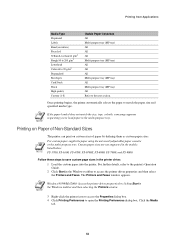
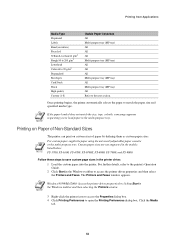
....
Custom paper sizes are not supported in the models listed below:
FS-1700, FS-6300, FS-6700, FS-6700S, FS-6800, FS-7000, and FS-9000.
Printing on Paper of Non-Standard Sizes
NOTE
The printer can print on custom sizes of paper by clicking Start in the Windows taskbar and then selecting the Printers window.
3 Right-click the printer icon to access the Properties dialog box...
Kyocera Extended Driver 4.0 User Guide Rev-2.1 - Page 60


.... Reduces the amount of toner placed on the printer model and PDL (Page Description Language).
To view or change PDL settings, in the print job. Printer models FS-1800, FS-1800+, and FS-3800 support Fine 1200 mode. For color printers, this option is reduced, the text and graphics appear lighter in the Windows Printers and Faxes folder, right-click the icon...
Kyocera Extended Driver 3.x User Guide Rev-1.4 - Page 2


....
C830D KM- C850
FS- 6350TW FS- 6700 FS- 6750 FS- 6900 FS- 6950TW FS- 7000 FS- 7000+ FS- 7028M FS- 9000 FS- 9100DN FS- 9120DN FS- 9500DN FS- 9520DN DP- 1400 DP- 1800
KM- C2630 KM- C8008N FS- and/or other brand and product names herein are registered trademarks or trademarks of the operations given in the U.S.
Models supported by the KX printer driver
Copier/MFP Printers
KM- 1510 KM...
Kyocera FS-6700 Reviews
Do you have an experience with the Kyocera FS-6700 that you would like to share?
Earn 750 points for your review!
We have not received any reviews for Kyocera yet.
Earn 750 points for your review!
