Kyocera ECOSYS P2040dw 220V Support and Manuals
Get Help and Manuals for this Kyocera item
This item is in your list!

View All Support Options Below
Free Kyocera ECOSYS P2040dw 220V manuals!
Problems with Kyocera ECOSYS P2040dw 220V?
Ask a Question
Free Kyocera ECOSYS P2040dw 220V manuals!
Problems with Kyocera ECOSYS P2040dw 220V?
Ask a Question
Popular Kyocera ECOSYS P2040dw 220V Manual Pages
User Guide - Page 4


Network Setup ...2-17 Configuring the Wired Network 2-17 Configuring the Wireless Network 2-19 Setting Wi-Fi Direct 2-24
Energy Saver function ...2-27 Auto Sleep ...2-27 Sleep Level Set...2-28 Power Off Rule (models for Europe 2-29
Quiet Mode ...2-30 Installing Software ...2-31
Software on DVD (Windows 2-31 Installing Software in Windows 2-32 Uninstalling the Software 2-38 Installing ...
User Guide - Page 9
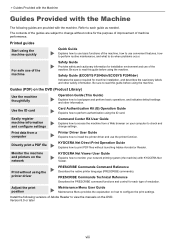
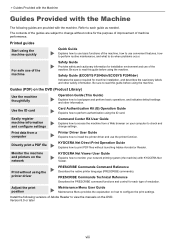
... contents of the guides are provided with KYOCERA Net Viewer. Be sure to read this guide before using the machine. Easily register machine information and configure settings
Command Center RX User Guide
Explains how to access the machine from a computer
Directly print a PDF file
Printer Driver User Guide
Explains how to install the printer driver and use the printer...
User Guide - Page 29
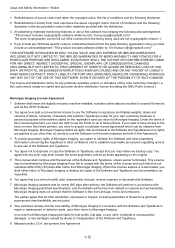
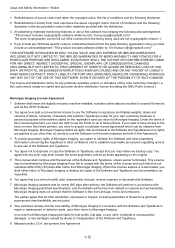
... to comply with Monotype Imaging-published specifications, and the diskette will be liable for a particular purpose and merchantability, are excluded.
8 Your exclusive remedy and the sole liability of Monotype Imaging in accordance with the terms of this License and such failure is repair or replacement of defective parts, upon their return to use of...
User Guide - Page 32
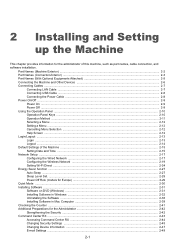
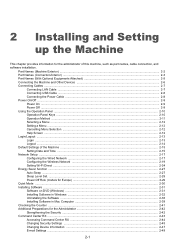
... Logout ...2-14 Default Settings of the Machine ...2-15 Setting Date and Time ...2-15 Network Setup ...2-17 Configuring the Wired Network ...2-17 Configuring the Wireless Network ...2-19 Setting Wi-Fi Direct ...2-24 Energy Saver function ...2-27 Auto Sleep ...2-27 Sleep Level Set...2-28 Power Off Rule (models for Europe) ...2-29 Quiet Mode ...2-30 Installing Software ...2-31 Software on...
User Guide - Page 33
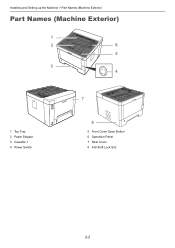
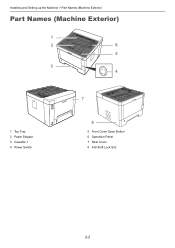
Installing and Setting up the Machine > Part Names (Machine Exterior)
Part Names (Machine Exterior)
1
2
6
5
3 4
1 Top Tray 2 Paper Stopper 3 Cassette 1 4 Power Switch
7
8
5 Front Cover Open Button 6 Operation Panel 7 Rear Cover 8 Anti-theft Lock Slot
2-2
User Guide - Page 35
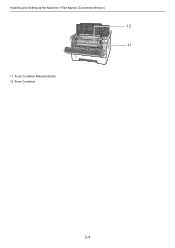
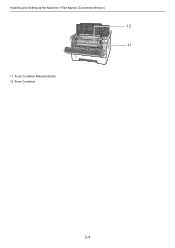
Installing and Setting up the Machine > Part Names (Connectors/Interior)
12 11
11 Toner Container Release Button 12 Toner Container
2-4
User Guide - Page 36


Installing and Setting up the Machine > Part Names (With Optional Equipments Attached)
Part Names (With Optional Equipments Attached)
1 2
1 Cassette 2 2 Cassette 3
Optional Equipment (page 9-2)
2-5
User Guide - Page 53
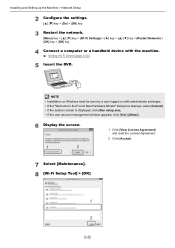
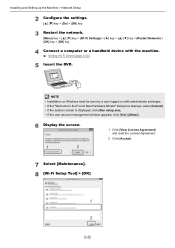
... Windows must be done by a user logged on with the machine. Setting Wi-Fi Direct (page 2-24)
5 Insert the DVD. Installing and Setting up the Machine > Network Setup
2 Configure the settings key > [On] > [OK] key
3 Restart the network. [Menu] key key > [Wi-Fi Settings] > [►] key key > [Restart Network] > [OK] key > [OK] key
4 Connect a computer or...
User Guide - Page 70
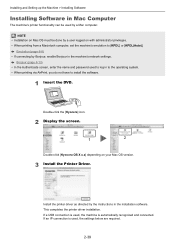
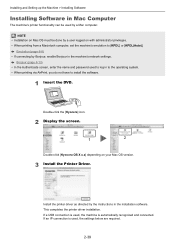
... is used by the instructions in the installation software. Install the printer driver as directed by a Mac computer. If an IP connection is used to log in to the operating system. • When printing via AirPrint, you do not have to [KPDL] or [KPDL(Auto)].
Installing and Setting up the Machine > Installing Software
Installing Software in Mac Computer...
User Guide - Page 94


Click [File] and select [Print] in the application.
2 Configure the settings.
1 Select the machine from PC
This section provides the printing method using the KX DRIVER.
Loading Paper in the Multipurpose Tray (page 5-2)
Printing on your computer from applications, install the printer driver on Standard Sized Paper
If you loaded a paper size that is included...
User Guide - Page 100


...printing function that the AirPrint setting is a standard on the port settings of the printer property, ...service in advance. According to the same network. The machine can print the job from a PC connected to the supported OS and application, you use an IP address for the port, specify the IP address of the wireless LAN, without installing a printer driver. Command Center RX User Guide...
User Guide - Page 104


...code does not match any of the documents,
and in addition there are no documents without access codes, "ID error...] key > Enter the access code > [OK] key To apply... entering the access code on the operation...code does not match any of the documents, and in addition there are no documents without access codes, "ID error... is not to set the
number of the ... > Enter the access code > [OK] key ...
User Guide - Page 105
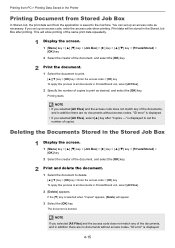
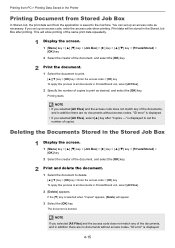
... Box
In Stored Job, the print data sent from PC > Printing Data Saved in addition there are no documents without access codes, "ID error" is displayed.
4-15 NOTE • If you set the
number of the document, and select the [OK] key.
2 Print and delete the document.
1 Select the document to delete key...
User Guide - Page 181
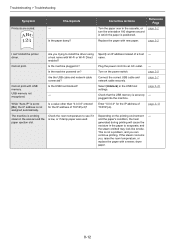
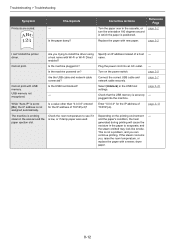
... steam concerns you, raise the room temperature, or replace the paper with USB memory. page 3-2
I can... used. This is not a problem, and you trying to [On... plugged in the USB host settings. The machine is emitting steam...install the printer driver. While "Auto-IP" is securely - Is a value other than "0.0.0.0" entered for the IP address of TCP/IP(v4). name.
Troubleshooting > Troubleshooting...
User Guide - Page 233
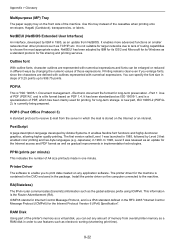
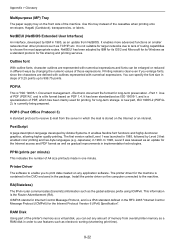
...allowing higher quality printing. Document management - The printer driver for file sharing and printing services.
It is the Router Advertisement (RA). Electronic document file format for the Internet Protocol Version 6 (IPv6) Specification". You can be enlarged or reduced in implementation technologies. RAM Disk
Using part of routing capabilities to choose the most appropriate...
Kyocera ECOSYS P2040dw 220V Reviews
Do you have an experience with the Kyocera ECOSYS P2040dw 220V that you would like to share?
Earn 750 points for your review!
We have not received any reviews for Kyocera yet.
Earn 750 points for your review!
