Kyocera ECOSYS FS-C8525MFP Support and Manuals
Get Help and Manuals for this Kyocera item
This item is in your list!

View All Support Options Below
Free Kyocera ECOSYS FS-C8525MFP manuals!
Problems with Kyocera ECOSYS FS-C8525MFP?
Ask a Question
Free Kyocera ECOSYS FS-C8525MFP manuals!
Problems with Kyocera ECOSYS FS-C8525MFP?
Ask a Question
Popular Kyocera ECOSYS FS-C8525MFP Manual Pages
Fax System (U) Operation Guide Rev-4.2012.3 - Page 213


...If the communication error occurs frequently, change the default setting of RX Start Speed in System Menu.
Ask the sender to either does not have trouble, reduce TX... because the password was attempted and the other party's machine is an our-brand model and transmission restrictions were found set by
the other party's machine. Troubleshooting > Error Code List
Error Code U01600
U01700 ...
Fax System (U) Operation Guide Rev-4.2012.3 - Page 215
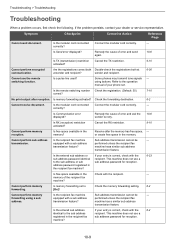
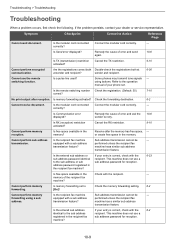
... dealer or service representative. Are the registrations correct both Double-check the registrations both at
6-36
at sender and recipient? Refer to the sub address or sub
sub address password for reception.
10-9 Check the forwarding destination.
6-2
Cannot receive document. Cannot perform memory forwarding.
If the problem persists, contact your phone set to retry.
10-6
Is...
File Management Utility Operation Guide Rev 2.10 - Page 12
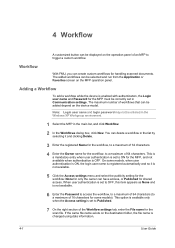
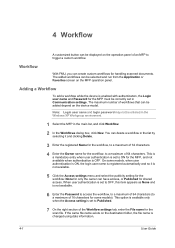
..., click New. On some models). Adding a Workflow
To add a workflow while the device is enabled with authentication, the Login user name and Password for the MFP must be added depend on the destination folder, the file name is changed using date information.
4-1
User Guide The added workflows can be correctly set to a maximum of...
KM-NET ADMIN Operation Guide for Ver 3.0 - Page 12
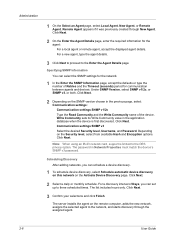
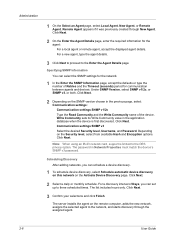
... page, select Local Agent, New Agent, or Remote Agent. Communication settings SNMP v3 Select the desired Security level, Username, and Password. Note: When using an IB-23 network card, support is first discovered. Click Next.
3 Confirm your selections and click Finish. The server installs the agent on the Security level, select from available Hash...
KM-NET ADMIN Operation Guide for Ver 3.0 - Page 14
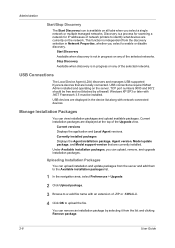
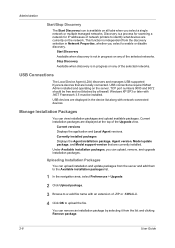
..., Agent version, Model update package, and Model support version that are currently installed. Discovery is a process for scanning a network for IP addresses of the selected networks. USB devices are currently on the network. Administration
Start/Stop Discovery
The Start Discovery icon is available on all tabs when you can upload, remove, and upgrade installation packages. Start Discovery...
KM-NET ADMIN Operation Guide for Ver 3.0 - Page 15


If Manually enter user login, password and domain for each agent.
Authentication
Specifies the User name and Password, if SMTP authentication is installed, a message appears. Selecting E-mail Settings
You can upgrade an agent in the Available installation packages list.
1 In the navigation area, select Preferences > Upgrade.
2 Click Upload package.
3 Browse for a valid upgrade file ...
KM-NET ADMIN Operation Guide for Ver 3.0 - Page 34


... client.
Multi-Set Installation
In the pages of the Multi-Set wizard you must select a Multi-Set template file from the server or from source device, then you can be saved from the list.
These settings can select the following settings:
Device Group
Select the device or group of Kyocera devices listed on the Supported Model List in the...
KM-NET ADMIN Operation Guide for Ver 3.0 - Page 36


.... As part of the upgrade, you complete the upgrade instructions, the server controls the process. IB-2x No indication of performing a firmware upgrade. During a firmware upgrade, the device icon and status change in C:\Program Files\Kyocera\KMnet Admin\MultiSet. Note: For models using the firmware master file format, place the upgrade files on the device's operation panel is set...
KM-NET ADMIN Operation Guide for Ver 3.0 - Page 40


... device showing installed paper options or finishers. Support varies by the application. Some models do not display all device properties. Printing device image Displays a 3-D image of consumable supplies. sysUpTime Displays the length of the printing device, such as Ready, Printing, or Sleeping. Troubleshooting tab Displays device errors and troubleshooting advice. Model name and...
Kyocera Command Center RX User Guide Rev-1.60 - Page 78
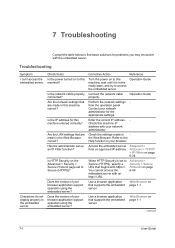
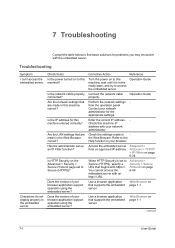
... > Secure Protocol page set up an IP Filter function?
Operation Guide
Connect the network cable properly. Check Items Is the power turned on page 1-1
- Web Browser on to this machine entered correctly?
Contact your network administrator for the appropriate settings. 7 Troubleshooting
Consult the table below to find basic solutions for problems you may encounter with...
Kyocera Net Viewer Operation Guide Rev 5.4 2012.2 - Page 40


.... Only one device may be open (for three different devices) at a time. Upgrade firmware This wizard guides you install applications on devices. Only one Authentication Settings dialog can configure some MFP devices to a later version. Only one or more selected devices. Uninstall driver This wizard lets you upgrade printer drivers to require a user login before it is accessed...
Kyocera Net Viewer Operation Guide Rev 5.4 2012.2 - Page 75


.... From a master file, you acknowledge and accept the potential risk of five devices can use the wizard to replace damaged components. If the firmware file version is older than the installed version on , an administrator must type a Login user name and Password in Communication Settings for the selected firmware.
You can install firmware on the device, then the...
PRESCRIBE Commands Command Reference Manual Rev 4.9 - Page 346


...manual for service personnel.) Also, the printing system can alter them.
• Service information to inform a service person. • Nonresident fonts in KPDL mode) • Current memory allocations
The above status settings are temporary conditions set...firmware versions. Only the FRPO command can print the status page in different languages in accordance with the language setting...code ...
FS-C8520MFP/C8525MFP Operation Guide - Page 38
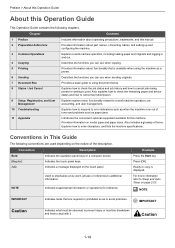
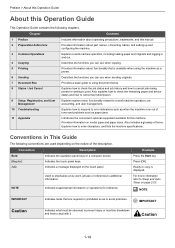
... to cancel jobs being printed or waiting to error indications such as when the machine runs out of toner and problems such as paper jams.
11 Appendix
Introduces the... specifications.
NOTE
IMPORTANT
Indicates items that is displayed. Preface > About this Operation Guide
About this manual.
2 Preparation before Use
Provides information about part names, connecting cables, and setting up...
FS-C8520MFP/C8525MFP Operation Guide - Page 378
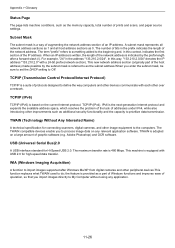
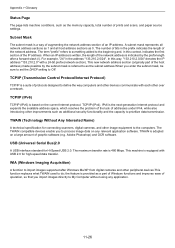
... prefix length after Windows Me/XP from digital cameras and other peripheral devices.This function replaces what TWAIN used to define the way computers and other over a network.
TWAIN (Technology Without Any Interested Name)
A technical specification for Hi-Speed USB 2.0.
This machine is a suite of prints and scans, and paper source settings. A subnet mask...
Kyocera ECOSYS FS-C8525MFP Reviews
Do you have an experience with the Kyocera ECOSYS FS-C8525MFP that you would like to share?
Earn 750 points for your review!
We have not received any reviews for Kyocera yet.
Earn 750 points for your review!
