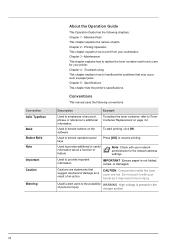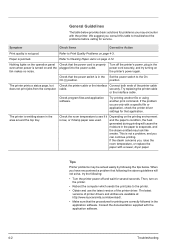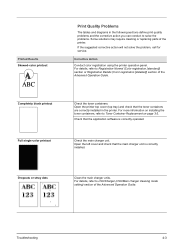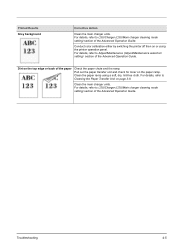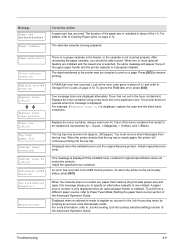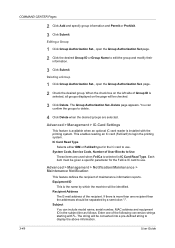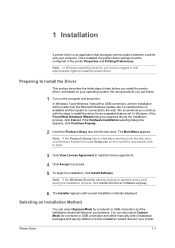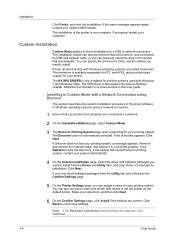Kyocera ECOSYS FS-C5350DN Support and Manuals
Get Help and Manuals for this Kyocera item

View All Support Options Below
Free Kyocera ECOSYS FS-C5350DN manuals!
Problems with Kyocera ECOSYS FS-C5350DN?
Ask a Question
Free Kyocera ECOSYS FS-C5350DN manuals!
Problems with Kyocera ECOSYS FS-C5350DN?
Ask a Question
Most Recent Kyocera ECOSYS FS-C5350DN Questions
C5250 Randomly Prints Gibberish
Hello Folks, I have a Kyocera C5350 that is randomly printing gibberish. It is using the correct dri...
Hello Folks, I have a Kyocera C5350 that is randomly printing gibberish. It is using the correct dri...
(Posted by olebarks 8 years ago)
How Do I Clean The Printer
(Posted by MASHFORD 10 years ago)
Popular Kyocera ECOSYS FS-C5350DN Manual Pages
Kyocera ECOSYS FS-C5350DN Reviews
We have not received any reviews for Kyocera yet.