Konica Minolta AccurioPress C2070/2070P Support and Manuals
Get Help and Manuals for this Konica Minolta item
This item is in your list!

View All Support Options Below
Free Konica Minolta AccurioPress C2070/2070P manuals!
Problems with Konica Minolta AccurioPress C2070/2070P?
Ask a Question
Free Konica Minolta AccurioPress C2070/2070P manuals!
Problems with Konica Minolta AccurioPress C2070/2070P?
Ask a Question
Popular Konica Minolta AccurioPress C2070/2070P Manual Pages
IC-314 User Guide - Page 5


... the Konica Minolta FD‑5/FD‑7 spectrophotometer to create a calibration table 48 Troubleshooting calibration...54
4 Printing a file in Windows and Mac OS 55
Printing a file to the IC‑314 print controller version 1.0 from an application on your client computer....55 Using a hot folder to print...55 Office Hot Folder tool...56
Installing...
IC-314 User Guide - Page 33
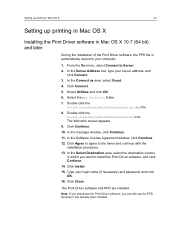
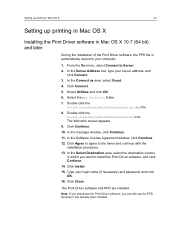
...installation of the Print Driver software, the PPD file is automatically copied to your server address, and click Connect.
3. Click Close. Setting up printing in Mac OS X
23
Setting up printing in Mac OS X
Installing the Print Driver...and click OK.
6. Note: If you deactivate the Print Driver software, you want to install the Print Driver software, and click Continue.
14. Double-click the
IC-...
IC-314 User Guide - Page 155


... the print method, in the list that you want to specify different media print parameters for specific sets in the Tray column, click the tray that you want to the paper that appears select ...new tray. c. The Parameters from file option is loaded in the list that were defined on the Services > Split to the printer resources.
4. (Optional) To edit the mapping results, perform any of ...
IC-314 User Guide - Page 261
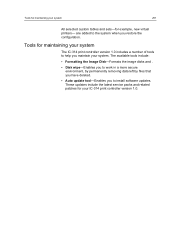
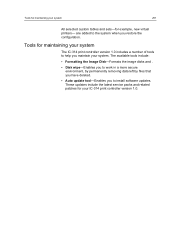
... for maintaining your system
251
All selected custom tables and sets-for your IC‑314 print controller version 1.0. Tools for maintaining your system
The IC‑314 print controller version 1.0 includes a number of tools to the system when you to install software updates. The available tools include:
● Formatting the Image Disk...
IC-314 User Guide - Page 275


...stored gray level. It contains outputdevice-specific information, including fonts, line screens, offset margins, supported page sizes, and so on a...(PostScript Printer Description)
A file specification set of values that Apple Macintosh software ...that stores information about specified input-output relationships. Color setups can automatically determine the correct output value. process
An...
AccurioPress C2070/C2070P/C2060/Print C2060L Safety Information Guide - Page 5


... machine.
Please keep this manual in User's Guide CD HTML User's Guide
Overview
This guide describes basic operations, functions that basic technical knowledge about detailed functions or operation procedures, refer to ensure safe usage of manual in a safe place where you experience any problems, contact your service representative.
1-2
AccurioPress C2070/C2070P/C2060, AccurioPrint...
AccurioPress C2070/C2070P/C2060/Print C2060L Quick Guide - Page 2


... symbol indicates information that negligence of the instructions may lead to death or serious injury.
This [Quick Guide] describes basic operations, maintenance, troubleshooting for purchasing this machine or originals.
This check mark indicates a prerequisite of a part, an option, or a key on a computer screen, or of a title of this manual
WA RNIN G
WARNING This symbol indicates...
AccurioPress C2070/C2070P/C2060/Print C2060L Quick Guide - Page 4
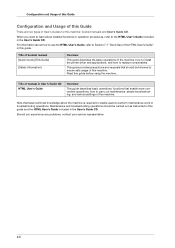
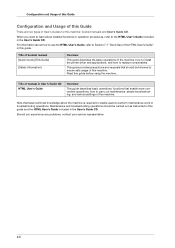
... troubleshooting, and various settings of this guide. Title of manual in the User's Guide CD.
x-ii
Title of booklet manual [Quick Guide] (This Guide)
[Safety Information]
Overview
This guide describes the basic operations of the machine, how to install the printer driver and applications, and how to the HTML User's Guide included in User's Guide CD HTML User's Guide
Overview
This guide...
AccurioPress C2070/C2070P/C2060/Print C2060L Quick Guide - Page 11


AccurioPress C2070/C2070P/C2060 AccurioPrint C2060L
3 Installing Software
3.1
Installing the Printer Driver (Image Controller IC-603 3-1
Operating environment 3-1 In a Windows environment 3-1 In a Macintosh environment 3-1
Characteristics of printer driver 3-1
In a Windows environment 3-2 Installation 3-2 Default setting 3-4
In a Macintosh environment 3-5 Installation 3-5
Default ...
AccurioPress C2070/C2070P/C2060/Print C2060L Quick Guide - Page 31


..., refer to meet your computer. After installation is helpful if you have no original data. The detailed operations or setting procedures are described in the reference page for printing.
AccurioPress C2070/C2070P/C2060 AccurioPrint C2060L
2 Let's Make Prints
This chapter describes a basic print workflow using the printer driver to use optional functions. To load paper...
AccurioPress C2070/C2070P/C2060/Print C2060L Quick Guide - Page 35
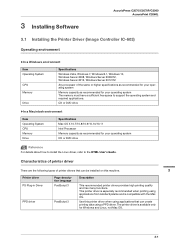
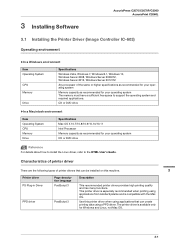
3 Installing Software
AccurioPress C2070/C2070P/C2060 AccurioPrint C2060L
3.1 Installing the Printer Driver (Image Controller IC-603)
Operating environment
)In a Windows environment
Item Operating System
CPU Memory
Drive
Specifications
Windows Vista, Windows 7, Windows 8.1, Windows 10, Windows Server 2008, Windows Server 2008 R2, Windows Server 2012, Windows Server 2012 R2
Any processor...
AccurioPress C2070/C2070P/C2060/Print C2060L Quick Guide - Page 36
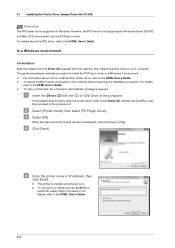
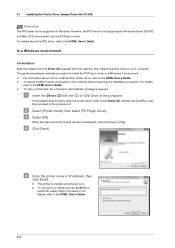
.... To connect to the HTML User's Guide. For details, refer to the HTML User's Guide. 0 A network setting must be configured on your computer. However, the PPD driver is created using the Ipr port. - This guide describes an example procedure to install the PS Plug-in driver in driver. The printer is not supported by Windows Server 2003 R2. In...
AccurioPress C2070/C2070P/C2060/Print C2060L Quick Guide - Page 39


... be used.
$ Copy the [AccurioPress C2070 C2060PSxx.pkg] file matching the model name to the HTML User's
Guide. 0 A network setting must be disabled.
Select a folder according to the printer driver, operating system, and language to the computer.
In OS X even when the Driver CD is displayed, enter the computer administrator's name and password into the CD or DVD...
AccurioPress C2070/C2070P/C2060/Print C2060L Quick Guide - Page 44


... [The printer that I want isn't listed] [Add a local printer or network printer with manual settings], then click [Next].
- In Windows Server 2008, double-click [Add Printer].
% Click [Add a local printer].
- This guide describes how to install the driver in a Windows 7 environment.
0 A network setting must be configured on the Start window, click , then click [Control Panel] [Hardware...
AccurioPress C2070/C2070P/C2060/Print C2060L Quick Guide - Page 50


... [Continue].
* Enter the printer name, then click
[Install].
+ When the installation is displayed, enter the computer administrator's name and password into the respective fields, then click [Install Software].
) Select the name of the printer to a daily-used printer, select the [Set as default] check box.
3-16 3.2 Installing the Printer Driver (Image Controller IC-417 / Image Controller IC...
Konica Minolta AccurioPress C2070/2070P Reviews
Do you have an experience with the Konica Minolta AccurioPress C2070/2070P that you would like to share?
Earn 750 points for your review!
We have not received any reviews for Konica Minolta yet.
Earn 750 points for your review!
