Konica Minolta magicolor plus Support and Manuals
Get Help and Manuals for this Konica Minolta item
This item is in your list!

View All Support Options Below
Free Konica Minolta magicolor plus manuals!
Problems with Konica Minolta magicolor plus?
Ask a Question
Free Konica Minolta magicolor plus manuals!
Problems with Konica Minolta magicolor plus?
Ask a Question
Popular Konica Minolta magicolor plus Manual Pages
magicolor plus Copyboard M-12S/M-12W/M-125 User Manual - Page 5


...replace...cloth...install the set the unit in or unplug the power cord with paper or other markers could cause electric shock. If the power cord should be printed or copied when saving to unexpected accidents, so please refrain from the power outlet.
• Make entries within the effective reading size... instructions below...support...set .
For model M-125, an image can be sure ...
magicolor plus Copyboard M-12S/M-12W/M-125 User Manual - Page 6
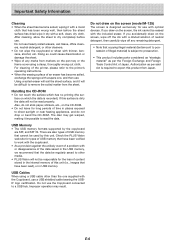
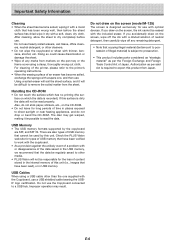
...supported...PLUS ...operating instructions.
...moist cloth that...model M-125)
The screen is dirty the data will be difficult to prosecution.
• This product includes parts... considered as "strategic material" as per the Foreign Exchange and Foreign Trade Control Act of USB memory that have been verified to work with the copyboard.
• As a provision against the unlikely event of a problem...
magicolor plus Copyboard M-12S/M-12W/M-125 User Manual - Page 14


... the printer power.
• Press the Print button to do so may result in the USB memory will move the sheet manually (models M-12S and M-12W only), see the printer's operating instructions.
(4) Press the Print button. See Page E-17. Please be switched off the power (standby mode). Saving to USB Memory
(1) Press the...
magicolor plus Copyboard M-12S/M-12W/M-125 User Manual - Page 27


... operations may not work properly.
This format can be set when the copyboard is purchased, the image files are connected simultane- Follow the instructions manual of the USB memory device that you are using.
• Usually, with Windows 2000/XP/Vista the standard driver is installed automatically and is identified as "Removable disk" in "My...
magicolor plus Copyboard M-12S/M-12W/M-125 User Manual - Page 31


.... * This driver conforms to TWAIN standard (ver. 1.9).
• "PLUS TOOLBOX" dedicated software
This is a utility for loading images from a computer, setting the copyboard's operating environment, making security settings, etc.
• User's Manual
The User's Manual is stored on the CD-ROM in Windows Vista • When the User Account Control setting is used to the instructions on the...
magicolor plus Copyboard M-12S/M-12W/M-125 User Manual - Page 33


... flashing (or • Read the printer instruction manual. lit)?
Reading problem
• There is plugged into the main unit? however, error displays of the reading light • Unplug the power plug from the power outlet and then plug it in again. Printer problem • Has paper been set in • Please check the operation with the...
magicolor plus Copyboard M-12S/M-12W/M-125 User Manual - Page 34


... not be affixed if it has not been regisnot operate after installation of Error Messages / Troubleshooting
USB Memory • There is erased with water or neutral detergent, wring well, and wipe
carefully.)
Portions of the PC.)
* If the problem persists, please contact your nearby PLUS Vision sales office, dealer, or store. copyboard
• Is the...
magicolor plus Captureboard C-12 Series Tool Box Software Operation Manual - Page 2


... been taken in this manual may not be apparent, please contact us. (4) Notwithstanding part (3), PLUS Vision Corp. Table of Contents
Introduction E-3
What is Captureboard Soft PLUS TOOLBOX E-3 Operating Environment E-3 Copyright and License E-4
Connection to the Computer E-5
Description of the included CD-ROM's menu screen (C-12 setup launcher E-5
Installation of the Software E-6
Check...
magicolor plus Captureboard C-12 Series Tool Box Software Operation Manual - Page 5


... the computer's CDROM drive.
■ Installation of software
When clicked, the installer is launched and the "PLUS TOOLBOX", TWAIN driver and USB driver are installed simultaneously.
■ User's Manual
When clicked, the User's manual (in PDF format) open.
■ Software Manual (this manual)
When clicked, the PLUS TOOLBOX software's operating instructions (in PDF format) open the copyright...
magicolor plus Captureboard C-12 Series Tool Box Software Operation Manual - Page 26


...screen.
Select the model of the Captureboard that has the ".hfd" extension.
Open the file that you are using with the Captureboard: Click the [Setup] button of the "PLUS TOOLBOX" to ... an image with the Captureboard: Right-click the PLUS TOOLBOX icon of the task tray and select "Settings". When there is a USB connection with the "Model Select" screen and click [OK].
Creation and ...
magicolor plus Copyboard M-12 Series Tool Box Software Operation Manual - Page 2


...of the Software E-6
Check Prior to Installation E-6 Installation of the PLUS TOOLBOX E-6 Uninstallation of the PLUS TOOLBOX E-8
Menu Screen Names and Functions E-9 Operating the copyboard from the computer E-12 Hardware Setup E-15 Creation and Editing of Headers/Footers E-18
Names and Functions of the Screen Parts E-18 Creating a New Header/Footer E-21 Updating the Internal Header/Footer...
magicolor plus Copyboard M-12 Series Tool Box Software Operation Manual - Page 3


... administrator. The security settings can also be used to allow transfer of password management, etc., please note that this security function can also be made via USB memory. Operating Environment
Supported OS:
Supported PC: CPU: Memory:
Connector: Available hard disk space: Display resolution: Peripheral devices: Web browser:
Microsoft Windows 2000 Professional (Service Pack 4 or higher...
magicolor plus Copyboard M-12 Series Tool Box Software Operation Manual - Page 5


...setup launcher)
The menu screen is displayed automatically when the included CD-ROM is inserted into the computer's CDROM drive.
■ Installation...PLUS TOOLBOX", TWAIN driver and USB driver are installed simultaneously.
■ User's Manual
When clicked, the User's manual (in PDF format) open.
■ Software Manual (this manual)
When clicked, the PLUS TOOLBOX software's operating instructions...
magicolor plus Copyboard M-12 Series Tool Box Software Operation Manual - Page 21


...Copyboard: Click the [Setup] button of the "PLUS TOOLBOX" to the header/footer editing screen.
Click [New] to the Header/Footer Editor.
When there is no connection with the "Model Select" screen and ... added. Change to open and the screen will open the setting screen, then click the [Header/Footer] tab. Select the model of the Copyboard that has the ".hfd" extension. Open ...
magicolor plus Copyboard M-12 Series Tool Box Software Operation Manual - Page 26


Download the "Copyboard Firmware Update" program ("M-12_XX_XX.zip") from the PLUS Vision website. Plug in the display window of the Copyboard, unplug the power plug from the power outlet, and then plug it . 4. Open the "m12_XX_XX.mot" update file.
① Click "Open file" to start updating.
Doing so could damage the copyboard.
For model M-125, save the...
Konica Minolta magicolor plus Reviews
Do you have an experience with the Konica Minolta magicolor plus that you would like to share?
Earn 750 points for your review!
We have not received any reviews for Konica Minolta yet.
Earn 750 points for your review!
