Kodak I840 - Scanner Firmware - PC Support and Manuals
Popular Kodak I840 Manual Pages
User Guide - Page 2
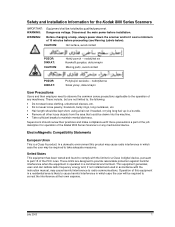
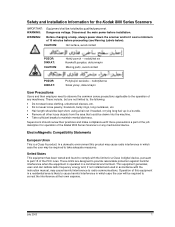
...found to comply with these precautions a part of the job descriptio n for operation of any mechanical device.
Safety and Installation Information for the Kodak i800 Series Scanners
IMPORTANT: Equipment shall be drawn into ...equipment is likely to cause harmful interference in accordance with the instruction manual, may be required to correct the interference at their employer need to ...
User Guide - Page 4


....
1 Introduction
This User's Guide provides information and operator procedures for the feeder module and tires, separation roller and tires, exposure lamps and imaging guides.
Chapter 6, Troubleshooting/Messages provides a message listing, a problem solving chart and how to change and purge the ink cartridge. A-61169 July 2003
1-1
This chapter also instructs how to clear...
User Guide - Page 5


... - Product description Standard features
The Kodak i800 Series Scanners are available • Easily upgradeable models, at your site, with minimal downtime • Bundled ISIS and TWAIN drivers • Friendly operator interface only seven operator control buttons • Ease-of-use easy replacement of consumables • Illumination tracking with calibration alert...
User Guide - Page 6


...ppm
• Kodak i820 Scanner provides both color and bi-tonal scanning simultaneously with throughput speeds up to 120 ppm
• Kodak i830 Scanner (bi-tonal) provides bi-tonal scanning with throughput speeds up to 160 ppm
• Kodak i840 Scanner...300, 240
400
200 300, 240
400
* Throughput at these settings may vary based on system limitations. Color Resolution (dpi) N/A
...
User Guide - Page 9


... requirements.
• Guidelines are available for the disposal of consumable items that are designed for more information
• The product packaging is recyclable.
• Parts are replaced during maintenance or service; follow local regulations or contact Kodak locally for reuse or recycling.
• The Kodak i800 Series Scanners contain lead in the circuit boards and mercury in...
User Guide - Page 10


... performed using multi-feed detection, setting the elevator level, etc.
2 Using the Scanner
This chapter provides the following operational procedures: • Turning on the scanner • Document preparation • Adjusting the input tray, side guides and output tray • Scanning documents • Feeding long documents • Continuous and manual feeding Other functions, such as...
User Guide - Page 29


...-, 750- The position will take effect.
Press the down arrows to the Settings function.
3. The new termination setting will remain as selected unless the Override Elevator icon ( ) is displayed on again.
Turn the scanner off.
Elevator positions can be used for manual or continuous feed operation. Wait at least 10 seconds and turn the...
User Guide - Page 32


.... All printer controls and functions are accessible via the ISIS and TWAIN drivers. The Document Printer 1 provides a print capability that is captured in this chapter:
• Purging the ink cartridge • Replacing the ink cartridge • Replacing the ink blotter strips • Setting the printer position • Patch types supported by your system administrator or integrator.
User Guide - Page 66


... stop and verify the guides move freely.
8.
Tools needed: Phillips Head Screwdriver 1. Turn the tray upside down. 4. Use the screwdriver to release the screws.
5. A-61169 July 2003
5-23 Turn the tray right-side up, reinstall the end stop . 3. The output tray comes with a set of short and tall side guides, which can be...
User Guide - Page 68


.../i800 (1/carton) Kodak Feeder Kit for i800 Series Scanners - includes 2 feed modules, 2 separation roller assemblies, 10 pre-separation pads, 50 replacement tires Imaging Guide Set - This kit is used as a replacement when very thin documents are available to properly maintain your system.
Description
Calibration Target (Qty 50) Emulsiclean Wipes (Qty 24) Feeder Consumables Kit for Ultra...
User Guide - Page 74


... area must fit inside of this chapter for instructions. Clean imaging guides The imaging guides or white patches are too close together as they enter the scanner.
One or more documents that passed through the transport were not scanned. If the problem persists, call Service.
The imaging guides are set to "Relative to properly prepare your documents. Control...
User Guide - Page 75


... scanning was unsuccessful. A-61169 July 2003
6-7 Clean the imaging guides and retry calibration.
Images in all images were retrieved. When the buffer is no firmware in the buffer. Call Service. If the problem persists, call Service.
IPB needs firmware There is cleared, you tried to enable the scanner when images were still in an image processing board...
User Guide - Page 77


... calibration for instructions. A hole...61169 July 2003
6-9 Be sure the print cartridge is installed.
Clean the imaging guides and retry calibration. See Chapter 5, Maintenance for the rear...problem persists, call Service. Reconfigure the scanner to allow a larger value for which images were not obtained. Settings conflict Conflicting or unacceptable settings have been downloaded to replace...
User Guide - Page 79


...; the documents meet specifications for size, weight, height of wear and replace
these parts if necessary. Be sure to problems you check the feed module and separation roller for greater than 10 minutes.
Problem Scanner does not power on (Control Panel is not illuminated) The scanner will not scan/feed documents
Image quality is set for signs of batched...
User Guide - Page 80


... pre-separation pad are clean and
properly installed. • the transport rollers are clean.
• the imaging guides are properly installed. Gently push the elevator tray down sequence as you calibrate. Disable the scanner from the host. Enable the scanner from the host.
3. If the problem persists, try a different sensitivity setting on the elevator tray or the document...
Kodak I840 Reviews
Do you have an experience with the Kodak I840 that you would like to share?
Earn 750 points for your review!
We have not received any reviews for Kodak yet.
Earn 750 points for your review!

