Kodak HDTV Dock - EasyShare HDTV Dock Support and Manuals
Get Help and Manuals for this Kodak item
This item is in your list!

View All Support Options Below
Free Kodak HDTV Dock manuals!
Problems with Kodak HDTV Dock?
Ask a Question
Free Kodak HDTV Dock manuals!
Problems with Kodak HDTV Dock?
Ask a Question
Kodak HDTV Dock Videos
Popular Kodak HDTV Dock Manual Pages
User Guide - Page 4
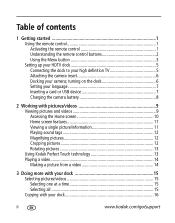
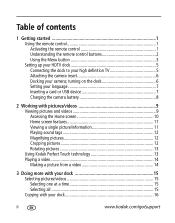
... one at a time 15 Selecting all 15 Copying with your camera; Table of contents
1
1 Getting started 1 Using the remote control 1 Activating the remote control 1 Understanding the remote control buttons 2 Using the Menu button 3 Setting up your HDTV dock 5 Connecting the dock to your high definition TV 5 Attaching the camera insert 6 Docking your dock 16
ii
www.kodak.com/go/support
User Guide - Page 5


...Protecting pictures/videos from deletion 17
Printing pictures 18 Connecting the HDTV dock to a printer 18 Selecting pictures for printing 19
Running a slide show 19 Changing the slide show display interval 19 Running a multimedia slide show 20
4 Troubleshooting and support 21 HDTV dock problems 21 Screen messages 22
5 Appendix 23 Dock specifications 23 Important safety instructions 24...
User Guide - Page 6


1 Getting started
Welcome to start using the remote. I Remove the tab to your pictures and videos on a high definition TV couldn't be simpler! There is no need to open the battery compartment or to remove the battery.
1
www.kodak.com/go/support Viewing your Kodak EasyShare HDTV dock.
Using the remote control
Activating the remote control
An activation tab protects the...
User Guide - Page 7


... . PAGE DOWN
display the next page of images. Getting started
Understanding the remote control buttons
Button ON/OFF DISPLAY
Home
BACK
MENU OK 4-way
Press to the previous screen. play/pause play a slide show , display thumbnails. turn on /off the HDTV dock. return to the home screen. www.kodak.com/go/support
2 decrease picture magnification.
User Guide - Page 10
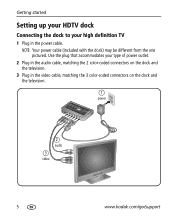
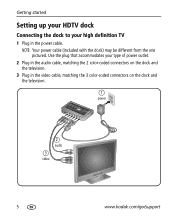
NOTE: Your power cable (included with the dock) may be different from the one pictured. Getting started
Setting up your HDTV dock
Connecting the dock to your type of power outlet.
2 Plug in the audio cable, matching the 2 color-coded connectors on the dock and the television.
1 power
2 audio 3 video
5
www.kodak.com/go/support Use the plug that accommodates your...
User Guide - Page 11
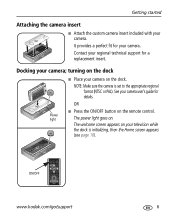
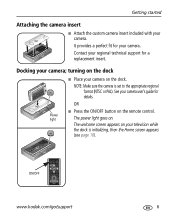
... a replacement insert. NOTE: Make sure the camera is initializing, then the Home screen appears
(see page 10).
Docking your camera user's guide for details. OR
I Press the ON/OFF button on the dock. ON/OFF
www.kodak.com/go/support
6 turning on the dock
I Attach the custom camera insert included with your television while
the dock is set to the appropriate regional format...
User Guide - Page 15
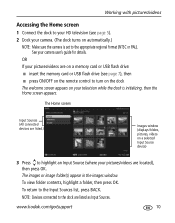
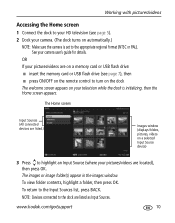
..., then press OK. www.kodak.com/go/support
10 Working with pictures/videos
Accessing the Home screen
1 Connect the dock to your HD television (see page 7), then I press ON/OFF on the remote control to turn on the dock The welcome screen appears on your television while the dock is set to the appropriate regional format (NTSC or PAL...
User Guide - Page 18


... view, press Menu on the remote control to locate a picture.
3 Press to exit the menu.
13
www.kodak.com/go/support Follow the screen prompts to replace the original picture or to highlight...highlight your preference (the Original or the Kodak Perfect Touch image), then press OK.
4 Press to view other parts of the picture.
5 Press OK.
on the remote control.
2 Press to save the enhanced...
User Guide - Page 23
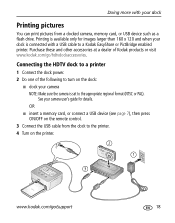
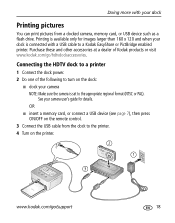
Connecting the HDTV dock to a printer
1 Connect the dock power. 2 Do one of Kodak products or visit www.kodak.com/go /support
18 See your dock is connected with your camera NOTE: Make sure the camera is set to the appropriate regional format (NTSC or PAL). Printing is available only for images larger than 160 x 120 and when your camera user's guide for details...
User Guide - Page 26


... holder (slide in until it clicks)
I Make sure the power cable is securely connected (see page 7).
21
www.kodak.com/go /hdtvdocksupport and select Interactive Troubleshooting & Repairs. I Change the remote control battery: CR2025, 3V lithium cell.
HDTV dock problems
If...
I Insert a card into the slot, then push to seat (see page 5). I Make sure you are using the...
User Guide - Page 28


...Kodak EasyShare HDTV dock
Image display
Camera connections
Kodak EasyShare HD-capable digital still cameras
HDTV output format
Analog component: Y, Pb, Pr I 720p: (1280x720) @ 60 fps I 1080i: (1920x1080) @ 30 fps QVGA images are upgraded to VGA. Battery, remote control
Maxell micro lithium cell CR2025 3V (included)
Power
5V AC adapter or equivalent (contact Kodak customer support)
Dock...
User Guide - Page 29
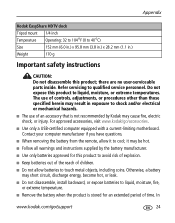
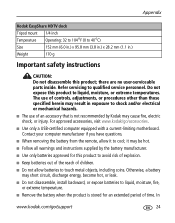
... of time. Appendix
Kodak EasyShare HDTV dock
Tripod mount Temperature
1/4 inch
Operating: 32 to 104°F (0 to 40°C)
Size
152 mm (6.0 in.) x 95.8 mm (3.8 in.) x 28.2 mm (1.1 in exposure to shock and/or electrical or mechanical hazards. For approved accessories, visit www.kodak/go /support
24 it to cool; there are no user-serviceable parts inside.
Do not...
User Guide - Page 30
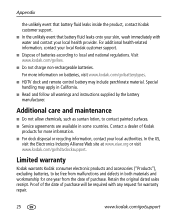
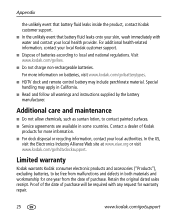
... with water and contact your local Kodak customer support. Additional care and maintenance
I HDTV dock and remote control battery may apply in some countries. Appendix
the unlikely event that battery fluid leaks onto your skin, wash immediately with any request for more information on batteries, visit www.kodak.com/go /kes. I Service agreements are available in California...
User Guide - Page 32


... and Canada
In countries other than the United States and Canada, the terms and conditions of the FCC Rules.
This warranty gives you specific rights, and you may be different.
FCC compliance and advisory
Kodak EasyShare HDTV dock
This equipment has been tested and found to comply with the instructions, may cause harmful interference to you .
User Guide - Page 33
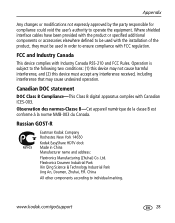
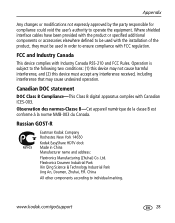
....
Russian GOST-R
Eastman Kodak Company Rochester, New York 14650 Kodak EasyShare HDTV dock Made in order to ...individual marking. Operation is subject to ensure compliance with the installation of the product, they must be used in China Manufacturer ...additional components or accessories elsewhere defined to be used with FCC regulation.
www.kodak.com/go/support
28 FCC and Industry Canada
...
Kodak HDTV Dock Reviews
Do you have an experience with the Kodak HDTV Dock that you would like to share?
Earn 750 points for your review!
We have not received any reviews for Kodak yet.
Earn 750 points for your review!

