Kodak 1585462 Support and Manuals
Get Help and Manuals for this Kodak item
This item is in your list!

View All Support Options Below
Free Kodak 1585462 manuals!
Problems with Kodak 1585462?
Ask a Question
Free Kodak 1585462 manuals!
Problems with Kodak 1585462?
Ask a Question
Popular Kodak 1585462 Manual Pages
User Manual - Page 1
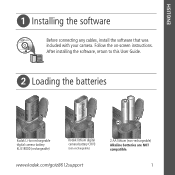
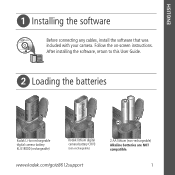
... instructions. After installing the software, return to this User Guide.
ᕢ Loading the batteries
Kodak Li-Ion rechargeable digital camera battery KLIC-8000 (rechargeable)
Kodak lithium digital camera battery CRV3
(non-rechargeable)
www.kodak.com/go/z8612support
2 AA lithium (non-rechargeable) Alkaline batteries are NOT compatible.
1 ENGLISH
ᕡ Installing the software
Before...
User Manual - Page 5
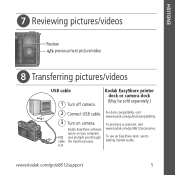
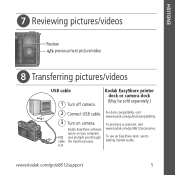
... prompts you through cable the transfer process.
www.kodak.com/go /dockcompatibility.
U-8
For dock compatibility, visit www.kodak.com/go /z8612support
5 Kodak EasyShare software opens on camera. To purchase accessories, visit www.kodak.com/go/z8612accessories. To use an EasyShare dock, see its Getting Started Guide. ENGLISH
ᕧ Reviewing pictures/videos
Review previous/next...
User Manual - Page 6
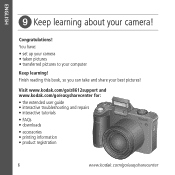
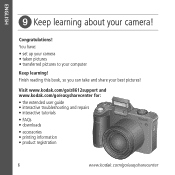
You have: • set up your camera • taken pictures • transferred pictures to your camera! Visit www.kodak.com/go/z8612support and www.kodak.com/go/easysharecenter for: • the extended user guide • interactive troubleshooting and repairs • interactive tutorials • FAQs • downloads • accessories • printing information • product ...
User Manual - Page 9
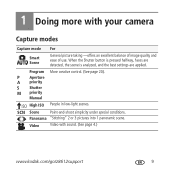
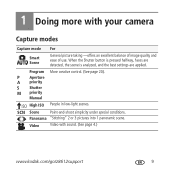
... pressed halfway, faces are detected, the scene is analyzed, and the best settings are applied. P Aperture A priority
S Shutter M priority
Manual
ISO High ISO People in low-light scenes.
Panorama "Stitching" 2 or 3 pictures into 1 panoramic scene.
Video
Video with your camera
Capture modes
Capture mode For
Smart Scene
General picture taking -offers an excellent...
User Manual - Page 10
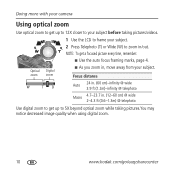
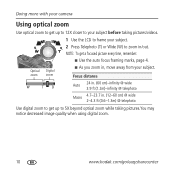
... with your camera
Using optical zoom
Use optical zoom to get up to 5X beyond optical zoom while taking pictures/videos.
1 Use the LCD to frame your subject.
2 Press Telephoto (T) or Wide (W) to your subject before taking pictures.You may notice decreased image quality when using digital zoom.
10
www.kodak.com/go...
User Manual - Page 11


... is in then fires again when the picture is behind the subject). Doing more with your camera
Taking flash pictures
Use the flash when you take a picture, regardless of the lighting conditions....in the
(in the Setup menu): the flash Setup menu): the flash fires once so the
fires once and the camera
eyes become accustomed to -subject distance in heavy shadows. www.kodak.com/go/z8612support
11...
User Manual - Page 12
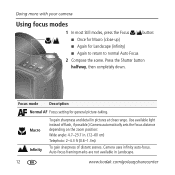
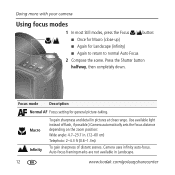
... normal Auto Focus
2 Compose the scene.
Use available light instead of flash, if possible.) Camera automatically sets the focus distance depending on the zoom position: Wide angle: 4.7-23.7 in Landscape.
12
www.kodak.com/go/easysharecenter Doing more with your camera
Using focus modes
1 In most Still modes, press the Focus
button:
■ Once...
User Manual - Page 14
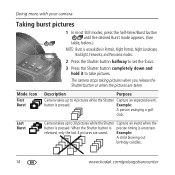
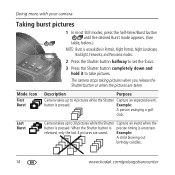
...out birthday candles.
14
www.kodak.com/go/easysharecenter
Example:
A person swinging a golf
club. released, only the last 4 pictures are taken. Doing more with your camera
Taking burst pictures
1 In most... to set the focus.
3 Press the Shutter button completely down and hold it to 30 pictures while the Shutter Capture an event when the button is pressed.
Last Burst
Camera takes up...
User Manual - Page 17
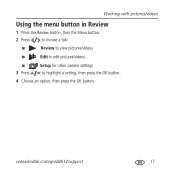
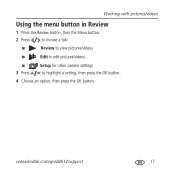
... the Review button, then the Menu button.
2 Press
to choose a tab:
■
Review to view pictures/videos
■
Edit to edit pictures/videos
■
3 Press
Setup for other camera settings to highlight a setting, then press the OK button.
4 Choose an option, then press the OK button. www...
User Manual - Page 19


... Panorama modes.
■ Setup for information about camera settings and options.
others remain until you turn off the camera. 1 Press the Menu button.
2 Press to highlight a setting, then press the OK button.
4 Choose an option, then press the OK button. www.kodak.com/go/z8612support
19 NOTE: Press the Info button for other camera settings.
3 Press
to highlight...
User Manual - Page 20
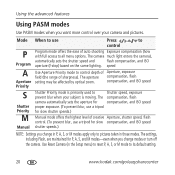
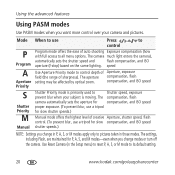
...
S
Shutter Priority
M
Manual
Shutter Priority mode is primarily used to
Shutter speed, exposure
prevent blur when your camera and pictures. Use Reset Camera (in those modes.... pictures taken in the Setup menu) to reset P, A, S, or M mode to its default setting.
20
www.kodak.com/go/easysharecenter
The camera much light enters the camera),
automatically sets the shutter speed and...
User Manual - Page 21
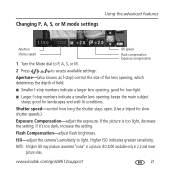
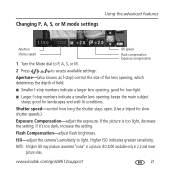
... Compensation-adjust the exposure. if it's too dark, increase the setting. keeps the main subject sharp;
www.kodak.com/go/z8612support
21 If the picture is too light, decrease the setting; Higher ISO indicates greater sensitivity. good for low-light.
■... the shutter stays open. (Use a tripod for landscapes and well-lit conditions. ISO-adjust the camera's sensitivity to light.
User Manual - Page 22
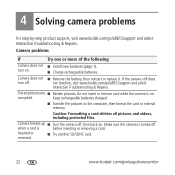
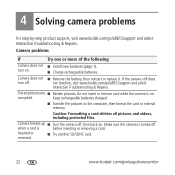
...SDHC card.
22
www.kodak.com/go /z8612support and select
Interactive Troubleshooting & Repairs. Stored pictures are ■ Retake pictures.
turn off
when a card is
before inserting or removing a card.
Camera does not ■ Remove the battery, then reinsert or replace it. 4 Solving camera problems
For step-by-step product support, visit www.kodak.com/go/z8612support and...
User Manual - Page 25
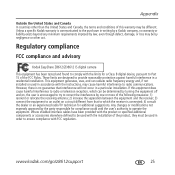
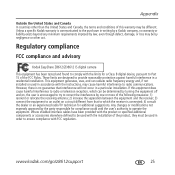
...not installed or used in order to ensure compliance with the instructions, ... cause harmful interference to Part 15 of this equipment ...specific Kodak warranty is connected; 4) consult the dealer or an experienced radio/TV technician for a Class B digital device, pursuant to radio communications. Regulatory compliance
FCC compliance and advisory
Kodak EasyShare Z8612/ZD8612 IS digital camera...
User Manual - Page 26


... (2) this device must accept any interference received, including interference that may cause undesired operation.
26
www.kodak.com/go /recycle. (Product weight: 290 g.)
Australian C-Tick
N137
Canadian DOC statement
DOC Class B Compliance-This Class B digital apparatus complies with Industry Canada RSS-210 and FCC Rules. FCC and Industry Canada This device complies...
Kodak 1585462 Reviews
Do you have an experience with the Kodak 1585462 that you would like to share?
Earn 750 points for your review!
We have not received any reviews for Kodak yet.
Earn 750 points for your review!
