Kodak 1274596 Support and Manuals
Get Help and Manuals for this Kodak item
This item is in your list!

View All Support Options Below
Free Kodak 1274596 manuals!
Problems with Kodak 1274596?
Ask a Question
Free Kodak 1274596 manuals!
Problems with Kodak 1274596?
Ask a Question
Popular Kodak 1274596 Manual Pages
User Manual - Page 1
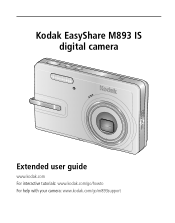
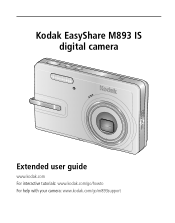
Kodak EasyShare M893 IS digital camera
Extended user guide
www.kodak.com For interactive tutorials: www.kodak.com/go/howto For help with your camera: www.kodak.com/go/m893support
User Manual - Page 6


... for your camera 48
6 Troubleshooting 49 Camera problems 49 Camera/computer communications 51 LCD screen messages 52
7 Getting help 55
8 Appendix 57 Camera specifications 57 Care and maintenance 60 Upgrading your software and firmware 60 Storage capacities 60 Important safety instructions 61 Battery life 62 Limited Warranty 62 Regulatory compliance 64
iv
www.kodak.com/go/support
User Manual - Page 35


...Unavailable in Video mode. www.kodak.com/go /support
29
Date Stamp
On
Imprint the date on EasyShare printer docks and photo printers (at a lower resolution than 7.2 MP).
2.1 MP (16:9)-HDTV format.
1.2 MP (4:3)-Email, Internet, or to conserve space.
NOTE: EasyShare software also lets you change a color picture to access settings
Options
Picture Size
8.1 MP (4:3)-Highest...
User Manual - Page 47


... another source) are good for details. NOTE: If your camera model is not visible, use the favorites feature: 1 Open EasyShare software. 2 From the Tools menu, select Cameras/Viewers > Sync and Transfer Manager. 3 Click to 0%, then click OK. 5 Close the Sync and Transfer Manager window. www.kodak.com/go/support
41 Camera favorites will no longer synchronize with my...
User Manual - Page 50


... your camera and software. Mac OS X-double-click the CD icon on the desktop, then click the Install icon. 4 Follow the on the EasyShare software CD, click the Help button in EasyShare software.
44
www.kodak.com/go /register. 5 If prompted, restart the computer. See the anti-virus software manual for details. To register later, visit www.kodak.com/go /support Failure...
User Manual - Page 51


I Kodak EasyShare camera dock, Kodak EasyShare printer dock (see page 46) I Kodak multi-card reader, Kodak SD multimedia card reader-writer Purchase these Kodak products to transfer your computer and prompts you through the transfer process.
www.kodak.com/go /m893accessories. Kodak EasyShare software opens on the camera. NOTE: Visit www.kodak.com/go/howto for transferring
You can also use ...
User Manual - Page 54


... printer user's guide for details. I Make prints at a dealer of the many online print services offered in the Kodak EasyShare software. See your pictures. I Store pictures, and share them delivered to your local photo retailer for your camera
To see which Kodak EasyShare docks are compatible with an SD card slot. I Take the card to your camera, visit www.kodak.com/go /support...
User Manual - Page 55


... Interactive Troubleshooting & Repairs. rechargeable digital camera battery KLIC-7001.
I The camera is operating normally.
Camera does not turn on the LCD;
charge using USB charging. Pictures remaining I Charge rechargeable battery (see page 1). Short battery life I Install new battery. 6 Troubleshooting
For step-by-step product support, visit www.kodak.com/go /support
49
number...
User Manual - Page 61


.../go/m893support
troubleshooting information, arrange for repairs,
etc.)
Purchase camera accessories (camera docks, printer docks, lenses, cards, etc.)
www.kodak.com/go/m893accessories
Download the latest camera firmware and software
www.kodak.com/go/m893downloads
See online demonstrations of your camera
www.kodak.com/go/howto
Software
Get information on EasyShare software
www.kodak.com...
User Manual - Page 64


...; G.711 (audio)
Image storage-Optional SD/SDHC Card
. ISO speed-Auto: 80-400 Manual: 80, 100, 200, 400, 800, 1600 (selectable)
Electronic flash-Guide no. 4.5 (@ ISO 100); auto flash with CCD; MMC and write-once SD cards
are not supported. (The SD logo is a trademark of the SD Card Association.)
Internal storage capacity...
User Manual - Page 65


... AC adapter; Appendix
Power-Kodak Li-Ion rechargeable digital camera battery KLIC-7001; optional Kodak USB AC adapter (for battery charging only) Communication with computer-USB 2.0 Full Speed (PIMA 15740 protocol), via USB cable model U-8, EasyShare camera dock or printer dock PictBridge support-Yes Self Timer-2 seconds, 10 seconds, or 2-shot Burst-3 shots (1.0 fps) White balance-Auto, Daylight...
User Manual - Page 66


Upgrading your software and firmware
Download the latest versions of the software included on the Kodak EasyShare software CD and the camera firmware (the software that runs on subject composition, card size, and other factors. I Blow gently on the lens or LCD to air-dry for camera lenses.
Do not allow chemicals, such as suntan lotion, to store more information. Contact a ...
User Manual - Page 68
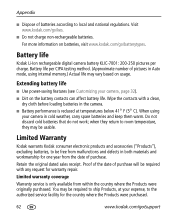
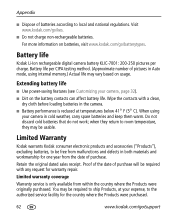
...be required with a clean, dry cloth before loading batteries in the camera.
Battery life
Kodak Li-Ion rechargeable digital camera battery KLIC-7001: 200-250 pictures per CIPA testing method. (Approximate..., visit www.kodak.com/go /kes.
Appendix
I Dispose of pictures in Auto mode, using
your expense, to the authorized service facility for warranty repair.
Extending battery life...
User Manual - Page 70
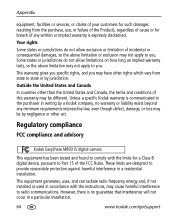
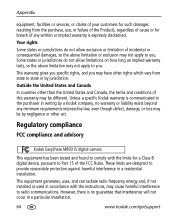
... may not apply to you. Appendix
equipment, facilities or services, or claims of your customers for such damages resulting from...installation.
64
www.kodak.com/go/support
Regulatory compliance
FCC compliance and advisory
Kodak EasyShare M893 IS digital camera
This equipment has been tested and found to comply with the instructions, may have other act. This warranty gives you specific...
User Manual - Page 77


..., 10 power, camera, 3 printer dock, 46 printing from a card, 48 from computer, 47 order online, 48 PictBridge technology, 46 tagged pictures, 48 with EasyShare printer dock, 46 problem-solving, 49 protecting pictures, videos, 17
Q quickview, using, 5
R recycling, disposal, 60, 66 red-eye, flash, 8
www.kodak.com/go/support
Index
regulatory information, 64 removing favorites, 40 repair, 55 review...
Kodak 1274596 Reviews
Do you have an experience with the Kodak 1274596 that you would like to share?
Earn 750 points for your review!
We have not received any reviews for Kodak yet.
Earn 750 points for your review!
