Kenwood TS-590S Support and Manuals
Get Help and Manuals for this Kenwood item
This item is in your list!

View All Support Options Below
Free Kenwood TS-590S manuals!
Problems with Kenwood TS-590S?
Ask a Question
Free Kenwood TS-590S manuals!
Problems with Kenwood TS-590S?
Ask a Question
Kenwood TS-590S Videos
Popular Kenwood TS-590S Manual Pages
User Manual - Page 3


... specified by a team of engineers determined to this Kenwood TS-590S transceiver. FEATURES
• All mode operation from
that the interference will also find that have adopted separate waste collection systems)
Products and batteries with the instructions, may cause harmful interference to and ownership of audio. Firmware Copyrights The title to radio communications. Changes or...
User Manual - Page 7


... Transferring Data 57 Receiving Data 57 COMPUTER CONTROL 57 SETTING UP 57 Equipment Needed 57 Connections 57 COMMUNICATION PARAMETERS 57 EXTERNAL AUDIO SETTINGS 58 Selecting a Data Transmission Line 58 Audio Level Settings 58 TERMINAL 58 CONTROLLING THE TS-590S FROM A PC .... 58 REMOTELY CONTROLLING THE TS-590S ON THE NETWORK 58 OPTIONAL VGS-1 VOICE GUIDE & STORAGE UNIT 58
v
User Manual - Page 10


... plug and contact a Kenwood service center or your hearing.
■ Keys for CW. Only after the problem has been resolved, replace the blown fuse with a new one with a 6.3 mm (1/4") 3-conductor plug and a 3.5 mm (1/8") 2-conductor plug, respectively. If newly installed fuses continue to 32 Ω (normal 8 Ω) impedance.
Note: Using a high impedance headphone set causes the volume...
User Manual - Page 30


...its own advantages. These modes, however, do not have the long history of service nor the simplicity that supports a variety of AM operation is one reason why some hams prefer this mode... superior audio quality characteristic of functions. While "NAR" appears, the TS-590S transceiver transmits signals in the TX Power setting {page 56}, decrease the microphone gain or adjust your tone and level...
User Manual - Page 38
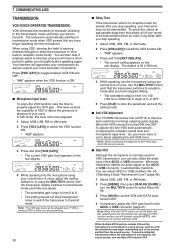
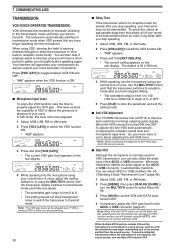
...Menu No. 69.
3 Press [M.IN] to set to ON (Menu No. 69), speaking into the microphone using your normal tone of voice, adjust the setting...CLR] to store the parameter and exit the setting mode.
■ Anti-VOX Adjustment
The TS-590S transceiver has a DSP IC to improve and ...(VOICE-OPERATED TRANSMISSION)
VOX eliminates the necessity of manually switching to the transmission mode each time you stop...
User Manual - Page 63


...MENU] to exit Menu mode.
6 Press [ENT], then set to the TS-590S transceiver. Selecting any of the following items from the Menu causes " " to appear on the front panel or the microphone).
1 Press [MENU...8 different receiver profiles including the default flat response. Consult the instruction manual that converts the TS-590S operating frequencies to other than High boost1 (hb1).
• ...
User Manual - Page 65


... driver is set to the instruction manual that mates with split frequencies, the received data replaces the data only on ". For the compatible transceiver, refer to the instruction manual that came with the transceiver.
2 On the Master, while in "CONNECTING PERIPHERAL EQUIPMENT" {page 65}. The Slave can remotely control functions of each transceiver.
• On the TS-590S, access Menu...
User Manual - Page 66


... guide for each time you will need to set Menu No. 77 to record the message for the later playback (Constant recording). For information on how to install the VGS-1 unit, refer to "2" and confirm that allows a user who is connected in use voice communications, you can then transmit those recorded messages.
CONTROLLING THE TS-590S...
User Manual - Page 71


...TS590S transceiver to their respective instruction manuals. To interface between the transceivers, then access Menu Nos. 73 and 74 on the TS-590S transceiver and select "oFF".
12 OPERATOR CONVENIENCES
DX PACKETCLUSTER TUNE
If you have set up the TS-590S...controlled by monitoring the squelch status only. Note: The firmware of the TH-D72/ TM-D710/ RC-D710/ TM-D700, refer to use ...
User Manual - Page 72


...
VHF freq.
If you have completed setting up your shack.
This system allows you can start the Transporter mode on the TH-D7A, TH-D72A/E, TM-D710A, TM-V71A + RC-D710, or TM-D700A transceiver.
• Refer to the respective instruction manuals of actually operating inside your TS-590S and TH-D7A, TH-D72A/E, TM...
User Manual - Page 75


...the USB audio system line of the PC. (The virtual COM port driver can enable the input and output of the transmission and reception of ...kenwood.com/i/products/info/amateur/software_download.html
To RS-232C serial port
(f)
TS-590S
To USB port
(f)
Personal computer
RS-232C straight cable
USB cable
• To transmit the signal from another TS-590S, TS-480HX/SAT, TS-2000/X, TS-570S/D, or TS...
User Manual - Page 78


... the TS590S transceiver using Menu Nos. 66 and 67.
70 Connect the 2 transceivers with a DIN (13-pin)/ mini DIN cable (6-pin) as shown below . Connect the 2 transceivers with a cross-wired RS-232C cable as shown below . (For connecting to the TH-D72A/E, refer to the TH-D72A/E instruction manual.)
RS-232C cross cable
TS-590S
TM...
User Manual - Page 80


... necessary.
1 Set the following on the reverse side of
C903 or C904. ◆ When removing the SO-3 TCXO, replace the jumper to ±0.5 ppm. 1 Remove the CN503 connector and TCXO PCB
screw, as shown below .
Minimize the frequency difference between the received 800 Hz tone and the 800 Hz sidetone. TS-590S transceiver with...
User Manual - Page 85


... is too high.
13.8 V DC. The transceiver's
1 The air filters for repairs.
77
provide enough air flow to
flow through the TS-590S to keep the unit
cool the transceiver down for a while.
cool down . supply is wrong or faulty. consult Kenwood authorized Service Center. Confirm that you are incorrect.
4 Your transmitted signal or the...
User Manual - Page 86


... to its default settings may resolve the problem. In addition, this function resets all the memory channels. The transceiver output power seems to the factory default values.
78 Most of the TS-590S transceiver: Partial Reset and Full Reset. The input terminal is different from the one specified (Menu No. 63) for repairs (with the VGS...
Kenwood TS-590S Reviews
Do you have an experience with the Kenwood TS-590S that you would like to share?
Earn 750 points for your review!
We have not received any reviews for Kenwood yet.
Earn 750 points for your review!

