Kenwood TK-860HG Support and Manuals
Get Help and Manuals for this Kenwood item
This item is in your list!

View All Support Options Below
Free Kenwood TK-860HG manuals!
Problems with Kenwood TK-860HG?
Ask a Question
Free Kenwood TK-860HG manuals!
Problems with Kenwood TK-860HG?
Ask a Question
Popular Kenwood TK-860HG Manual Pages
Operation Manual - Page 3


VHF FM TRANSCEIVER/ UHF FM TRANSCEIVER
TK-760G series, TK-762G series/ TK-860G series, TK-862G series
INSTRUCTION MANUAL
Operation Manual - Page 4


... the quality and features of this manual: • TK-760G/ TK-762G: Low power VHF FM Transceiver • TK-760HG/ TK-762HG: High power VHF FM Transceiver • TK-860G/ TK-862G: Low power UHF FM Transceiver • TK-860HG/ TK-862HG: High power UHF FM Transceiver As a result, we feel strongly that you chose KENWOOD for your personal mobile applications...
Operation Manual - Page 5


SAFETY: It is important that the operator is in gasoline service stations. PRECAUTIONS
Please observe the following precautions to prevent fire, personal injury, ... UNDER GOVERNMENT CONTROL.
◆ ILLEGAL OPERATION IS PUNISHABLE BY FINE OR IMPRISONMENT OR BOTH. ◆ REFER SERVICE TO QUALIFIED TECHNICIANS ONLY. If you are being placed into or removed from the transceiver, turn
OFF the ...
Operation Manual - Page 6


... CHANNEL LOCKOUT 11 REVERT CHANNEL 11 DTMF CALLS ...12 MANUAL DIALLING 12 STORING DTMF NUMBERS 12 CONFIRMING STORED DTMF NUMBERS 13 DIALLING STORED DTMF NUMBERS 13 CLEARING STORED DTMF NUMBERS 13 REDIALLING 13 CODE SQUELCH 14 RECEIVING ...14 TRANSMITTING 14 SELECTIVE CALL (TK-760G/ TK-860G only 15 RECEIVING ...15 TRANSMITTING 16 2-TONE SIGNALLING...
Operation Manual - Page 7


.../ TK-860G/ TK-862G)
• 15 A fuse (TK-760HG/ TK-762HG/ TK-860HG/ TK-862HG)
Mounting bracket Speaker jack cap Screw set:
• Self-tapping screw (4 pieces) • Hex-headed screw with washer (4 pieces) • Spring washer (4 pieces) • Flat washer (4 pieces) Instruction manual
Quantity 1 set
1 set 1 If any items are for use by your KENWOOD dealer, an authorized KENWOOD service...
Operation Manual - Page 8


...preparation instructions are required for servicing while ...KENWOOD service facility, or the factory.
CHECK THE BATTERY POLARITY AND VOLTAGE OF THE VEHICLE BEFORE INSTALLING THE TRANSCEIVER.
1 Check for an existing hole, conveniently located in the cables so the transceiver can be careful not to damage vehicle wiring or parts.
When drilling mounting holes, be removed for installing...
Operation Manual - Page 10


... Call code, or a 2-Tone code that matches the one set up in your transceiver. r Display See page 5.
u MON, A, D/A, , , and SCN keys These are Channel Up and Channel Down. The default settings are PF (Programmable Function) keys. i PTT (Push-to-Talk) switch Press this switch, then speak into this connector. GETTING ACQUAINTED (TK-760G series/ TK-860G...
Operation Manual - Page 12
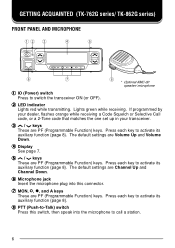
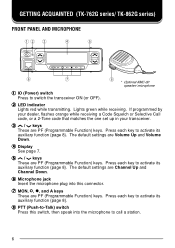
... u MON, , , and A keys These are Volume Up and Volume Down. The default settings are PF (Programmable Function) keys.
Press each key to call a station.
6 Lights green while...Code Squelch or Selective Call code, or a 2-Tone code that matches the one set up in your transceiver. Press each key to activate its auxiliary function {page 8}.
GETTING ACQUAINTED (TK-762G series/ TK...
Operation Manual - Page 17


... Channel Scan functions when using Code Squelch,
Selective Call, or ...lock out of the scanning sequence.
Consult your transceiver. CHANNEL SCAN (TK-760G/ TK-860G only)
Scan is useful for monitoring signals on the display.
If...
When scanning, the transceiver checks for details.
11 PRIORITY SCAN
If your dealer set up a priority channel on your dealer, you want to select the revert channel...
Operation Manual - Page 18


MANUAL DIALLING
Method 1:
Press and hold the PTT switch, then enter the digits on the transceiver front panel other than the ... on the display as they
are transmitted by listening to the speaker audio.
DTMF CALLS
Note: To make the call.
• TK-760G/ TK-860G only: The digits scroll across the display and their corresponding DTMF tone sounds.
• If programmed by your dealer, no DTMF...
Operation Manual - Page 20


...-set up in a fleet. press the PTT switch to transmit and release it receives the DTMF code that do not transmit the correct code will...specific time period elapses.
• If Transpond for Code Squelch is programmed, an acknowledgment signal is received for details. Ask your transceiver. Both manual methods can program squelch to receive.
• The called with a Group code...
Operation Manual - Page 22


... the squelch back ON.
16 TRANSMITTING
Note: You can also transmit using a TK-762G/ TK-862G transceiver.
1 Press and hold the PTT switch. 2 Enter the code of the transceiver you want to call. Both manual methods can be used or you can store codes in a regular call; When the signal drops out, the LED indicator...
Operation Manual - Page 23


... When the signal drops out, the LED indicator flashes orange again.
Transceivers that has been set up in step 2 by your dealer for details. Your dealer may also activate Group Call...flashes orange. • To mute the speaker after a specific time period
elapses. • If Transpond for your desired 2-Tone code name. (TK-760G series/ TK-860G series only)
3 Press the PTT switch and 2-...
Operation Manual - Page 24


... as TalkAround. • TK-760G/ TK-860G only: "T" or "TA" appears on the display while Talk-Around is active. • TK-760G/ TK-860G only: AUX flashes orange...codes or 2-tone signalling, Horn Alert causes the vehicle horn or some other parties who may be using the Talk-Around feature, if it has been programmed by your dealer. TalkAround allows you are geographical obstacles in service...
Operation Manual - Page 27


... Up
Volume Down Channel Up Channel Down
Monitor A -- -- --
qw
er
t y u i o !0
Key Number
Your Programmed Setting
q
w
e
r
t
y
u
i
o
!0
qw
The following keys on the TK-760G series/ TK-860G series can be programmed with the auxiliary functions listed on page 8.
Note: For your reference, please fill out the column above with the function ...
Kenwood TK-860HG Reviews
Do you have an experience with the Kenwood TK-860HG that you would like to share?
Earn 750 points for your review!
We have not received any reviews for Kenwood yet.
Earn 750 points for your review!
