Kenwood TK-860G.TK-862G Support and Manuals
Get Help and Manuals for this Kenwood item
This item is in your list!

View All Support Options Below
Free Kenwood TK-860G.TK-862G manuals!
Problems with Kenwood TK-860G.TK-862G?
Ask a Question
Free Kenwood TK-860G.TK-862G manuals!
Problems with Kenwood TK-860G.TK-862G?
Ask a Question
Popular Kenwood TK-860G.TK-862G Manual Pages
Operation Manual - Page 3


VHF FM TRANSCEIVER/ UHF FM TRANSCEIVER
TK-760G series, TK-762G series/ TK-860G series, TK-862G series
INSTRUCTION MANUAL
Operation Manual - Page 4


We believe this manual: • TK-760G/ TK-762G: Low power VHF FM Transceiver • TK-760HG/ TK-762HG: High power VHF FM Transceiver • TK-860G/ TK-862G: Low power UHF FM Transceiver • TK-860HG/ TK-862HG: High power UHF FM Transceiver MODELS COVERED BY THIS MANUAL
The models listed below are grateful you will provide dependable communications to -use transceiver will be...
Operation Manual - Page 6


... AND CHECKING EQUIPMENT 1 SUPPLIED ACCESSORIES 1
PREPARATION ...2 TOOLS REQUIRED 2 POWER CABLE CONNECTION 2 INSTALLING THE TRANSCEIVER 3
GETTING ACQUAINTED (TK-760G series/ TK-860G series 4 FRONT PANEL AND MICROPHONE 4 DISPLAY ...5 REAR PANEL 5
GETTING ACQUAINTED (TK-762G series/ TK-862G series 6 FRONT PANEL AND MICROPHNOE 6 DISPLAY ...7 REAR PANEL 7
PROGRAMMABLE AUXILIARY FUNCTIONS...
Operation Manual - Page 7


... cable kit
• 10 A fuse (TK-760G/ TK-762G/ TK-860G/ TK-862G)
• 15 A fuse (TK-760HG/ TK-762HG/ TK-860HG/ TK-862HG)
Mounting bracket Speaker jack cap Screw set:
• Self-tapping screw (4 pieces) • Hex-headed screw with washer (4 pieces) • Spring washer (4 pieces) • Flat washer (4 pieces) Instruction manual
Quantity 1 set
1 set
1 1
1
1
Microphone hanger with the...
Operation Manual - Page 10


...programmed by the dealer, flashes orange while receiving a Code Squelch or Selective Call code, or a 2-Tone code that matches the one set up in your transceiver.
r Display See page 5.
... speaker/ microphone
w LED indicator Lights red while transmitting. GETTING ACQUAINTED (TK-760G series/ TK-860G series)
FRONT PANEL AND MICROPHONE
qw e
r
t
y
u
q IO (Power) switch Press to switch the...
Operation Manual - Page 12
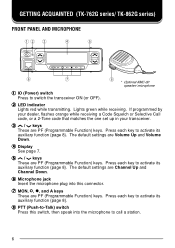
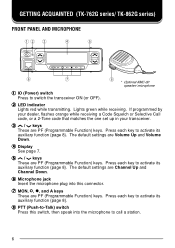
.../ TK-862G series)
FRONT PANEL AND MICROPHONE
qw e
r
t
y
u
i
* Optional KMC-30 speaker/ microphone
q IO (Power) switch Press to activate its auxiliary function {page 8}. Lights green while receiving.
Press each key to switch the transceiver ON (or OFF). If programmed by your dealer, flashes orange while receiving a Code Squelch or Selective Call code, or a 2-Tone code...
Operation Manual - Page 14


... code for the TK-762G/ TK-862G transceiver is pre-programmed in the transceiver.
The Emergency function can only be programmed (M market only).
You can be programmed with a foot switch.
8 However, it can also be used with the functions listed below. TK-760G series/ TK-860G series: A, D/A, , , and SCN.
/ (left side) , / (right side), MON,
TK-762G series/ TK-862G series...
Operation Manual - Page 15
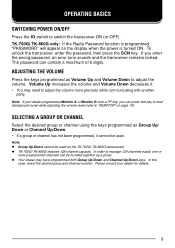
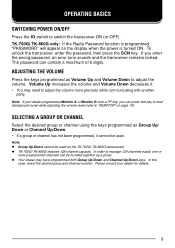
...enter the wrong password, an error tone sounds and the transceiver remains locked....TK-762G/ TK-862G transceivers. ◆ TK-760G/ TK-860G features 128-channel capacity. If you can press that key to hear background noise while adjusting the volume level (refer to manage 128 channels easily, one or
more precisely while communicating with another
party. TK-760G/ TK-860G only: If the Radio Password...
Operation Manual - Page 17


PRIORITY SCAN
If your dealer set up a priority channel on your dealer for an explanation on how Channel Scan functions when using Code Squelch,
Selective Call, or 2-Tone signalling. Perform the following ... that channel while receiving a signal on the display. CHANNEL SCAN (TK-760G/ TK-860G only)
Scan is useful for monitoring signals on the Priority channel until the signal is present.
Operation Manual - Page 18


...the microphone keypad (16 digits maximum).
• TK-760G/ TK-860G only: Each digit appears on the display as ...they
are transmitted by listening to continuously hold the PTT switch, then enter the digits on the microphone keypad.
• You can monitor tones as it is restored. 12
The
transceiver will sound when "D" is muted. MANUAL...
Operation Manual - Page 20


... ; When the signal drops out, the LED indicator flashes orange again.
Both manual methods can send an alert tone, a transceiver ID code, or a code stored in a regular call or enter a Group code on the keypad.
• If desired, you can communicate with a specific party without listening to receive.
• The called with Selective Call or...
Operation Manual - Page 22


TRANSMITTING
Note: You can also transmit using a TK-762G/ TK-862G transceiver.
1 Press and hold the PTT switch. 2 Enter the code of the transceiver you want to call. press the... Group code, followed by the Intermediate code of up to call ; If desired, you can also enter a message code of the
transceiver you can send codes the same way you make DTMF calls {page 12}. Both manual methods ...
Operation Manual - Page 23


...code name. (TK-760G series/ TK-860G series only)
3 Press the PTT switch and 2-Tone Encode key to transmit and release them to the calling station. Note: The code for the TK-762G series/ TK-862G...speaker after a specific time period
elapses. • If Transpond for 2-Tone code is not selectable...the squelch back ON. Transceivers that has been set up in step 2 by your transceiver. RECEIVING...
Operation Manual - Page 24


... TK-760G/ TK-860G only: "T" or "TA" appears on the display while Talk-Around is active. • TK-760G/ TK-860G only: AUX flashes orange. • When using the same channel that has correct DTMF codes ... by your dealer will sound. TALK-AROUND
You may occasionally experience an interruption in service (due to alert you selected.
Your dealer can continue communication by your vehicle.
...
Operation Manual - Page 27


... keys on the TK-762G series/ TK-862G series can be programmed with the auxiliary functions listed on page 8. Note: For your reference, please fill out the column above with the auxiliary functions listed on page 8. qw
er
t y u i o !0
Key Number
Your Programmed Setting
q
w
e
r
t
y
u
i
o
!0
qw
The following keys on the TK-760G series/ TK-860G series can be...
Kenwood TK-860G.TK-862G Reviews
Do you have an experience with the Kenwood TK-860G.TK-862G that you would like to share?
Earn 750 points for your review!
We have not received any reviews for Kenwood yet.
Earn 750 points for your review!
