Kenwood TK-8180H Support and Manuals
Get Help and Manuals for this Kenwood item
This item is in your list!

View All Support Options Below
Free Kenwood TK-8180H manuals!
Problems with Kenwood TK-8180H?
Ask a Question
Free Kenwood TK-8180H manuals!
Problems with Kenwood TK-8180H?
Ask a Question
Kenwood TK-8180H Videos
Popular Kenwood TK-8180H Manual Pages
Instruction Manual - Page 3


ENGLISH
VHF FM TRANSCEIVER/ UHF FM TRANSCEIVER
TK-7180/ TK-8180 TK-7180H/ TK-8180H TK-7182/ TK-8182 TK-7182H/ TK-8182H
INSTRUCTION MANUAL
Instruction Manual - Page 4


...chose KENWOOD for your personal mobile applications. We believe this product. MODELS COVERED BY THIS MANUAL
The models ...manual: • TK-7180: VHF FM Transceiver • TK-7180H: VHF FM Transceiver • TK-7182: VHF FM Transceiver • TK-7182H: VHF FM Transceiver • TK-8180: UHF FM Transceiver • TK-8180H: UHF FM Transceiver • TK-8182: UHF FM Transceiver • TK...
Instruction Manual - Page 8
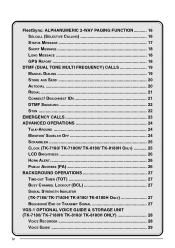
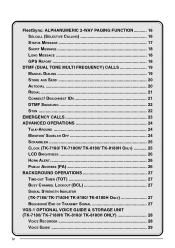
... (TK-7180/ TK-7180H/ TK-8180/ TK-8180H ONLY 25 LCD BRIGHTNESS 26 HORN ALERT 26 PUBLIC ADDRESS (PA 26 BACKGROUND OPERATIONS 27 TIME-OUT TIMER (TOT 27 BUSY CHANNEL LOCKOUT (BCL 27 SIGNAL STRENGTH INDICATOR (TK-7180/ TK-7180H/ TK-8180/ TK-8180H ONLY 27 BEGINNING/ END OF TRANSMIT SIGNAL 27 VGS-1 OPTIONAL VOICE GUIDE & STORAGE UNIT (TK-7180/ TK-7180H/ TK-8180/ TK-8180H...
Instruction Manual - Page 13
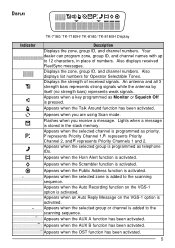
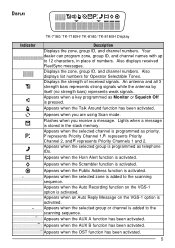
... the Auto Recording function on the VGS-1 option is activated. DISPLAY
Indicator
TK-7180/ TK-7180H/ TK-8180/ TK-8180H Display
Description Displays the zone, group ID, and channel numbers. Appears when the AUX B function has been activated. Appears when the selected channel is programmed as telephone IDs. Displays the zone, group ID, and channel numbers...
Instruction Manual - Page 18
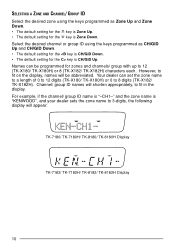
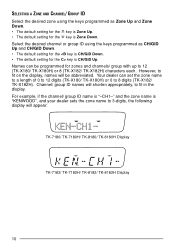
... set the zone name to a length of 0 to 12 digits (TK-X180/ TK-X180H) or 0 to fit on the display, names will shorten appropriately, to fit in the display. Channel/ group ID names will be programmed for zones and channels/ group with up to 3-digits, the following display will appear:
TK-7180/ TK-7180H/ TK-8180/ TK-8180H Display
TK...
Instruction Manual - Page 20
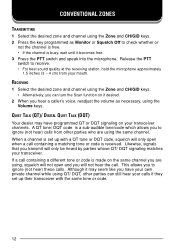
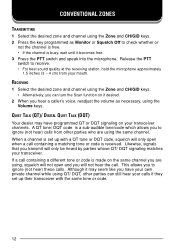
... and channel using the Zone and CH/GID keys. 2 Press the key programmed as necessary, using the Volume keys. Likewise, signals that you will only open when a call containing a matching tone or code is set up with the same tone or code.
12 Release the PTT switch to check whether or
not the channel...
Instruction Manual - Page 33


.../ TK-7180H/ TK-8180/ TK-8180H ONLY)
If activated by pressing the key programmed as Scrambler. • The icon appears on their transceivers. Note: Removing the transceiver power for details. To deactivate the scrambler, press the Scrambler key again. Ask your dealer for extended periods will cause the clock time to clear.
■ CLOCK SETUP To set...
User Manual - Page 3


... and features of this manual: • TK-7180: VHF FM Transceiver • TK-7180H: VHF FM Transceiver • TK-7182: VHF FM Transceiver • TK-7182H: VHF FM Transceiver • TK-8180: UHF FM Transceiver • TK-8180H: UHF FM Transceiver • TK-8182: UHF FM Transceiver • TK-8182H: UHF FM Transceiver MODELS COVERED BY THIS MANUAL
The models listed below are...
User Manual - Page 7


... (TK-7180/ TK-7180H/ TK-8180/ TK-8180H ONLY 25 LCD BRIGHTNESS 26 HORN ALERT 26 PUBLIC ADDRESS (PA 26 BACKGROUND OPERATIONS 27 TIME-OUT TIMER (TOT 27 BUSY CHANNEL LOCKOUT (BCL 27 SIGNAL STRENGTH INDICATOR (TK-7180/ TK-7180H/ TK-8180/ TK-8180H ONLY 27 BEGINNING/ END OF TRANSMIT SIGNAL 27 VGS-1 OPTIONAL VOICE GUIDE & STORAGE UNIT (TK-7180/ TK-7180H/ TK-8180/ TK-8180H...
User Manual - Page 15


...key default) • Status • Talk Around • Telephone Disconnect • Transceiver Password • Volume Down ( key default) • Volume Up ( key default) &#...programmed only when the optional VGS-1 board
has been installed. 3 "Auto Reply Message", "Clock", and "Playback" can be used only on the TK-7180/ TK-7180H/
TK-8180/ TK-8180H transceivers. 4 "Emergency" can be programmed...
User Manual - Page 17


... display will be programmed for the key is "KENWOOD", and your dealer sets the zone name to fit in the display. Names can set the zone name to a length of 0 to 12 digits (TK-X180/ TK-X180H) or 0 to fit on the display, names will appear:
TK-7180/ TK-7180H/ TK-8180/ TK-8180H Display
TK-7182/ TK-7182H/ TK-8182/ TK-8182H Display
10...
User Manual - Page 19


... call. When a channel is received. If a call containing a matching tone or code is set up with the same tone or code.
12 Although it becomes free. 3 Press the PTT switch and speak into the ...1 Select the desired zone and channel using the Zone and CH/GID keys. 2 Press the key programmed as necessary, using the Volume keys. This allows you to check whether or
not the channel is ...
User Manual - Page 32


...In order for extended periods will cause the clock time to clear.
■ CLOCK SETUP To set into the
transceiver memory. 4 Turn the transceiver power OFF and then back ON to...on the display while the scrambler is turned ON. CLOCK (TK-7180/ TK-7180H/ TK-8180/ TK-8180H ONLY)
If activated by pressing the key programmed as Scrambler. • The icon appears on your conversation will...
User Manual - Page 34


...is set , the ID signal is transmitted when you can program the TOT time in the range of 15 seconds to 10 minutes (TK-X180H/ TK-X182H) or 15 seconds to 20 minutes (TK-X180/ TK-X182)...alert tone will stop the tone, release the PTT switch. SIGNAL STRENGTH INDICATOR (TK-7180/ TK-7180H/ TK-8180/ TK-8180H ONLY)
The signal strength indicator displays the strength of received calls: Strong signal Medium...
User Manual - Page 35


... transmitted and received signals. VGS-1 OPTIONAL VOICE GUIDE & STORAGE UNIT (TK-7180/ TK-7180H/ TK-8180/ TK-8180H ONLY)
When using the optional VGS-1 voice guide & storage unit, you to record your conversations...VOICE MEMOS
To record a voice memo, for later playback:
1 Press and hold the key programmed as Playback for 1 second. • The duration of recording memory will appear on the display...
Kenwood TK-8180H Reviews
Do you have an experience with the Kenwood TK-8180H that you would like to share?
Earn 750 points for your review!
We have not received any reviews for Kenwood yet.
Earn 750 points for your review!

