Kenwood TK-3302 Support and Manuals
Get Help and Manuals for this Kenwood item
This item is in your list!

View All Support Options Below
Free Kenwood TK-3302 manuals!
Problems with Kenwood TK-3302?
Ask a Question
Free Kenwood TK-3302 manuals!
Problems with Kenwood TK-3302?
Ask a Question
Kenwood TK-3302 Videos
Popular Kenwood TK-3302 Manual Pages
User Manual 1 - Page 2


... the transceiver on our health and the environment. replace only with the same type. ◆◆ When attaching a commercial strap to you are reserved for JVC KENWOOD Corporation. NOTICES TO THE USER
Firmware Copyrights The title to and ownership of Old Electrical and Electronic Equipment and Batteries (applicable for countries that have adopted separate...
User Manual 1 - Page 3


... into a microwave or high pressure container. ◆◆ Keep ruptured and leaking battery packs away from the battery gets into your eyes, wash your eyes. If left untreated, it may cause the battery to the battery. ◆◆ Do not leave the battery near fires or under direct sunlight. ◆◆ Use only the specified...
User Manual 1 - Page 4
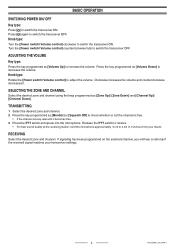
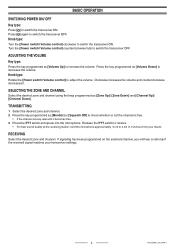
... and speak into the microphone. ADJUSTING THE VOLUME
Key type:
Press the key programmed as [Monitor] or [Squelch Off] to 4 cm (1.5 inches) from your transceiver settings.
3
< PO_BASIC_OP_PMR >
TRANSMITTING
1 Select the desired zone and channel. 2 Press the key programmed as [Volume Up] to switch the transceiver OFF.
Operation Manual - Page 3


AT BE DK FI FR DE GR IS IE IT LI LU NL NO PT ES SE CH GB CY CZ EE HU LV LT MT PL SK SI BG RO HR TR
ISO3166 ENGLISH
VHF FM TRANSCEIVER/ UHF FM TRANSCEIVER
TK-2302/ TK-3302
INSTRUCTION MANUAL
NOTIFICATION This equipment complies with the essential requirements of Directive 2014/53/EU. Restrictions This equipment requires a licence and is intended for use in the countries as below.
Operation Manual - Page 5


...firmware embedded in locating a recycle facility nearest to and ownership of handling these items and their waste byproducts.
i Information on our health and the environment.
Safety: It is important that have chosen KENWOOD for batteries indicates that this
battery...service to the operation of Old Electrical and Electronic Equipment and Batteries (applicable for details in KENWOOD...
Operation Manual - Page 6


... the
transceiver and the battery pack. • Do not use options not specified by KENWOOD. • If the die-cast chassis or other transceiver part is damaged, do not
touch the damaged parts. • If a headset or headphone is connected to the volume level when turning the squelch off before installing optional accessories. • The...
Operation Manual - Page 7


... for any metallic parts are posted regarding the use only a speaker/microphone in these conditions, to avoid electric shocks. Please check and observe the vehicle regulations in your KENWOOD dealer. • Use of
radio devices, including but not limited to medical facilities. • Near persons using an earphone accessory in a high-frequency burn. •...
Operation Manual - Page 8


... cause metal objects to heat up.
• Do not incinerate or apply heat to avoid danger. If the polymer separator is melted due to the battery. terminals using any form of damage to high temperature, an internal short-circuit may occur in containers holding metal objects (such as organic solvent. Information...
Operation Manual - Page 10


... soon as possible, without rubbing your eyes. The battery may cause the battery to the hospital immediately. The battery may cause eye-problems.
• Do not charge the battery for any other reason, remove it from the battery gets into flame. If left untreated, it . If the battery pack is deformed, or seems abnormal for longer than...
Operation Manual - Page 11


If any of the items listed below are missing or damaged, file a claim with the carrier immediately. SUPPLIED ACCESSORIES
• Antenna
CONTENTS
UNPACKING AND CHECKING EQUIPMENT 1 PREPARATION 2 ORIENTATION 5 PROGRAMMABLE AUXILIARY FUNCTIONS 7 BASIC OPERATIONS 9 VOICE OPERATED TRANSMISSION (VOX 10 BACKGROUND OPERATIONS 11
UNPACKING AND CHECKING EQUIPMENT
Carefully unpack the transceiver...
Operation Manual - Page 15


... slot of the charger.
◆ When the indicator flashes green and orange, the battery pack has not satisfied the charging start temperature. Replace the battery pack.
5
Note:
◆ When the indicator blinks red, the battery pack is either defective or the battery pack contacts are not properly mated with the charger terminals.
• The indicator...
Operation Manual - Page 16


... OFF, turn counterclockwise until a click sounds. Rotate to switch the transceiver ON. Power switch/ Volume control Turn clockwise to adjust the volume level. Antenna
ORIENTATION
Battery pack
Channel selector Rotate to change the operating channel. • Channel Annunciation: When changing channels, the
transceiver will announce the newly selected channel number. (This...
Operation Manual - Page 19


Note: When the battery pack voltage becomes too low, transmission will stop and an alert tone will hear audio from...your normal speaking voice. • Hold the microphone approximately 3 to 4 cm (1.5 inches)from the speaker.
4 To make a call Battery power is low while transmitting Scanning
Blinks red/orange
The selected channel has not been programmed and cannot be used.
9 BASIC OPERATIONS
1...
Operation Manual - Page 20


... is selected, a beep sounds.
5 Press the PTT switch to save the setting. • A beep will sound. • The transceiver announces the new VOX...ON again to transmit hands-free. This function can be turned off for specific channels by your dealer. If OFF is configured to a higher, more ...supported headset. VOICE OPERATED TRANSMISSION (VOX)
VOX operation allows you to activate VOX.
Operation Manual - Page 21


...every 30 seconds and the LED indicator blinks red when the battery needs recharged or replaced.
Note: Ask your dealer, the Battery Saver function decreases the amount of power used after no signal...does not match the QT/DQT tone/code set up in use. To stop the tone. Note: While the Battery Saver is already in your dealer (default is performed, Battery Saver turns off. Release the PTT ...
Kenwood TK-3302 Reviews
Do you have an experience with the Kenwood TK-3302 that you would like to share?
Earn 750 points for your review!
We have not received any reviews for Kenwood yet.
Earn 750 points for your review!

