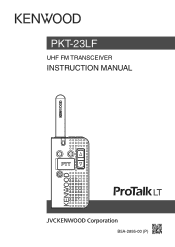Kenwood PKT-23LF Support and Manuals
Get Help and Manuals for this Kenwood item
This item is in your list!

View All Support Options Below
Free Kenwood PKT-23LF manuals!
Problems with Kenwood PKT-23LF?
Ask a Question
Free Kenwood PKT-23LF manuals!
Problems with Kenwood PKT-23LF?
Ask a Question
Popular Kenwood PKT-23LF Manual Pages
Operation Manual - Page 2
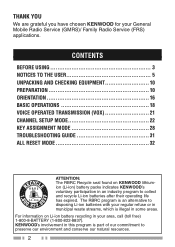
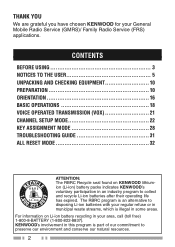
... TRANSMISSION (VOX 21 CHANNEL SETUP MODE 22 KEY ASSIGNMENT MODE 28 TROUBLESHOOTING GUIDE 31 ALL RESET MODE 32
ATTENTION: The RBRC Recycle seal found on Li-ion battery recycling in some areas. The RBRC program is an alternative to disposing Li-ion batteries with your General Mobile Radio Service (GMRS)/ Family Radio Service (FRS) applications.
Operation Manual - Page 3
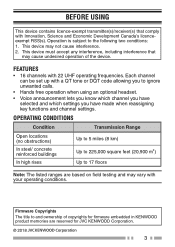
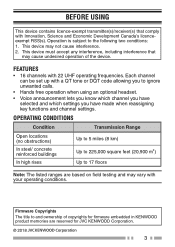
... operating conditions.
Features
• 16 channels with a QT tone or DQT code allowing you to 17 floors
Note: The listed ranges are reserved for JVC KENWOOD Corporation.
© 2018
3 Firmware Copyrights The title to the following two conditions:
1. Each channel can be set up with 22 UHF operating frequencies. BEFORE USING
This device contains...
Operation Manual - Page 5
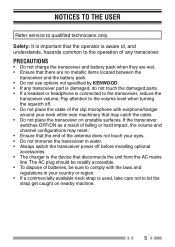
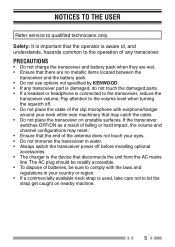
If the transceiver switches OFF/ON as a result of any transceiver part is damaged, do not touch the damaged parts. • If a headset or headphone is aware of, and understands, ... and the battery pack. • Do not use options not specified by KENWOOD. • If any transceiver. NOTICES TO THE USER
Refer service to let the strap get caught on unstable surfaces. Pay attention to the ...
Operation Manual - Page 6
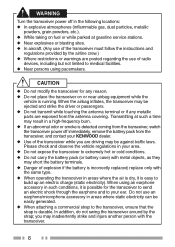
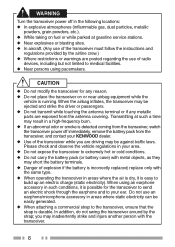
... for any metallic parts are posted regarding the use of the transceiver while you may be against traffic laws. replace only with the transceiver...service stations. ◆◆ Near explosives or blasting sites. ◆◆ In aircraft. (Any use of radio
devices, including but not limited to your KENWOOD dealer. ◆◆ Use of the transceiver must follow the instructions...
Operation Manual - Page 17


...keys between Volume Adjustment mode and Channel Select mode.
Antenna ᶈ
ᶉ ᶊ Microphone Speaker
ᶋ
17 The default setting is [None] (no function).
• For function descriptions and details on page 28. Strap hole
Connect a commercially available strap... activate its programmable function. PF-2 key
Press this key for 1 second to "CHANNEL SETUP MODE" on page 20.
Operation Manual - Page 19
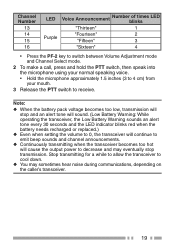
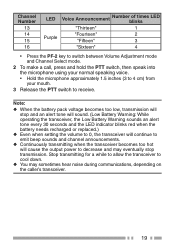
..., the Low Battery Warning sounds an alert tone every 30 seconds and the LED indicator blinks red when the battery needs recharged or replaced.)
◆◆ Even when setting the volume to 0, the transceiver will continue to emit beep sounds and channel announcements.
◆◆ Continuously transmitting when the transceiver becomes too...
Operation Manual - Page 21
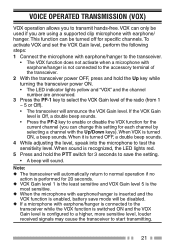
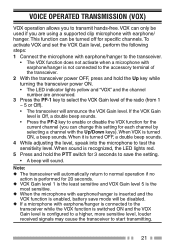
...microphone to enable or disable the VOX function for the current channel (you can change this setting for specific channels. When sound is not connected to the transceiver.
• The VOX function does ... signals may cause the transceiver to save mode will be used if you are using a supported clip microphone with earphone/hanger is recognized, the LED lights red.
5 Press and hold the...
Operation Manual - Page 22


...MHz 462.6000 MHz 462.6250 MHz 462.6500 MHz 462.6750 MHz 462.7000 MHz 462.7250 MHz Blank
QT/DQT Setting
94.8 Hz 88.5 Hz 103.5 Hz 79.7 Hz 118.8 Hz 123.0 Hz 127.3 Hz 85.4 Hz 107.2 ...Hz 110.9 Hz 114.8 Hz 82.5 Hz D132N D155N D134N
- CHANNEL SETUP MODE
This transceiver allows you to reprogram each of a channel: 1 With the transceiver power OFF, press and hold the PTT ...
Operation Manual - Page 25
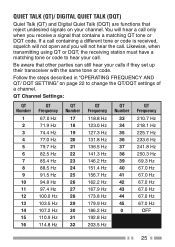
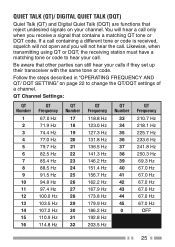
... Quiet Talk (DQT) are functions that reject undesired signals on page 22 to hear your calls if they set up their transceiver with the same tone or code. Be aware that contains a matching QT tone or DQT code. Likewise, when transmitting using QT or DQT, the receiving station must have a matching tone or...
Operation Manual - Page 27
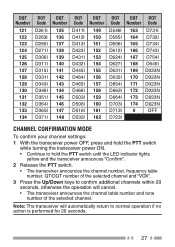
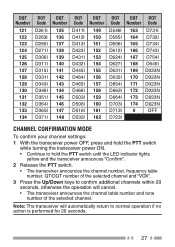
...DQT Number
135 136 137 138 139 140 141 142 143 144 145 146 147 148
DQT Code
D411I D412I D413I D423I D431I D432I D445I D464I D465I D466I D503I D506I D516I D532I
DQT Number
149...DQT Number Code
163 D731I
164 D732I
165 D734I
166 D743I
167 D754I
168 D645I
169 D023N
170 D023N
171 D023N
172 D023N
173 D023N
174 D023N
0
OFF
CHANNEL CONFIRMATION MODE
To confirm your channel settings: 1 With...
Operation Manual - Page 28
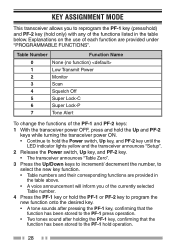
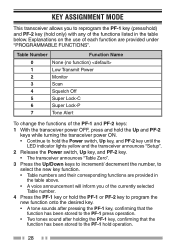
... transceiver power ON.
• Continue to hold the Power switch, Up key, and PF-2 key until the LED indicator lights yellow and the transceiver announces "Setup".
2 Release the Power switch, Up key, and PF-2 key.
• The transceiver announces "Table Zero".
3 Press the Up/Down keys to increment/ decrement the number...
Operation Manual - Page 29
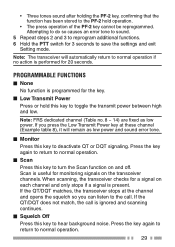
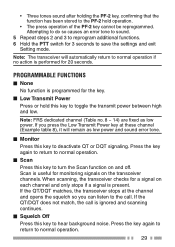
... scanning, the transceiver checks for 3 seconds to save the settings and exit
Setting mode. • Three tones sound after holding the PF-2... key, confirming that the function has been stored to the PF-2 hold this key to deactivate QT or DQT signaling. If the QT/DQT does not match, the call . Attempting to do so causes an error...
Operation Manual - Page 31


... are using the same frequency and QT/DQT settings as the other members in your group.
• Other group members may be too far away.
Recharge or replace the battery pack.
TROUBLESHOOTING GUIDE
Problem
Solution
•
Cannot turn the transceiver
power ON.
•
The battery pack may be installed correctly. Cannot talk to match the new...
Operation Manual - Page 32
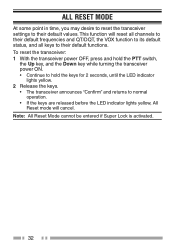
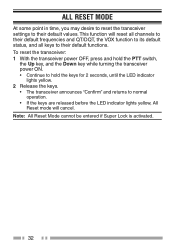
... Mode cannot be entered if Super Lock is activated.
32 ALL RESET MODE
At some point in time, you may desire to reset the transceiver settings to their default values. This function will cancel.
To reset the transceiver: 1 With the transceiver power OFF, press and hold the PTT switch,
the Up...
Kenwood PKT-23LF Reviews
Do you have an experience with the Kenwood PKT-23LF that you would like to share?
Earn 750 points for your review!
We have not received any reviews for Kenwood yet.
Earn 750 points for your review!