Kenwood NX-3920G Support and Manuals
Get Help and Manuals for this Kenwood item
This item is in your list!

View All Support Options Below
Free Kenwood NX-3920G manuals!
Problems with Kenwood NX-3920G?
Ask a Question
Free Kenwood NX-3920G manuals!
Problems with Kenwood NX-3920G?
Ask a Question
Popular Kenwood NX-3920G Manual Pages
User Manual - Page 2


... may be different from the actual operations.
Transceiver Display Examples in This Manual This manual describes using mainly the Portable transceiver display as and when needed. Automatic Injury Detection (AID) is a registered trademark of Select Engineering Services, LLC.
2 Depending on basic settings. The Mobile transceiver display are used as examples if the functions are...
User Manual - Page 3
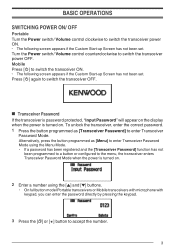
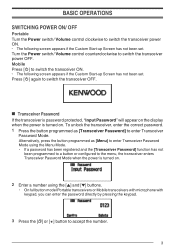
... has not been set . Press [ ] again to switch the transceiver power OFF. Turn the Power switch/ Volume control counterclockwise to switch the transceiver OFF. To unlock the transceiver, enter the correct password. 1 Press the button programmed as [Menu] to enter Transceiver Password Mode using the [J] and [K] buttons. ● On full button model Portable transceivers...
User Manual - Page 20


...
You can press the [ ] button repeatedly to switch the input mode (upper case B lower case B numbers B back to cycle the characters from A ~ Z, a ~ z, 0 ~ 9, and a space (default settings). You can also assign a character to an optional button and later press that button to enter a character. CHARACTER ENTRY
While in the table below. o Using...
User Manual - Page 31


...select a previous system name and enable System Lock to transfer a specific code when a 5-tone code is found, searching ends and the transceiver switches to other party ...set a password to the task administrator. This allows the task administrator to lock. o Transceiver Password Allows you to select the system to keep track of the progress of which the operator will check the instructions...
User Manual - Page 37


...to enter manual input mode. ● To return to the Autodial list, press the [ ] button again. 3 Enter your desired number. ● You can select a digit by using the [J] and [K] buttons, and then set the ... Mode. o Autodial Programming You can reprogram your Autodial list to add or delete any DTMF Codes. 1 Press the button programmed as [Menu] to enter Autodial Mode using the Menu Mode....
User Manual - Page 40
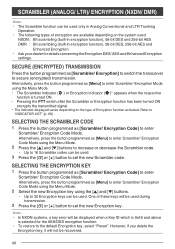
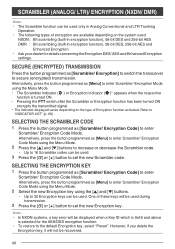
... on the system used. SECURE (ENCRYPTED) TRANSMISSION
Press the button programmed as [Menu] to set the new Scrambler code.
Note: ● In NXDN systems, a key error will be used during transmission.
3 Press the [ ] or [ ] button to enter Scrambler/ Encryption Code Mode using the Menu Mode. ● The Scrambler indicator ( ) or Encryption indicator ( )* appears when...
User Manual - Page 42
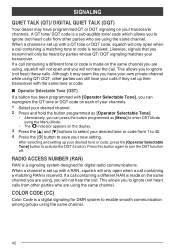
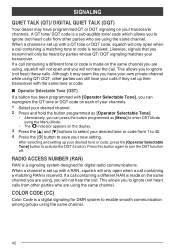
... the call containing a different RAN is made on the same channel you are using, you will not hear the call. After selecting and setting up your desired tone or code, press the [Operator Selectable Tone] button to ignore (not hear) these calls. This allows you to enable smooth communication among groups using...
User Manual - Page 47


... enter Selcall Mode using the keypad on a full
button model Portable transceiver or on dealer programming.
Alternatively, press the ...Group + Short Message] to the call ).
47 o Identification Codes An ID code is received. SELCALL (SELECTIVE CALLING)
A Selcall is programmed in...Manual Dialing is enabled, you can respond to enter Selcall Mode.
You can enter the station ID by JVC KENWOOD...
User Manual - Page 48


...will flash and a calling ID and status message will appear when a Status call . ● If Manual Dialing is displayed:
[H]: Caller ID > CH > Time Stamp [I ] buttons allows you can contain...depending on the stack settings programmed by using the keypad on a full button model Portable transceiver or on your transceiver. Depending on the microphone of your dealer settings, when the stack...
User Manual - Page 49


...When using the GPS function, you must first connect the GPS antenna. (NX-3720G,
NX-3720HG, NX-3820G, NX-3820HG only)
49
If set up by accessing the Menu {p. 9} . While Status Message list or...model and standard button model) and Mobile
transceivers, short messages received are stored in the stack memory depending on the Short Message Stack setting. Ask your dealer, GPS data may be manually...
User Manual - Page 56


... for more details on each profile.
*: Supported on Portable transceivers (full button model and
standard button model) only
Device class : Phone
Note:
● The communication distance varies depending on the Field Programming Unit (FPU) or PC Interface Protocol, consult your dealer.
56 If the Bluetooth Data setting is not operationally tested, please consult your...
User Manual - Page 57


... 1" in the menu setting. ● Most Bluetooth headsets can respond with the heart rate via Status or send the heart rate together with the GPS data via HSP connection.
1 Press the button programmed as manufacturer name and model number on the screen when a Bluetooth-enabled device that supports Heart Rate Service. The transceiver can...
User Manual - Page 60


... to a PC using the Serial Port Profile, you can be set to your transceiver. ● The pressing of the button programmed as Bluetooth Connect/ Disconnect does not affect
the status of the transceiver. (Some headset models cannot be used automatically, connect manually using the External Mic Sense function.
When pairing is complete, your...
User Manual - Page 63
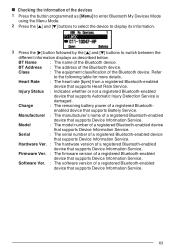
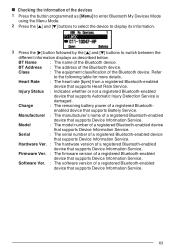
... version of a registered Bluetooth-enabled device
that supports Device Information Service.
Model
: The model number of a registered Bluetooth-enabled
device that supports Device Information Service.
63
o Checking the information of a registered Bluetooth-enabled
device that supports Device Information Service. Firmware Ver. : The firmware version of the devices
1 Press the button...
User Manual - Page 69
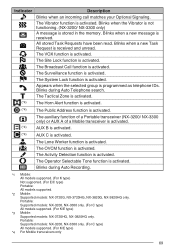
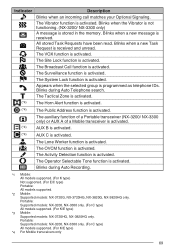
... selected group is activated. The Activity Detection function is activated. Portable: Supported models: NX-3200, NX-3300 only. (For C type) All models supported. (For K/E type)
*3 Mobile: Supported models: NX-3720HG, NX-3820HG only.
Portable: Supported models: NX-3200, NX-3300 only. (For C type) All models supported. (For K/E type)
*4 For Mobile transceivers only
69
The Site Lock...
Kenwood NX-3920G Reviews
Do you have an experience with the Kenwood NX-3920G that you would like to share?
Earn 750 points for your review!
We have not received any reviews for Kenwood yet.
Earn 750 points for your review!
