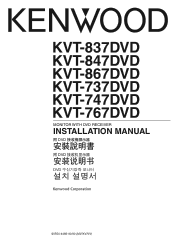Kenwood KVT-767DVD Support and Manuals
Get Help and Manuals for this Kenwood item
This item is in your list!

View All Support Options Below
Free Kenwood KVT-767DVD manuals!
Problems with Kenwood KVT-767DVD?
Ask a Question
Free Kenwood KVT-767DVD manuals!
Problems with Kenwood KVT-767DVD?
Ask a Question
Popular Kenwood KVT-767DVD Manual Pages
User Manual - Page 1


MONITOR WITH DVD RECEIVER
KVT-737DVD KVT-747DVD KVT-767DVD
INSTRUCTION MANUAL
© B64-3111-00/00 (MV/XV/VV)
User Manual - Page 2


...Opening/Closing the Monitor and Power Switch 8
Removing/Attaching the Protection Panel.. 9
KVT-737DVD/747DVD/767DVD Basic operations 10
Basic Operations of Remote Controller ... 12
About discs 15
Switching ...Tuner Control screen Displaying the Tuner Menu screen Seek Mode Auto Memory Manual Memory Preset Select Set Station Name Direct Search Traffic Information Search for Program Type Radio Text...
User Manual - Page 3


... Code Setup Set Up Memory
TV Setup 61 Displaying the TV1 Area Set screen Displaying the TV2 Area Set screen
RDS Setup 62 Displaying the RDS Set UP1 screen Displaying the RDS Set ...setup
Zone Control 68 Displaying the Zone Control screen
Muting Audio Volume upon Reception of Phone call 69 Muting Audio Volume upon Reception of Phone call
Glossary 70
Troubleshooting Guide 71
Specifications...
User Manual - Page 4
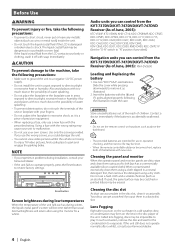
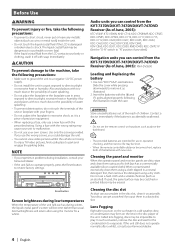
... (Set the...replacing a fuse, only use the wrong screws, you experience problems...install the unit in a spot exposed to direct sunlight or excessive heat or humidity. If the liquid crystal fluid from the KVT-737DVD/KVT-747DVD/KVT-767DVD...service life may cause your unit to malfunction.
• Do not use a hard cloth and a volatile chemical (such as during installation, consult your Kenwood...
User Manual - Page 11


...Information function On or Off. (page 36) q Screen Setup [SCREEN] key Displays the Screen Setup or Angle Setup screen. (page 45) w Function/AV OUT SEL [FNC...Reverse" to switch to rear view camera video display. Traffic Information (KVT-737DVD only) [TI] key Hold down the key more than ...you apply the parking brake.
• It is necessary to set "Navigation Source" of to "On" to add Navigation as an...
User Manual - Page 32


... the )
u Switches the Seek mode. (see page 34 for the )
i Selects the Program Service Name or Radio Text mode for text display. (KVT-737DVD only)
32 | English
e Tunes in a station using various functions. Displaying the Tuner Control ...Menu. 8 Calls the Sound Effects Menu. (page 64) 9 Displays the Source Select screen. (page 44) p Calls the Setup Menu. (page 46) q Switches to the AM band.
User Manual - Page 39


... Select screen. (page 44) o Calls the Setup Menu. (page 46) ; d Switches between 1 to 6 buttons and Function buttons to 6 buttons appear, you can recall channels on the model used (the tuner specifications and the broadcasting system that can be received). ...various functions.
Me nu
TV Menu screen
TV
Preset Select
Name Set 30
31
/ Selects option from various function menus.
User Manual - Page 52


...Indicates the present parental lock level. 5 Determines the code number and displays the
Parental Level Setup screen.
2 Enter the code number
3 Display the Parental Level Setup screen
Enter
Parental Level
Level 5
1
1
Return 2
1 Sets a parental level. 2 Returns to the DVD SETUP 2 screen.
4 Set a parental level
5 Complete the parental level setup
Return
0 -9
• The number you enter first...
User Manual - Page 57


...)
KVT-747DVD/767DVD (12-hour Clock display)
6 Adjusts hours. 7 Adjusts minutes. 8 Sets "00" minute. Setup examples: 3:00~3:29 ➔ 3:00 3:30~3:59 ➔ 4:00
9 Sets the clock time in synchronization with the time data sent from the RDS station. ( On) When turned "On", the synchronized mode starts and the clock cannot be adjusted manually. (Function of KVT...
User Manual - Page 58


.... See below for the first code entry).
6 Register the security code again
Enter
Now, your security code is registered. Before Use
Security Code Setup
You can set a security code to protect your receiver system against theft.
2 Start the security code registration
Set
• When the Security Code function is activated it .
1 4
3
2
1
Security Code
Set 5
DSI
6 On
Of f 6
Pass Word...
User Manual - Page 63


...LT 1 4 . 4 V
Set 8
AMP Control
1
1
1 Adjusts the volume. 2 Calls the Setup Menu. 3 Calls the Sound Effects ...set value.
• If AMP Ctrl or
is not shown, touch to display it.
• For the model name of amp you can control from the system, see the amp's catalog.
• For the options and values you can change and for the amp's operation when changed, see the amp's instruction manual...
User Manual - Page 65


....
• If you have set for "AMP Bass". (optional accessory) If you set some models of power amp boost to "+18".
Offset", the sound generated if you have increased the volume first, then reduced the volume using the "Vol.
See the catalog or instruction manual of the previous
source. 3 Calls the Setup Menu. (page 46) 4 Calls...
User Manual - Page 71
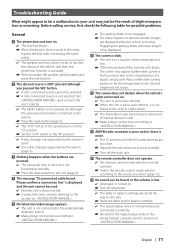
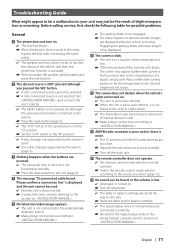
...replace the fuse with one side. When the unit is set... (If manual dimmer is set correctly. ...Set the "O-N" switch to the "N" position.
✔ A disc changer not supported by the system (page 4).
? For safety reasons no television/video images are too close. Use a disc changer supported...service, first check the following table for possible problems.
General
? Troubleshooting Guide...
User Manual - Page 74


... on (page 15). Disc Error The unplayable discs is set to the section on the air conditioner. If the "Error ##"
code does not disappear, consult your system. Take the recommended actions.
Hold Error The protective circuit in your nearest service center.
74 | English
Troubleshooting Guide The disc is malfunctioning for other region code. Contact the
Kenwood dealer if this indicator...
Kenwood KVT-767DVD Reviews
Do you have an experience with the Kenwood KVT-767DVD that you would like to share?
Earn 750 points for your review!
We have not received any reviews for Kenwood yet.
Earn 750 points for your review!