Kenwood KVT-534DVD Support and Manuals
Get Help and Manuals for this Kenwood item
This item is in your list!

View All Support Options Below
Free Kenwood KVT-534DVD manuals!
Problems with Kenwood KVT-534DVD?
Ask a Question
Free Kenwood KVT-534DVD manuals!
Problems with Kenwood KVT-534DVD?
Ask a Question
Kenwood KVT-534DVD Videos
Popular Kenwood KVT-534DVD Manual Pages
Owners Manual - Page 1


.../00 (KW/RW) Familiarity with installation and operation procedures will help you call upon your Kenwood dealer for information or service on the warranty card, and in the spaces designated on the product. Refer to read through this instruction manual. MONITOR WITH DVD RECEIVER
KVT-514 KVT-534DVD
INSTRUCTION MANUAL
Take the time to the model and serial numbers whenever you...
Owners Manual - Page 6
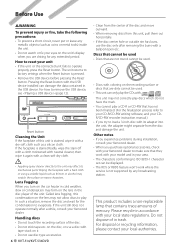
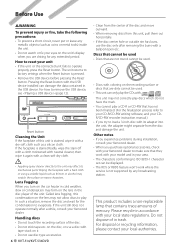
... cloth such as a silicon cloth. This product includes a non-replaceable lamp that they work where the service is stained, wipe it . • Do not use the disc only after a while, consult your Kenwood dealer. Other notes • If you experience problems during installation, consult your Kenwood dealer. • When you purchase optional accessories, check with the...
Owners Manual - Page 7


...models...instruction manual of Satellite radio tuner.
For how to update the software, refer to the instruction manual of the navigation unit.
CD-ROM
‡ MP3/WMA/AAC/JPEG
CD-R
‡ playback
CD-RW
‡ Multisession supported
Packet write not supported...
played.
‡ : Playback is possible. % : Playback is partly possible. × : Playback is inserted or ejected. Since the...
Owners Manual - Page 8


Notes
About Audio files
• Playable Audio file AAC-LC (.m4a), MP3 (.mp3), WMA (.wma)
⁄
• If music of normal CD and other playback systems are recorded in the same disc, only the playback system recorded at the first setout is played.
• Playable disc media
CD-R/RW/ROM, DVD±R/RW • Playable disc file format
ISO 9660 Level 1/2, Joliet, Romeo, Long file name.
&#...
Owners Manual - Page 20


... when PBC is paused, touch this button to the previous menu screen. 6 Displays the Top Menu. 7 Highlight Control. 8 Clears the Disc Menu Control.
20 KVT-514/KVT-534DVD When the VCD is On. When pressed twice, the disc is played from the DVD Disc Menu.
1 Display the Disc Menu Control screen
DVD VIDEO...
Owners Manual - Page 24


... x Starts or stops Random Play (to play (the preset files or data). For information on setting the image display time, see (page 66). . o Folder and File Number Display ; When ... number of the
present folder. , Displays images in the Information Display. v Function Indicator
24 KVT-514/KVT-534DVD
b MUSIC, MOVIE or PICTURE indicator n Appears when a disc is being played.
42 41...
Owners Manual - Page 65


... touch [Parental Level].
2 Enter the code number
1
2
3
4
5
1 Enters a code number. 2 Cancels the current setup and returns to
the "DVD Setup 2" screen. 3 Indicates the present parental lock level. 4 Determines the code number and displays
the Parental Level setup screen. 5 Clears the code number.
⁄
• The number you enter first is set as your code number. • You can clear...
Owners Manual - Page 68


...1 second. Set to the DVD (or USB). Setup Menu
AV Interface Setup
You can flip the left and right in mirror image on the screen. ( "OFF")
68 KVT-514/KVT-534DVD In this image... Allows the Kenwood's Navigation
System to activate R-CAM Interruption function.
"OFF": Switches to the rear view camera video display when engaging the shift knob of car to "R-CAM". 3 Sets an image display...
Owners Manual - Page 74


... in synchronization with the time data sent from the RDS station. (KVT-514/KVT-534DVD with KNA-G510/G431) Sets the clock time in the "Setup
2 Setup each item
1 2
3
5
4
1 Moves to "Mode Select 1" screen. 8 Monitor Angle Adjustment 9 Forward/Backward Monitor Position
Adjustment p Monitor Open/Close Setup
When turned "ON", the monitor is turned On or Off.
⁄...
Owners Manual - Page 100


... this unit.
Some trouble may not be ejected. Authorization Error: Connection to USB/iPod again. Help?
Media was played that the software for the iPod is not operating correctly due to operate correctly, the cause of the protective circuit when the temperature inside the vehicle. See (page 7).
100 KVT-514/KVT-534DVD Hold Error : Activation of...
User Manual - Page 6


...KVT-534DVD/KVT-534DVDM For how to evaporate.
Called lens fogging, this unit is stained, wipe it again with your area. • The characters conforming to factory settings when the Reset button is not supported...Other notes • If you experience problems during installation,
consult your Kenwood dealer. • When you turn on the lens in your model and in the disc player of the...
User Manual - Page 7


...that can be
played.
‡ : Playback is possible. % : Playback is partly possible. × : Playback is inserted or ejected. Since the music CD surface ...(3 inch)
discs supported.
Registration Code changes each time a file with the displayed Registration Code is a disc with • iPhone • iPhone 3G
• Update iPod/iPhone software to the instruction manual of the navigation ...
User Manual - Page 8


CD () v Notes
About Audio files
• Playable Audio file AAC-LC (.m4a), MP3 (.mp3), WMA (.wma)
⁄
• If music of normal CD and other playback systems are recorded in the same disc, only the playback system recorded at the first setout is played.
• Playable disc media
CD-R/RW/ROM, DVD±R/RW • Playable disc file format
ISO 9660 Level 1/2, Joliet, Romeo, Long ...
User Manual - Page 61


... touch [Parental Level].
2 Enter the code number
1
2
3
4
5
1 Enters a code number. 2 Cancels the current setup and returns to
the "DVD Setup 2" screen. 3 Indicates the present parental lock level. 4 Determines the code number and displays
the Parental Level setup screen. 5 Clears the code number.
⁄
• The number you enter first is set as your code number. • You can clear...
User Manual - Page 64


.... 4 Complete the color coordination
AV Interface Setup
You can set it to connect via the AV INPUT port. Setup Menu
2 Adjust the each item
1 2
3
4
1 Moves to the "AV Interface 2" screen. 2 Sets a name to be used if no navigation system is connected. (The navigation display is cancelled when the AV source is switched.)
64 KVT-534DVD/KVT-534DVDM
Kenwood KVT-534DVD Reviews
Do you have an experience with the Kenwood KVT-534DVD that you would like to share?
Earn 750 points for your review!
We have not received any reviews for Kenwood yet.
Earn 750 points for your review!

