Kenwood KRF-X9070D Support and Manuals
Get Help and Manuals for this Kenwood item
This item is in your list!

View All Support Options Below
Free Kenwood KRF-X9070D manuals!
Problems with Kenwood KRF-X9070D?
Ask a Question
Free Kenwood KRF-X9070D manuals!
Problems with Kenwood KRF-X9070D?
Ask a Question
Kenwood KRF-X9070D Videos
Popular Kenwood KRF-X9070D Manual Pages
Instruction Manual - Page 1
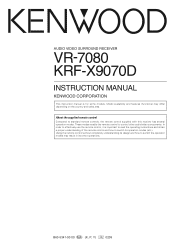
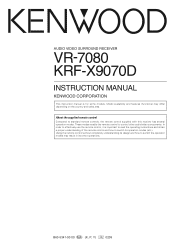
... this receiver has several operation modes. In order to effectively use the remote control, it is for some models. AUDIO VIDEO SURROUND RECEIVER
VR-7080 KRF-X9070D
INSTRUCTION MANUAL
KENWOOD CORPORATION
This instruction manual is important to read the operating instructions and obtain a proper understanding of the remote control and how to switch its design and how to switch...
Instruction Manual - Page 2
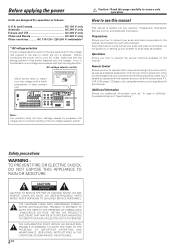
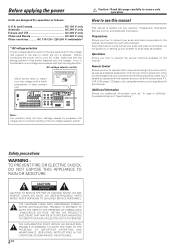
... as easy as a detailed explanation of difficulty" (troubleshooting) and "Specifications". Remote Control
Shows you how to operate both this receiver and your line voltage.
THE EXCLAMATION POINT WITHIN AN EQUILATERAL TRIANGLE IS INTENDED TO ALERT THE USER TO THE PRESENCE OF IMPORTANT OPERATING AND MAINTENANCE (SERVICING) INSTRUCTIONS IN THE LITERATURE ACCOMPANYING THE APPLIANCE.
2 EN...
Instruction Manual - Page 7
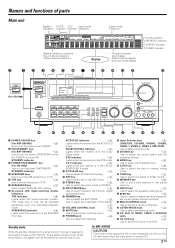
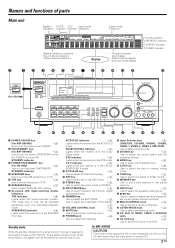
... to select the auto or manual tuning
mode.
( TONE key
¶
Use to switch the status of TONE control.
) MEMORY key
º
Use to store radio stations in the preset
memory.
¡ SETUP key
£
Use to select the speakers' settings etc.
™ ∧/∨ keys
£
Use for KRF-X9070D CAUTION
The power in...
Instruction Manual - Page 8


...is different on the receiver and on the remote control, the name of parts
Remote control unit
• This remote control unit can be activated with ...and hold the LEARN key for other non-Kenwood products by setting the appropriate manufacturer's
setup codes. DISC SEL.
B.
SEARCH DIRECT
OSD
RETURN
CH SCAN GUIDE
EXIT SOUND
TOP MENU
MENU
SETUP
3
4
5
MULTI
MODE
6
2
...
Instruction Manual - Page 20


...manual.
2 Connect the IR repeater cable(s) to the device as described in cabinets or behind glass doors. KENWOOD components (except DVD player): System control Other components: (Registering setup codes...to be connected.
Setting up the system
...SPECIFICATION:
Terminal
To Tip To Ring To Sleeve
IR RECEIVER IN
Signal Ground + 8V
IR REPEATER OUT Signal
Ground
Xantech repeaters (models...
Instruction Manual - Page 23
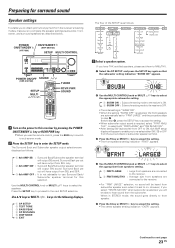
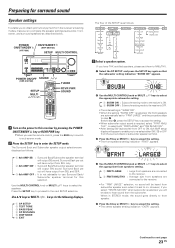
...setting. • The front speakers setting indication "FRNT" appears. Continued to the next SETUP selection.
Use ∧/∨ keys or MULTI @/ # keys for the following displays.
1 SP SETUP 2 TEST... will output SB sound. TONE AUTO MANUAL
L
L
C
R
C
SR
SB...KRF-X9070D)
SETUP MULTI CONTROL
POWER ON/OFF SOUND
(KRF-X9070D)
SETUP MULTI
PTY
TUNER
RCVR PWR SOUND
1 Turn on . ...
Instruction Manual - Page 24
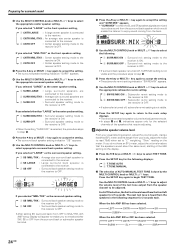
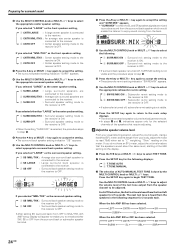
... the setting and "SURR:MIX" appears. • "SURR:MIX" is not visible.
% Press the SETUP key again to return to the main setup displays. • The receiver enters the speaker volume level adjustment mode. • In steps 4 and 5, indications appear only for the following displays:
1 T.TONE AUTO 2 T.TONE MANUAL
3 The selection of AUTO/MANUAL TEST TONE...
Instruction Manual - Page 26
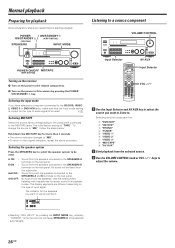
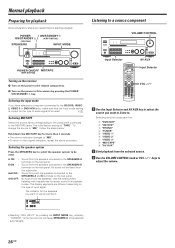
... : A+B OFF :
Sound from the subwoofer.
POWER ON/STANDBY
(VR-7080)
SPEAKERS
ON/STANDBY
(KRF-X9070D)
INPUT MODE
Listening to a source component
VOLUME CONTROL
POWER ON/OFF MD/TAPE
(KRF-X9070D)
Turning on the receiver
1 Turn on the power to this setting when listening with headphones for stereo sound in all playback modes. No sound will...
Instruction Manual - Page 33
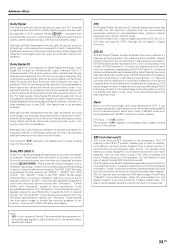
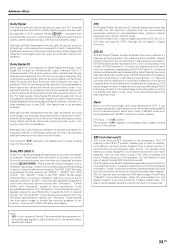
... "MUSIC" mode has user-adjustable characteris- Although a full set of speakers. This is done using a matrix decoder that ...EX is required for the rear speakers, which was designed specifically to the subwoofer for this channel. However, for true...Broadcast and Home Theater using your multispeakers. Although a full set of stereo, full bandwidth surround outputs. the "Center Width...
Instruction Manual - Page 52
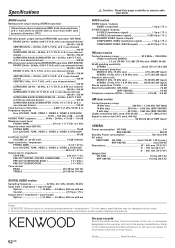
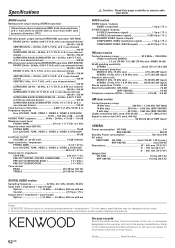
... T.H.D. For this reason specifications may not be changed ...KRF-X9070D) FRONT (20 Hz ~ 20 kHz, 0.09 % T.H.D. at 8 W one channel driven 100 W + 100 W CENTER (20 Hz ~ 20 kHz, 0.09 % T.H.D. at 1 kHz Signal to ensure safe operation. at 10 kHz)
Caution : Read this product.
52 EN
Model Serial Number at 8 Ω one channel driven 100 W SURROUND (20 Hz ~ 20 kHz, 0.7 % T.H.D. KENWOOD...
User Manual - Page 1


...-5345-00 01 MA (E)
0209 ENGLISH
FRANÇAIS
AUDIO VIDEO SURROUND RECEIVER
KRF-X9070D
INSTRUCTION MANUAL
KENWOOD CORPORATION
About the supplied remote control
Compared to switch its design and how to control...order to effectively use the remote control, it is important to read the operating instructions and obtain a proper understanding of the remote control and how to standard remote ...
User Manual - Page 7


...parts
ENGLISH
er P. Call
T
2
Enter
7
Multi
1
8
0
+ 10 RDS Disp.
9 + 100 PTY TV Mute
Return Exit
Page
Last / A/B Disc Skip
Menu
OSD Guide...163; +100 key
Use to operate other non-Kenwood products by setting the appropriate manufacturer's
setup codes. Last/ A/B key
If TAPE is selected, ... key
•
Use to select the auto or manual tuning
mode.
fi Learn key
Use to register...
User Manual - Page 22


... "NML/THX" as the center speaker setting,
1 SURR LARGE : Large surround speakers...MANUAL TEST TONE is heard from the surround back speaker which would enable the listener to the receiver.
Use the MULTI CONTROL knob or Multi (%/fi) keys to adjust the volume level of the test tone output from each
time to select the speaker channel.
4 Press the SETUP key again. • The test...
User Manual - Page 28


...LOGIC LOUDNESS CSII
Surround EX
RDS RTY
AUTO MEMO STEREO TUNED
• Normally, set to either auto or manual tuning.
DTS. RDS functions:
PTY (Program TYpe Identification) Search
⁄
... can be stored in the remaining places.
Manual tuning : Turn the knob or use with the broadcast signal.
PS (Program Service Name) Display Automatically displays the station name...
User Manual - Page 33


...separate low frequency channel, connecting a subwoofer will be activated manually. This is achieved by DTS. The "MOVIE" mode... PRO LOGIC II
Dolby Pro Logic II was designed specifically to
gradually adjust the soundfield either towards the front...PRO LOGIC II modes
programmed into this channel.
Although a full set of two modes.
DTS-ES Discrete 6.1 produce the discrete surround...
Kenwood KRF-X9070D Reviews
Do you have an experience with the Kenwood KRF-X9070D that you would like to share?
Earn 750 points for your review!
We have not received any reviews for Kenwood yet.
Earn 750 points for your review!

