Kenwood KMM-125 Support and Manuals
Get Help and Manuals for this Kenwood item
This item is in your list!

View All Support Options Below
Free Kenwood KMM-125 manuals!
Problems with Kenwood KMM-125?
Ask a Question
Free Kenwood KMM-125 manuals!
Problems with Kenwood KMM-125?
Ask a Question
Kenwood KMM-125 Videos
Popular Kenwood KMM-125 Manual Pages
Quick Start Guide - Page 1


ENGLISH РУCCK
KMM-205 KMM-125 KMM-105RY
KMM-105GY KMM-105AY
DIGITAL MEDIA RECEIVER
Quick Start Guide
For detailed operations and information, refer to the INSTRUCTION MANUAL on the following website HCTPУKЦИИ ПO ЭKCПЛУATA
© 2018 JVC KENWOOD Corporation
B5K-0557-00 [EN/E2N]
Quick Start Guide - Page 3


...AC UITHOORN, THE NETHERLANDS
English Hereby, JVCKENWOOD declares that the radio equipment "KMM-205/KMM-125/KMM-105RY/KMM-105GY/ KMM-105AY" is te vinden op het volgende internetadres: http://www.kenwood.com/cs/ce/eudoc/
Italiano Con la presente, JVCKENWOOD dichiara che l΄apparecchio radio "KMM-205/KMM-125/KMM-105RY/KMM-105GY/ KMM-105AY" è conforme alla Direttiva 2014/53/UE. De volledige...
Quick Start Guide - Page 9


... the volume knob again. Select the display language for the initial setup. Then, the display shows: "CANCEL DEMO" "PRESS" "VOLUME KNOB".
2 Press the volume knob again. [YES] is turned off. ; [OFF]: Cancels. To return to the previous setting item, press
.
3 Set the initial settings
1 Press BSRC repeatedly to enter STANDBY.
2 Press the volume knob...
Quick Start Guide - Page 10


Press 4 repeatedly.
Settings in memory
You can store up to 18 stations for FM and 6 stations for a station. USB/iPod...6 IW. Select a stored station Press one of the number buttons (1 to 6). Press
.
Press 3 repeatedly.
6 RADIO
Search for a station 1 Press BSRC repeatedly to select RADIO. 2 Press BAND repeatedly to select FM1/FM2/FM3/MW/LW. 3 Press S / T to search for MW/LW....
Quick Start Guide - Page 11


...
.
• Refer to the INSTRUCTION MANUAL on the following website for the detailed explanation of each item:
• The availability of Illumination Color Setting (for
)
You can set color for the menu and music information. Adjusts the clock. Example of each item vary depending on the model.
[FUNCTION] menu items
[DISPLAY]
:
[TUNER SETTING] :
[USB]
:
[SYSTEM]
:
[CLOCK...
Quick Start Guide - Page 12


... source, refer to the INSTRUCTION MANUAL on the following website:
Note for specifications Speaker Impedance:
4 Ω - 8 Ω Operating Voltage:
12 V DC car battery
3 Turn the volume knob to select [SW SET ON], then press the knob... hold
to exit.
For playback operations of Subwoofer Level Setting
1 Press AUD to enter [AUDIO CONTROL].
2 Turn the volume knob to [SUB-W] in standby ...
Instruction Manual - Page 3


The full text of the EU declaration of conformity is te vinden op het volgende internetadres: http://www.kenwood.com/cs/ce/eudoc/
Italiano Con la presente, JVCKENWOOD dichiara che l΄apparecchio radio "KMM-205/KMM-125/KMM-105RY/KMM-105GY/ KMM-105AY" è conforme alla Direttiva 2014/53/UE. L'intégralité de la déclaration de...
Instruction Manual - Page 6


...and cancel the demonstration
2 Set the clock and date
3 Set the initial settings
RADIO
6
USB/iPod/ANDROID
7
AUX
10
AUDIO SETTINGS
10
DISPLAY SETTINGS
12
REFERENCES
13
Maintenance
More information
TROUBLESHOOTING
15
INSTALLATION/
CONNECTION
16
SPECIFICATIONS
19
BEFORE USE
IMPORTANT • To ensure proper use, please read through this manual before playing digital sources...
Instruction Manual - Page 8


...VOLUME KNOB". 2 Press the volume knob again. [YES] is selected for the initial setup. "DEMO OFF" appears.
2 Set the clock and date 1 Press the volume knob to enter [FUNCTION]. 2 Turn ...volume knob to select [CLOCK], then press the knob. To return to the previous setting item, press
.
3 Set the initial settings
1 Press BSRC repeatedly to enter STANDBY.
2 Press the volume knob to enter [FUNCTION...
Instruction Manual - Page 9


... for each preset button, regardless of the [EASY MENU] setting.
• Refer to the illustration on page 12 for zone identification.
[TUNER SETTING]
[PRESET TYPE]
[NORMAL]: Memorizes one station for each preset...minutes ; [60M]: 60 minutes ; [- - -]: Cancels
[F/W UPDATE]
[UPDATE SYSTEM]
[F/W UP xxxx]
[YES]: Starts upgrading the firmware. ; [NO]: Cancels (upgrading is turned off .
Instruction Manual - Page 10


Default: [XX]
[TUNER SETTING]
[SEEK MODE]
Selects the searching method for S / T buttons when pressed. [AUTO1]: Automatically search for a station. ; [AUTO2]: Search for a preset station. ; [MANUAL]: Manually search for a station.
[LOCAL SEEK]
[ON]: Searches only stations with better reception when the current reception is selected/activated or follow the
instructions stated on the ...
Instruction Manual - Page 11


... applied the next time traffic information or news bulletin is turned on.
RADIO
USB/iPod/ANDROID
CLOCK [TIME SYNC]
[ON]: Synchronizes the unit's time to the Radio Data System station time. ; [OFF]: Cancels.
• [LOCAL SEEK]/[MONO SET]/[NEWS SET]/[REGIONAL]/[AF SET]/[TI]/[PTY SEARCH] is selectable only when the band is FM1/FM2...
Instruction Manual - Page 17


...disappears. (The audio system resumes.)
ENGLISH 13 Latest firmware updates and latest compatible item list
- Any other than 5...of the iPod/ iPhone. • You cannot operate iPod if "KENWOOD" or " " is not possible to your telephone using a commercial... listed above ) may not fully support Android Open Accessory
(AOA) 2.0. • If the Android device supports both mass storage class device and...
Instruction Manual - Page 19


..." keeps flashing.
TROUBLESHOOTING
Symptom
Remedy
Sound ...service center. Source cannot be heard.
• Adjust the volume to load, try again later. Check the [SOURCE SELECT] setting... Radio
• Radio reception...problem, the connected
Android device is intermittent or sound skips. "NO MUSIC"/"ANDROID ERROR"
Remedy
This unit is played (USB). Make sure the media (USB) contain supported...
Instruction Manual - Page 22
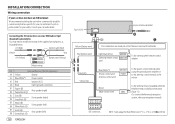
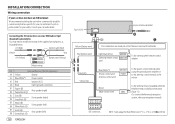
...CONT P. INSTALLATION/CONNECTION
Wiring connection
If your car does not have an ISO terminal: We recommend installing the unit with a commercially available custom wiring harness specific for ...the
telephone rings or during conversation
MUTE
(Page 13)
(To connect the Kenwood navigation
system, refer your navigation manual)
ISO connectors
NOTE: Total output for ISO connectors)
A4 Yellow
: ...
Kenwood KMM-125 Reviews
Do you have an experience with the Kenwood KMM-125 that you would like to share?
Earn 750 points for your review!
We have not received any reviews for Kenwood yet.
Earn 750 points for your review!

