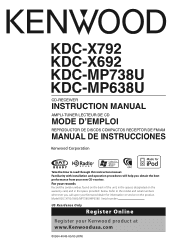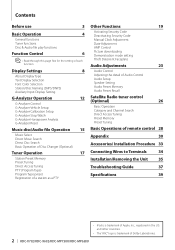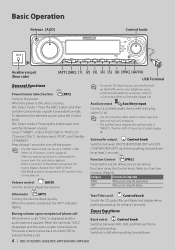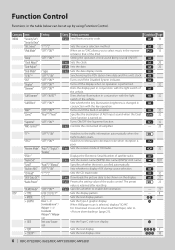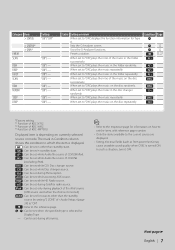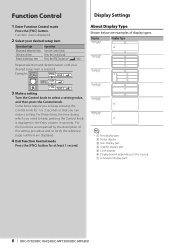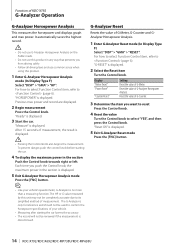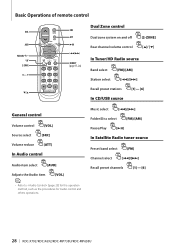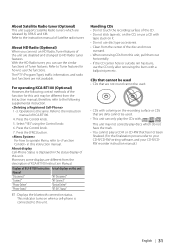Kenwood KDC-MP738U - Radio / CD Support and Manuals
Get Help and Manuals for this Kenwood item

View All Support Options Below
Free Kenwood KDC-MP738U manuals!
Problems with Kenwood KDC-MP738U?
Ask a Question
Free Kenwood KDC-MP738U manuals!
Problems with Kenwood KDC-MP738U?
Ask a Question
Most Recent Kenwood KDC-MP738U Questions
Blutooth Master Code Needed. For Kdc-bt7043u
(Posted by mutezmax 12 years ago)
Kenwood KDC-MP738U Videos
Popular Kenwood KDC-MP738U Manual Pages
Kenwood KDC-MP738U Reviews
We have not received any reviews for Kenwood yet.