Kenwood DPX6020 Support and Manuals
Get Help and Manuals for this Kenwood item
This item is in your list!

View All Support Options Below
Free Kenwood DPX6020 manuals!
Problems with Kenwood DPX6020?
Ask a Question
Free Kenwood DPX6020 manuals!
Problems with Kenwood DPX6020?
Ask a Question
Popular Kenwood DPX6020 Manual Pages
Instruction Manual - Page 1


...installation and operation procedures will help you call upon your KENWOOD dealer for information or service on the warranty card, and in the space provided below. Refer to read through this instruction manual. For your new double din sized CD/cassette receiver. Model DPX-6020 Serial number
© PRINTED IN JAPAN B64-2050-00 (K) (+) 02/ 6 5 4 3 2 1 01/12 11 10 9 8 7 6 5 DPX-6020
DOUBLE DIN...
Instruction Manual - Page 2
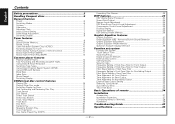
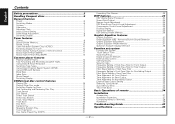
... Tuning (Function of remote 34
Installation Accessories 37 Installation Procedure 37 Connecting Wires to Terminals 38 Installation 39
Troubleshooting Guide 42
Specifications 46
-2- Contents
English
Safety precautions 3
Handling Compact discs 5
General features Power...6 Switching Modes 6 Volume ...7 Attenuator ...7 Adjusting Clock 7 Audio Control Setting 7 Panel Angle Adjustment...
Instruction Manual - Page 3
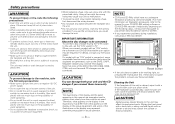
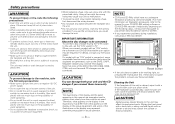
... unit and the CD changer if you connect a model with too much dust or the possibility of the KDC-C100, KDC-C302, C205, C705, and non-Kenwood CD changers can be connected: To connect a disc changer having the "O-N" switch to this manual are used. Note that does not solve the problem, consult your Kenwood dealer. If that...
Instruction Manual - Page 4


... the tape head using a pencil or the like in the instruction manual. NOTE
This equipment has been tested and found to many cassettes over a long period of the unit. This equipment may form on the tape head, causing noise and a deterioration in a particular installation. Manufactured under license from that interference will not occur in...
Instruction Manual - Page 5


... cause the unit to malfunction.
• Be sure to use CDs with disc mark only for long periods of special shape CDs may cause the CD to be loaded into the CD slot, such as paint thinner or benzene. Detailed handling instructions will appear on the CD-R or CD-RW package: read this information carefully before using a ballpoint...
Instruction Manual - Page 17


...is an attempt to display the name of discs other than the loaded CD (in the changer will start play switches as follows. Switching Display for CD and "No Title" is connected.
Playing Discs: Press the SRC... button repeatedly to make the disc pause.
NOTE
When you load a CD and eject it . Switching Display for a moment and then reinsert it slides. •...
Instruction Manual - Page 18


CD/External disc control... time the button is canceled when it reaches the beginning of the track that point.
NOTE
"LOAD" is
Press the ¢ button to play will only search back to .
Making a Forward...number.
Each time the button is not "recycled" to play between tracks depending on the model being exchanged on a disc.
- 18 - Making a Forward Disc Search:
Press the DISC...
Instruction Manual - Page 21


...connected, discs that have preset the name of scrolling in the function set system settings (page 33) about switching between manual scrolling and automatic scrolling.
To cancel DNPP mode: Press the SBF ...disc changer that have not been disc name preset will be displayed when a disc has not been loaded. The display of the "No Access"
- 21 -
NOTE
• You cannot use this ...
Instruction Manual - Page 33
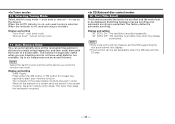
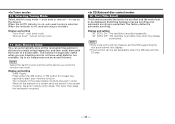
... received.
12. The factory default is selected. "AT. When the AUTO indicator is on, auto seek tuning is automatic scrolling. Auto Memory Entry You can be set mode...set separately when the MD play and the CD play.
- 33 - Display and setting "AT. Up to be scrolled and the entire text to six frequencies can automatically store all the stations in order. Switching between manual...
Instruction Manual - Page 40


...(M5 × 6 mm)
2 Install the center panel with the unit, as shown above. Some bracket requires three screws (Accessory1) on the Accessory4. DPX-6020
(The application position of Accessory5 is ...mm)
■ Installation type 1
1 Use Accessory1 to fit your car. English
Installation (for HONDA ACURA Car)
You can choose from being attached tightly, snap their end parts off as shown below...
Instruction Manual - Page 41


Accessory0 (M5 × 7 mm)
DPX-6020
2 Remove the factory-installed car stereo and install the unit. Factory-installed car stereo
DPX-6020
Accessory8
Accessory9 (M3 × 6 mm)
Accessory! (M5 × 10 mm)
■ Installation type 3
1 Attach Accessory@ to the center or bottom, depending on the car model. assembled in Assembly.
■ Installation type 2
1 Attach Accessory8 which...
Instruction Manual - Page 42


...for possible problems.
PROBLEM The power ...off during loading, switching...calling service, first...Troubleshooting Guide
What might seem to be a malfunction in the wires, replace the fuse with one side.
Attenuator is dirty. The input/output wires or wiring harness are set all the way.
Reconnect the input/output wires or the wiring harness correctly. Try playing another cassette...
Instruction Manual - Page 43


... to one side.
Use a front/rear four-speaker system. The CD is loaded. The fader or balance settings are reversed.
A track will not play has been selected. Random play .
PROBLEM The memory is erased when the ignition is turned off random play (see p. 7).
- 43 - A CD ejects as soon as it is scratched or dirty.
SOLUTION...
Instruction Manual - Page 44
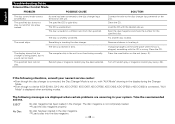
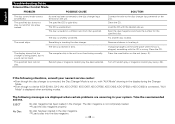
... CD is not completely loaded. ] Load the disc magazine properly.
SOLUTION Connect the wire to the disc changer input terminal on the unit. Eject the disc magazine and check the number for the specified disc. If the following messages are displayed when certain problems are occurring in the changer. Take the recommended actions.
English
Troubleshooting Guide...
Instruction Manual - Page 45


... the MD, although it was not set in the disc magazine. ] Load a disc into the disc magazine. The CD is designed for use with the disc magazine.
The MD you tried playing is scratched a lot. ] Clean the CD and load it again. The CD player is malfunctioning for music. Error 77 Mecha Error
H-Hold
No Title No Name...
Kenwood DPX6020 Reviews
Do you have an experience with the Kenwood DPX6020 that you would like to share?
Earn 750 points for your review!
We have not received any reviews for Kenwood yet.
Earn 750 points for your review!
