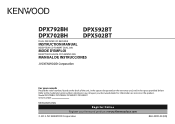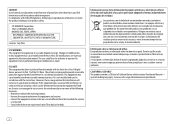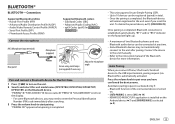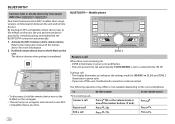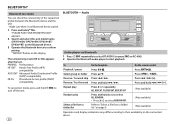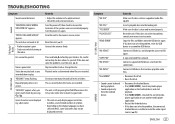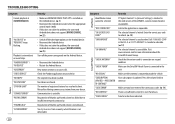Kenwood DPX592BT Support and Manuals
Get Help and Manuals for this Kenwood item

View All Support Options Below
Free Kenwood DPX592BT manuals!
Problems with Kenwood DPX592BT?
Ask a Question
Free Kenwood DPX592BT manuals!
Problems with Kenwood DPX592BT?
Ask a Question
Kenwood DPX592BT Videos
Popular Kenwood DPX592BT Manual Pages
Kenwood DPX592BT Reviews
We have not received any reviews for Kenwood yet.