Kenwood DDX6706S Support and Manuals
Get Help and Manuals for this Kenwood item
This item is in your list!

View All Support Options Below
Free Kenwood DDX6706S manuals!
Problems with Kenwood DDX6706S?
Ask a Question
Free Kenwood DDX6706S manuals!
Problems with Kenwood DDX6706S?
Ask a Question
Kenwood DDX6706S Videos
Popular Kenwood DDX6706S Manual Pages
Quick Start Guide - Page 7


... power on after installation, it is off the unit:
1 Press the [ ]/[HOME] button for 1 second displays the Voice Recognition screen (P.58) in the Instruction
Manual. • A slot to provide a clear explanation of the volume on/off. (DDX6906S/ DDX6706S only)
• Displays the APP (CarPlay/ Android Auto) screen. • Pressing for 1 second. For this guide are examples used...
Quick Start Guide - Page 10


... Pair the iPhone through Bluetooth. (P.15)
10
Change Apple CarPlay or Android Auto source to other one to display the popup menu screen.
2 Press ...Eject a disc 1 Press the [ ]/[MENU] button. Playing a disc (DDX6906S/ DDX6706S/ DDX5706S)
ÑÑInsert a disc 1 Insert the disc into the slot. NOTE • This is not displayed on the popup menu screen
of Apple CarPlay or Android Auto...
Quick Start Guide - Page 28


...connect specifically to ... by JVC KENWOOD Corporation is ... source code must...part on the work of the independent JPEG Group.
• The "AAC" logo is a trademark of Dolby Laboratories.
• Use of the Made for the operation of this device or its compliance with permission.
• SPOTIFY and the Spotify logo are among the registered trademarks of Spotify AB.
• Android, Android Auto...
Quick Start Guide - Page 56


...Android, Android Auto, Google Play and other countries.
• This software is based in part on the work of the independent JPEG Group.
• The "AAC" logo is not responsible for Apple badge means that an accessory has been designed to connect specifically...met: --Redistributions of source code must retain the above ...de ces marques par JVC KENWOOD Corporation est faite sous licence....
Quick Start Guide - Page 84


... are met: --Redistributions of source code must reproduce the All rights reserved....has been designed to connect specifically to the Apple product(s) ...trademarks of Spotify AB.
• Android, Android Auto, Google Play and other marks are...; This software is based in part on the work of Pandora Media...cualquier uso de los mismos por JVC KENWOOD Corporation se realiza bajo licencia. Apple...
Operation Manual - Page 2


...
Precautions 4 How to read this manual 5
Basic Operations
6
Functions of the Buttons on the Front Panel.... 6 Turning on the Unit 7 Initial Settings 8 Adjusting the volume 9 Touch screen... Music CD/ Disc media Basic Operation 19 File search Operation 20 DVD Disc Menu Operation 21 DVD Setup 22
APPS-Apple CarPlay/
Android Auto™
23
Apple CarPlay Operation 23 Android Auto™...
Operation Manual - Page 7


.../ DDX6706S only)
• Displays the APP (Apple CarPlay/ Android Auto) screen. • Pressing for 1 second. Turning on . • Adjusts the volume. English 7 For this guide are...DDX6706S DDX5706S
●●To turn the unit on after installation, it is your first time to provide a clear explanation of turning on is displayed first changes according to the "Camera
Setup" setting...
Operation Manual - Page 12


...Android Auto]: Switches to the Android Auto screen from the connected Android device. (P.24) *1
• Displays the Hands Free screen. (P.56) When connecting as Apple CarPlay or Android Auto, it works as a phone provided in Apple CarPlay or Android Auto... see OEM Features Operation (P.63).
*1 Except DDX5706S *2 DDX6906S/ DDX6706S/ DDX5706S only
12
To select the playback source on the HOME screen...
Operation Manual - Page 17


... • Set the remote control mode switch to display the popup menu screen. It may be controlled from the one to DVD
mode before starting operation for DVD and VCD, see Switch the operation mode (P.79). • The screen shot below is on the popup menu screen of Apple CarPlay or Android Auto source...
Operation Manual - Page 24
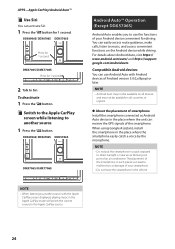
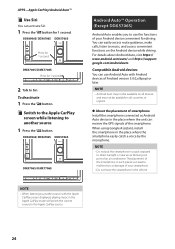
... source.
24
When using Google Assistant, install the smartphone in the vehicle. DDX6906S/ DDX6706S DDX5706S
DMX706S/ DMX7706S
Android Auto™ Operation (Except DDX5706S)
Android Auto enables you to malfunction or damage of Android version 5.0 (Lollipop) or later. For details about Android Auto, visit https:// www.android.com/auto/ and https://support. NOTE
• When listening to...
Operation Manual - Page 25


... the Android Auto screen displayed, playing music in the Android Auto mode will occur after ending the call.
2 Unlock your Android device.
3 Press the [ ]/[HOME] button.
4 Touch [ ].
5 Touch [Android Auto]. (P.12)
ÑÑOperation buttons and
available Apps on the Android Auto screen
You can perform the operations of the Apps of the connected Android device.
DDX6906S/ DDX6706S DDX5706S...
Operation Manual - Page 46


... SiriusXM channel (Parental Lock Channel).
1 Touch [Parental Lock Channel Selection]
on the SiriusXM SETUP screen.
hhThe code number is confirmed and the
SiriusXM parental code is now set.
ÑÑParental Control
Parental Control is set to "0000" as stated in Parental code (P.46) and touch [Enter]. hhParental Lock Category Select screen
appears.
3 Touch the desired...
Operation Manual - Page 70


OFF, AV-IN, DISC (DDX6906S/ DDX6706S/ DDX5706S only), USB, or iPod • You cannot select iPod if it is connected via
Bluetooth...., Bluetooth audio, Apple CarPlay or Android Auto as the main source, you cannot select DISC (Music CD/ Disc media), USB or iPod as follows.
■■ [[AV-OUT] You can set AV parameters.
1 Press the [ ]/[MENU] button. Setup
AV Setup
You can select an AV source ...
Operation Manual - Page 76


...Android Auto as the Front Source, you cannot select DISC (Music CD/ Disc media), USB or iPod as follows.
■■[Bass Boost] Set the amount of bass boost "OFF"/ "1"/ "2"/ "3". ■■ [Loudness] Set...Boost (P.76) --Equalizer Control/ Sound Effect/ Listening
Position (P.74, 76, 77) --Speaker Setup (P.72) --High-resolution Sound Source File Playback • You cannot select iPod as the...
Operation Manual - Page 100


...8226; This software is based in part on the work of the independent...;
■■General
Operating Voltage : 12V DC car battery
Installation Dimensions (W × H × D) DDX6906S/ DDX6706S/ DDX5706S : 178 × 100 × 155 mm ...KENWOOD Corporation is a trademark of Apple Inc., registered in the U.S. Specifications...of Spotify AB.
• Android, Android Auto, Google Play and other ...
Kenwood DDX6706S Reviews
Do you have an experience with the Kenwood DDX6706S that you would like to share?
Earn 750 points for your review!
We have not received any reviews for Kenwood yet.
Earn 750 points for your review!

