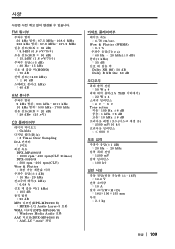Kenwood DPX-3090S Support and Manuals
Get Help and Manuals for this Kenwood item
This item is in your list!

View All Support Options Below
Free Kenwood DPX-3090S manuals!
Problems with Kenwood DPX-3090S?
Ask a Question
Free Kenwood DPX-3090S manuals!
Problems with Kenwood DPX-3090S?
Ask a Question
Popular Kenwood DPX-3090S Manual Pages
User Manual - Page 1
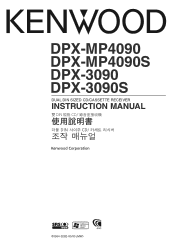
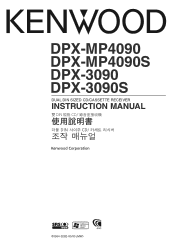
DPX-MP4090 DPX-MP4090S DPX-3090 DPX-3090S
DUAL DIN SIZED CD/CASSETTE RECEIVER
INSTRUCTION MANUAL
雙 DIN 規格 CD
더불 DIN 사이주 CD
© B64-3282-00/00 (MW)
User Manual - Page 2


... Procedure 30
Connecting Wires to Terminals 31
Installation
32
Troubleshooting Guide
33
Specifications
37
2 | English Frequency Offset
CRSC (Clean Reception System Circuit)
Auxiliary Input Display Setting & Station/Disc
Naming
16
Text Scroll Tuning Mode
Auto Memory Entry
Supreme Setting
Basic Operations of Audio Control Audio Setup Speaker Setting SRS WOW Select SRS WOW Control...
User Manual - Page 3


...experience. Also avoid places with the prescribed rating.
Set the "O-N" Switch to the "N" position for the... 12V
DC power supply. • Do not install the unit in a spot exposed to direct
sunlight...the possibility of water splashing. • When replacing a fuse, only use the wrong screws,...normally after a while, consult your Kenwood dealer for connectable models of the unit. English | ...
User Manual - Page 4
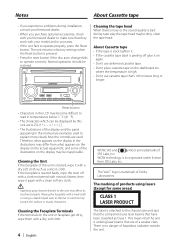
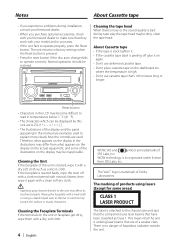
... the LCD may affect its mechanical parts. If the faceplate is stained badly... (Except for some of this manual are examples used to operate properly... installation, consult your Kenwood dealer.
• When you purchase optional accessories, check with your model... tape label is attached to factory settings when the Reset button is incorporated ...problems during tape play the tape head ...
User Manual - Page 6


...specific audio files. • The unit may now allow you want to skip to the speaker.
• The files with upgrade...cannot be played. • The settings of compression format standard and additional specification. Example
CD (1) 0: Folder
&#...set to "99" at once". Push the Control knob towards
• Folder search Forward folder search during ¡# play . Refer to http://www.kenwood...
User Manual - Page 8


...button other than the [VOL] knob, [SRC], [0] and [ATT] button.
• User memory: The values set to "OFF".
*3 You can control this item when "2ZON" of Audio Control
Among the Basic Audio items, you...the item to be adjusted alternates between the items shown in the table below . "AUD mode" is set to "SubW ON". • You can adjust these items in detail from followings; • Bass level...
User Manual - Page 9


... the channel of (page 9) is extended by (page 25). - Select Main source by (page 8). - Adjust the volume of Front channel by pressing any button. Audio Setup
Setting the Sound system, such as a difference from the basic volume.
• Loudness: Compensates for at anytime by [VOL] knob. - Adjust the volume of Rear channel...
User Manual - Page 11


...SubW ON" is displayed.
• You can control this function when (page 24) is set to "SWPRE SW".
• You can control this function when "2ZON" of (page 9)... or DPXMP4090/S internal CD source) Character Clock
Display
"DNPS" "D-Title"
"T-Title"
In Audio file source (DPX-MP4090/S)
Information Play time Folder name File name Song title Album name Character Clock
Display
"Folder" "File" ...
User Manual - Page 12


... Analyzer Select mode
Press the [S.A] button for at that time is registered, and Name Set mode closes.
• Memory numbers -
Internal CD player: 10 discs - "SPANA"... "S.A OFF"
• Scan of Spectrum Analyzer: The items from "PeakHold" to the CD changer/ player manual.
• Change the title of Spectrum Analyzer Peak Holde Spectrum Analyzer 1
Display "S.A Scan" "PeakHold" "SPANA...
User Manual - Page 22


... least 1 second.
Example: When you select "BEEP", each time you want to set the beep sound
select the "BEEP" display.
3 Set the menu item
Push the Control knob towards [FM] or [AM]. In Standby mode
Activating Security Code
Activating the Security Code disables the usage of the chart is displayed.
2 Select the menu item...
User Manual - Page 24
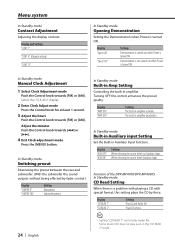
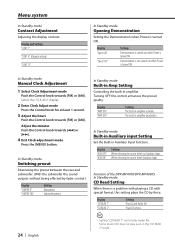
... SW"
Setting Rear preout. In Standby mode
Manual Clock Adjustment
1 Select Clock Adjustment mode
Push the Control knob towards [FM] or [AM]. In Standby mode
Built-in Auxiliary input Setting
Set the Built...towards [FM] or [AM].
Display "Open ON"
"Open OFF"
Setting
Demonstration is carried out when Power is a problem with playing a CD with special format, this control enhances the preout...
User Manual - Page 25


... a situation, turn it OFF.
• Refer to the catalog or instruction manual for power amplifiers that can only be controlled from this unit.
• For amplifiers, there are the models you can set from Flat to +18 dB, and the models you can be set to +12 is connected to the FM station. Other than Standby...
User Manual - Page 33


.... ☞ --- Before calling service, first check the
following table ...'s no effect in the wires, replace the fuse with the same rating....problems.
General
? The sound is not output from the metal
part of (page9) is low.
✔ The fader or balance settings are connected incorrectly. ☞ Reconnect the input/output wires or the wiring harness correctly. Troubleshooting Guide...
User Manual - Page 37
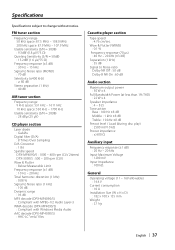
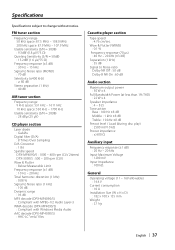
... : GaAlAs
Digital filter (D/A) : 8 Times Over Sampling
D/A Converter : 1 Bit
Spindle speed DPX-MP4090/S : 1000 - 400 rpm (CLV 2times) DPX-3090/S : 500 - 200 rpm (CLV)
Wow & Flutter : Below Measurable Limit
Frequency response (&#... consumption : 10 A
Installation Size (W x H x D) : 182 x 100 x 155 mm
Weight : 2.1 kg
English | 37
Specifications
Specifications subject to change without notice.
Kenwood DPX-3090S Reviews
Do you have an experience with the Kenwood DPX-3090S that you would like to share?
Earn 750 points for your review!
We have not received any reviews for Kenwood yet.
Earn 750 points for your review!