Kenwood DNX577S Support and Manuals
Get Help and Manuals for this Kenwood item
This item is in your list!

View All Support Options Below
Free Kenwood DNX577S manuals!
Problems with Kenwood DNX577S?
Ask a Question
Free Kenwood DNX577S manuals!
Problems with Kenwood DNX577S?
Ask a Question
Kenwood DNX577S Videos
Popular Kenwood DNX577S Manual Pages
Quick Start Guide - Page 1
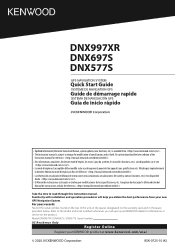
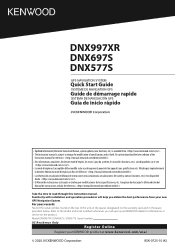
... de las especificaciones, etc. DNX997XR DNX697S DNX577S
GPS NAVIGATION SYSTEM
Quick Start Guide
SYSTÈME DE NAVIGATION GPS
Guide de démarrage rapide
SISTEMA DE NAVEGACIÓN GPS
Guía de inicio rápido
• Updated information (the latest Instruction Manual, system updates, new functions, etc.) is available from your KENWOOD product at www.kenwood.com/usa/
© 2020...
Quick Start Guide - Page 4


...; The screens and panels shown in this Guide, refer to the Instruction Manual on the following precautions:
• To prevent a short circuit, never put or leave any extended period.
• If you experience problems during installation, consult your model and in the Instruction Manual. See User Interface Setup (P.88) in your KENWOOD dealer to make sure that they may be...
Quick Start Guide - Page 5


...that are dirty cannot be sure to play. Make sure your Kenwood receiver, please be used. • This unit can only play ...service is stained, wipe it with a hard cloth or using a ball point pen or similar tool with a ballpoint pen etc. For best...process could take up to evaporate. See User Interface Setup (P.88) in the Instruction Manual.
• The Radio Data System or Radio Broadcast ...
Quick Start Guide - Page 6


... the system volume at a low enough level to be received, however, and the correct position will not display the correct current position of all GPS equipment, including the navigation system. GPS satellite signals will soon be able to operate the KENWOOD Car Navigation System and follow the instructions in a safe and legal manner before continuing...
Quick Start Guide - Page 7


... navigation screen. •...DNX577S
10
8
1
4
2
3 5 6
Number 1 2 3
Name Remote Sensor
S, R (Volume)
NAV/[ ]
4
HOME/[ ]
NOTE
• The panels shown in the shift gate. English 7 If its assignment setting...Receives the remote control signal.
• Adjusts the volume. The volume will be different from the actual panels. For this manual are examples used to the "Camera Setup" setting...
Quick Start Guide - Page 9
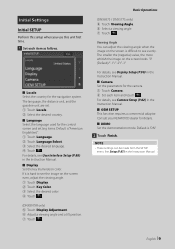
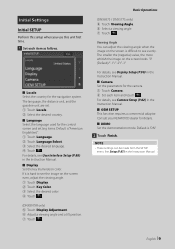
... is difficult to see User Interface Setup (P.88) in the Instruction Manual. See Setup (P.87) in the Instruction Manual. ■■ [Display] Set the key illumination color.
If it is "American English(en)". 1 Touch [Language]. 2 Touch [Language Select]. 3 Select the desired language. 4 Touch [ ]. Consult your KENWOOD dealer for the navigation system. For details, see the image...
Quick Start Guide - Page 15


...
the Search bar and enter the letters.
3 Follow your route to your navigation system guides you may receive for information
only and does not replace the driver's responsibility to abide by all device models.
• For more information about
using the navigation system from http://manual. As you depart from the
Main Menu screen.
1
2
3
4
5
1 GPS and GLONASS signal...
User Manual - Page 4
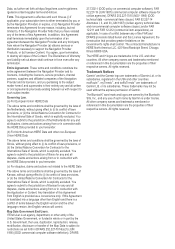
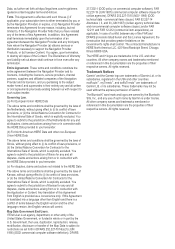
...set forth in DFARS 252.227-7014(a)(1) (JUN 1995) (DOD commercial computer software definition), DFARS
27.7202-1 (DOD policy on the Government's rights shall control. In addition, this Agreement from or in connection with respect to support the Navigation..., claims and actions arising from whom the Navigation Provider (a) obtains services or distribution necessary to such subject matter....
User Manual - Page 7


... settings or view additional information. Navigation System
For complete audio system information, see a menu of the main menu.
Updating Map Data
You can use multi-touch controls to http://www.kenwood.com/cs/ce
/firmware/. 2 Enter the model name for product warnings and other important information. The status bar icons display information about features on -screen instructions...
User Manual - Page 17
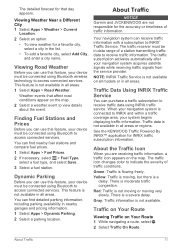
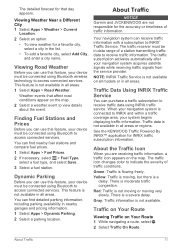
...Your navigation system can purchase a traffic subscription to view details about the event. NOTE: INRIX Traffic Service is flowing freely. See the KENWOOD Traffic...models or in all areas. About Traffic
11 When your navigation system acquires satellite signals while receiving traffic signals from the service provider.
The traffic icon changes color to INRIX® Traffic Service...
User Manual - Page 19


...
From the main menu, select Settings > Traffic.
Select Settings > Traffic > trafficTrends™.
Device and Privacy Settings
To open the Device settings page, from
receiving GNSS signals.
Custom Avoidances: Allows you to calculate more-efficient routes.
NOTE: To change the text language settings, see the KENWOOD system instruction manual. Traffic: Enables traffic. trafficTrends When...
Instruction Manual - Page 7


... the following potentially hazardous situations could take up to operate the KENWOOD Car Navigation System and follow the instructions in an open area away from tall buildings and trees for problems or accidents resulting from street signs, visual sightings, and maps. Using the navigation system at a low enough level to be able to malfunction or...
Instruction Manual - Page 35


... voice.
1 Touch the desired item;
[Menu Language], [Subtitle Language], [Audio Language]. hhLanguage Set screen appears.
2 Select a language. For language codes, refer to the DVD SETUP screen. NOTE • To set the entered language and return to DVD Language Codes (P.124).
Touch Close to set the DVD's original language as the audio language, touch [Original].
English 35
Instruction Manual - Page 67


... and touch
[Enter]. English 67
hhDisplays all channels in the list.
hhParental Pass Check screen appears.
ÑÑParental code
You can set a SiriusXM parental code for Parental Control.
1 Touch [Parental Code] on the SiriusXM
SETUP screen.
2 Touch [User], [Mature] or [OFF].
■■ [User] Locks only the selected channels.
■■ [Mature] Locks channels...
Instruction Manual - Page 85


... an HD camera is necessary to set [Rear Camera Interruption] to [ON] and to set [Camera Assignment Settings] to [Front]. (P.85)
ÑÑTo set up the camera
assignment settings
1 Touch [Camera Assignment Settings] on
the Camera screen. (P.84)
2 Select the item to the selected input terminal. For details, see the instruction manual of your camera.
■■...
Kenwood DNX577S Reviews
Do you have an experience with the Kenwood DNX577S that you would like to share?
Earn 750 points for your review!
We have not received any reviews for Kenwood yet.
Earn 750 points for your review!

