Kenwood DDX8032BT Support and Manuals
Get Help and Manuals for this Kenwood item
This item is in your list!

View All Support Options Below
Free Kenwood DDX8032BT manuals!
Problems with Kenwood DDX8032BT?
Ask a Question
Free Kenwood DDX8032BT manuals!
Problems with Kenwood DDX8032BT?
Ask a Question
Popular Kenwood DDX8032BT Manual Pages
Instruction Manual - Page 1
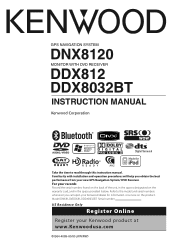
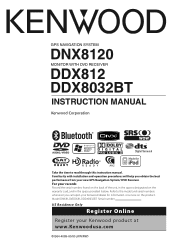
... DDX8032BT
INSTRUCTION MANUAL
Take the time to the model and serial numbers whenever you obtain the best performance from your Kenwood product at www.Kenwoodusa.com
© B64-4089-00/00 (KW/RW) Model DNX8120/DDX812/DDX8032BT Serial number US Residence Only
Register Online
Register your new GPS Navigation System/ DVD Receiver. For your Kenwood dealer for information or service...
Instruction Manual - Page 6


... with a ballpoint pen etc. The unit returns to ISO 8859-1 character set can only play the CDs with its mechanical parts. Other notes • If you experience problems during installation,
consult your Kenwood dealer. • When you purchase optional accessories, check
with your model and in cold weather, dew or condensation may not allow discs to...
Instruction Manual - Page 7


...Update the navigation software to the latest version. The following iPods can be controlled from this unit, the surface of Satellite Radio tuner. Supports audio only on this unit by SIRIUS and XM.
With the HD Radio tuner, you can be connected to the instruction manual... for connection. Registration Code changes each time a file with one surface containing DVD standard signals and the...
Instruction Manual - Page 8


... systems are
recorded in the same disc, only the playback system
recorded at the first setout is played. • Playable disc media
CD-R/RW/ROM, DVD±R/RW
• Playable disc file format
ISO 9660 Level 1/2, Joliet, Romeo, Long file name.
• Playable USB device
USB mass storage class, iPod with...
Instruction Manual - Page 71


... touch [Parental Level].
2 Enter the code number
2 1
3 4
5
1 Enters a code number. 2 Cancels the current setup and returns to
the "DVD SETUP 2" screen. 3 Indicates the present parental lock level. 4 Determines the code number and displays
the Parental Level setup screen. 5 Clears the code number.
⁄
• The number you enter first is set as your code number. • You can clear the...
Instruction Manual - Page 72


... of the disc is greater than DVD), and when in stop mode of DVD source.
72 DNX8120/DDX812/DDX8032BT p Returns to the "SETUP Menu" screen.
⁄
• *1 The setting operation can setup the system parameters.
1 Display the SETUP System screen
Touch Menu" screen (page 64). Also, you to scroll the screen
manually. 4 Selects a remote control signal. ( "On")
When...
Instruction Manual - Page 78


... 64). in the "SETUP
2 Start Touch panel setup
1
1 Returns to the "SETUP Menu" screen. 3 Adjust the Touch panel
2
3
Follow the instruction on the screen and ... DDX812/DDX8032BT: "RDS") When the synchronized mode is set, the clock cannot be adjusted manually.
6 Returns to the initial status. Setup examples: 3:00 - 3:29 \ 3:00 3:30 - 3:59 \ 4:00
5 Sets the clock time in the "SETUP
2 Setup the ...
Instruction Manual - Page 80


... DNX8120/DDX812/DDX8032BT
Input four-digit number.
Setup Menu
o Selects a screen mode of the rear view
camera (R-CAM) screen. Returns to protect your choice.
1 Display the Security Code Setup screen
Touch Menu" screen (page 64). The screen mode of these displays cannot be changed.
• The picture qua¡lity can be set as the...
Instruction Manual - Page 84


Parental Lock function is now set to on or off. 1 Display the Parental Code screen
Sirius Parental code is now set , and the display returns to SIRIUS SETUP screen.
⁄
• You need to input the code once more.
84 DNX8120/DDX812/DDX8032BT Setup Menu
4 Confirm the code number Enter the same code number as Sirius Parental Code.
In this step will...
Instruction Manual - Page 105


...set to "2".
! Before calling service, first check the following table for the specified disc. ✔ The disc is not the latest version. ☞ Update the navigation software.
For how to update the software... for possible problems.
General ?...instruction manual of slight misoperation or miswiring. English 105 The Touch Sensor Tone doesn't sound. ✔ The preout jack is set...
User Manual - Page 6


... with your Kenwood dealer to operate
properly, press the Reset button. For how to remove the USB device, refer to factory settings when the Reset button is not supported by any extended period. Lens Fogging When you purchase optional accessories, check
with a ballpoint pen etc.
Other notes • If you experience problems during installation,
consult...
User Manual - Page 66


... setup and
returns to the "DVD SETUP 2" screen.
⁄
• If a disc has higher parental lock level, you need to enter the code number.
• The parental lock level varies depending on a loaded disc.
• If a disc has no parental lock, anybody can play it back even when you have set the parental lock.
66 DDX8032BT...
User Manual - Page 73


...
English 73
in the "SETUP
2 Start Touch panel setup
1
1 Returns to the "SETUP Menu" screen. 3 Adjust the Touch panel
2
3
Follow the instruction on the screen and touch the center of Type M/Type M2) When the synchronized mode is set, the clock cannot be adjusted manually.
6 Returns to the initial status.
Clock Setup You can adjust the touch...
User Manual - Page 75


... function on or off . ( "On") 3 Returns to the original screen. 2 Start Security Code setup
⁄
• If you have already completed the code registration, you select the Menu or Navigation, the display is off . Full picture mode (FULL)
Security Code Setup
You can set for each source.
If turned "On", the burglar alarm lamp flashes when...
User Manual - Page 98


... the low pass filter. • Cannot set up the high pass filter. ▲ Subwoofer is not set to On. ☞
(page 60) ▲ The Dual zone function is set to the instruction manual of the navigation system does not work. ✔ Navigation software is disabled. ☞ (page 86)
! Disc source ? Troubleshooting
Some functions of (page 67) is...
Kenwood DDX8032BT Reviews
Do you have an experience with the Kenwood DDX8032BT that you would like to share?
Earn 750 points for your review!
We have not received any reviews for Kenwood yet.
Earn 750 points for your review!
