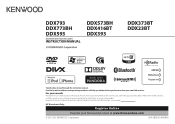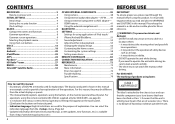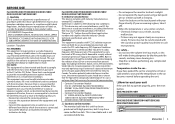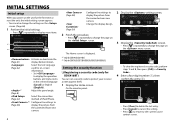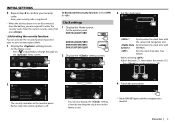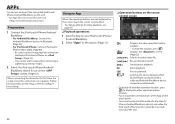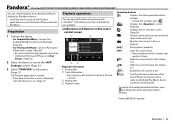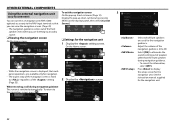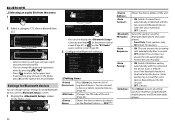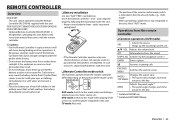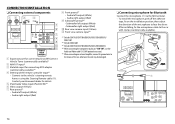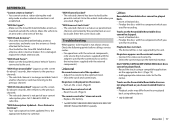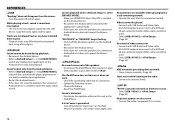Kenwood DDX593 Support and Manuals
Get Help and Manuals for this Kenwood item

View All Support Options Below
Free Kenwood DDX593 manuals!
Problems with Kenwood DDX593?
Ask a Question
Free Kenwood DDX593 manuals!
Problems with Kenwood DDX593?
Ask a Question
Kenwood DDX593 Videos
Popular Kenwood DDX593 Manual Pages
Kenwood DDX593 Reviews
We have not received any reviews for Kenwood yet.