Kenwood DDX415BTM Support and Manuals
Get Help and Manuals for this Kenwood item
This item is in your list!

View All Support Options Below
Free Kenwood DDX415BTM manuals!
Problems with Kenwood DDX415BTM?
Ask a Question
Free Kenwood DDX415BTM manuals!
Problems with Kenwood DDX415BTM?
Ask a Question
Popular Kenwood DDX415BTM Manual Pages
Operation Manual - Page 1


... country and sales area. • Region 2 (DVD Region Code 2 area) • Region 3 (DVD Region Code 3 area) • Region 4 (DVD Region Code 4 area)
© 2014 JVC KENWOOD Corporation
B5A-0215-00 (MN/M2N/XN) DDX6015BT DDX4015BT DDX415BT DDX415BTM
MONITOR WITH DVD RECEIVER
INSTRUCTION MANUAL
DDX315 DDX315M DDX615WBT DDX615WBTM
This instruction manual is used to describe models listed below.
Operation Manual - Page 2


...Customizing the screen 42 Customizing the system settings 42 Setting menu items 44
REMOTE CONTROLLER 47
CONNECTION/INSTALLATION 50
REFERENCES 55 Maintenance 55 More information 55 Error message list 58 Troubleshooting 59 Specifications 62
BEFORE USE
IMPORTANT To ensure proper use, please read through this manual before using this
manual are examples used to provide clear explanations...
Operation Manual - Page 3


Türkçe Bu vesileyle JVC KENWOOD, "DDX415BTM/ DDX615WBTM" ünitesinin,1999/5/EC Direktifinin başlıca...AC UITHOORN, The Netherlands
English Hereby, JVC KENWOOD declares that this unit "DDX415BTM/DDX615WBTM" is not considered defective. • Do not expose the monitor to the RoHS Directive 2011/65/EU Manufacturer: JVC KENWOOD Corporation 3-12 Moriya-cho, Kanagawa-ku, ...
Operation Manual - Page 4


... system against theft.
1 Display the screen. INITIAL SETTINGS
Initial setup
When you power on the unit for the first time or reset the unit, the initial setting screen appears. • You can set a security code to change the settings on the
screen. (Page 44)
1 DDX6015BT/DDX615WBT/DDX615WBTM
DDX4015BT/DDX415BT/DDX415BTM/ DDX315/DDX315M
Activate or deactivate the
(Page...
Operation Manual - Page 5
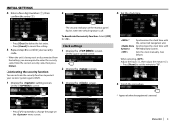
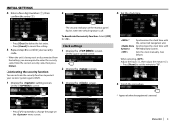
... clock manually. (See
below.)
When selecting : Adjust the hour (1), then adjust the minute (2). • Press [Reset] to set the minute to "00".
5 Finish the procedure.
* Appears only when the navigation unit is off. Enter the correct security code, then press [Enter]. R Activating the security function
You can activate the security function to protect...
Operation Manual - Page 10


... all playback sources and items.
(Page 11) 3 Displays the screen. (See below.)
screen Changes the detailed settings. (Page 44)
1 3
2 Displays the source control screen while playing a video.
2
4
Common operating ...8226; Pressing MENU on the
selected source.
screen Displays the source control screen and settings screen. • You can display other screens any time to the next chapter...
Operation Manual - Page 11


... Navigation" appears. *2 Only for 4015BT. *3 Only for DDX6015BT/DDX4015BT/DDX415BT/DDX415BTM/
DDX615WBT/DDX615WBTM. *4 Select an appropriate input setting in . (Page 45)
R Using short-cut buttons
While displaying the source...Selecting the playback source on the screen
• You can change the items (other than [SETUP]) to the items on the screen. (Page 42)
On the source control screen: On ...
Operation Manual - Page 28


...touch the screen. • You can change the setting of the picture using
[Zoom]/[Aspect]/[Picture Adjust]. (Page 39)
DDX4015BT/DDX415BT/ DDX415BTM/DDX315/ DDX315M
DDX615WBT/ DDX615WBTM
(Hold) (Hold)...from the rear view camera manually • This operation works only when is required. (Pages 52 and 53)
R Activating the rear view camera 1 Display the setting screen. OTHER EXTERNAL COMPONENTS
...
Operation Manual - Page 29


... [Unlock] on the screen. (Page 43)
ENGLISH 29 R Viewing the navigation screen
On the screen:
To exit the navigation screen DDX6015BT
DDX4015BT/DDX415BT/ DDX415BTM/DDX315/ DDX315M
DDX615WBT/ DDX615WBTM
R Settings for the navigation guidance.
See the instruction manual supplied for the navigation unit.
* When an item is grayed out, you listen to regardless of the...
Operation Manual - Page 33


...time you a message has been received when is supported.
ENGLISH 33 R Notification when SMS is received
If the mobile phone is compatible with SMS (Short Message Service), the unit tells you press the button, the...For some mobile phones, the notification message
may not be shown even if the SMS function is set to make a call 1 Display the screen.
On the screen:
• You can adjust...
Operation Manual - Page 35


...To delete the preset phone numbers: Initialize the settings from in . (Page 46)
R Copying the phone book
You...Display the screen. (Page 33)
2
The PIN code (initial: 0000) necessary for copying the phonebook from ...instruction manual supplied with your mobile phone.
• To cancel the transfer, press [Finish].
5 Finish the procedure. On the monitor panel: DDX6015BT
(Hold) DDX4015BT/DDX415BT/ DDX415BTM...
Operation Manual - Page 36


...
About mobile phones compatible with Phone Book Access Profile (PBAP) If your mobile phone supports PBAP, you can display the phone book and call lists on the touch panel screen... phone number entries in the unit
1 Display the phone book/call list you want to delete. (Page 33)
2
Settings for Bluetooth mobile phones
1 Display the screen. (Page 33)
2
• You cannot delete data when [Phone] is...
Operation Manual - Page 37


... device, see page 30. • To connect/disconnect a device, see page 32. BLUETOOTH
R Setting items
Shows the connected phone device name.
• ON: The unit answers the incoming calls automatically ...seconds.
• OFF (Initial): The unit does not answer the calls automatically.
Answer the calls manually.
• ON: The unit informs you of the arrival of a message by ringing and ...
Operation Manual - Page 59
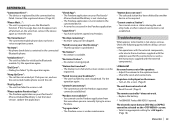
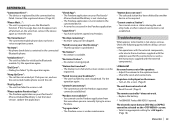
...cannot be trouble is preparing...Pandora. "Please update Pandora App": ... work. • Replace the battery.
* ...expired. Troubleshooting
What...setting for the connections (as well as the instructions supplied with the Pandora application
cannot be
registered.
Park your iPod touch/
iPhone/Android/BlackBerry is not started up /down is not installed in the
connected device. • An error...
Operation Manual - Page 61
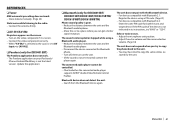
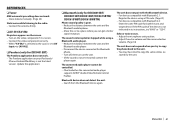
...DDX415BTM/ DDX615WBT/DDX615WBTM)
Phone sound quality is not indicated in its instructions, try to copy the phone book to the unit. • You may have tried to copy the same entries (as the source, set to [AV-IN2]. If the PIN code...player cannot be controlled. • Check whether the connected audio player
supports AVRCP (Audio Video Remote Control Profile). REFERENCES
R Tuner
AME automatic ...
Kenwood DDX415BTM Reviews
Do you have an experience with the Kenwood DDX415BTM that you would like to share?
Earn 750 points for your review!
We have not received any reviews for Kenwood yet.
Earn 750 points for your review!
