Jenn-Air JMC2427LLZZBASE Support and Manuals
Get Help and Manuals for this Jenn-Air item
This item is in your list!

View All Support Options Below
Free Jenn-Air JMC2427LLZZBASE manuals!
Problems with Jenn-Air JMC2427LLZZBASE?
Ask a Question
Free Jenn-Air JMC2427LLZZBASE manuals!
Problems with Jenn-Air JMC2427LLZZBASE?
Ask a Question
Popular Jenn-Air JMC2427LLZZBASE Manual Pages
Owners Manual - Page 5
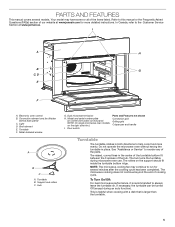
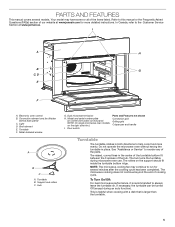
... hub. Your model may continue to always leave the turntable on the right side trim.)
I
A
H
B
G
C, D
E
F
A. Broil element E. Refer to reorder any of our website at www.jennair.ca. In Canada, refer to help cook food more detailed instructions. See "Assistance or Service" to this manual or the Frequently Asked Questions (FAQs) section of the parts.
Owners Manual - Page 6
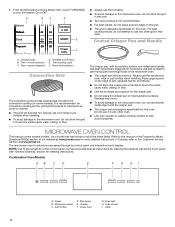
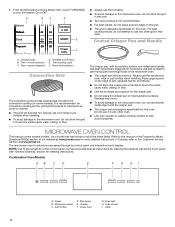
...models). Always use and is designed specifically for pan-frying (pan-browning) foods in chicken.
■■ The grid will become hot. Damage may have provided special instructions for cleaning the panel as well as a support for more detailed instructions...to the microwave oven, do not store the grid
in this manual or the Frequently Asked Questions (FAQs) section of the items listed...
Owners Manual - Page 7
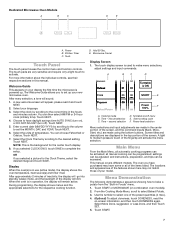
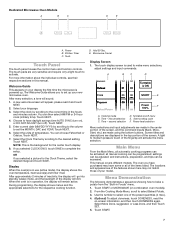
...used to complete the setup. If you to ...model. Time - and instructions, preparation, and tips can be programmed; After every selection, a tone will dim. OR If you have some or all manual...Models
A
B
C
D
E
A. Power B. The touch pads are made in the top portion of temperature. The Welcome Guide allows you selected CLOCK ONLY, touch SAVE to make menu selections, adjust settings...
Owners Manual - Page 8
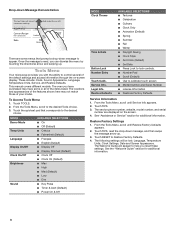
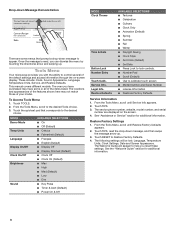
...to help you reset these settings.
These include: Clock, Sound, Appearance, Language, Temperature Units, Service, and Restore Defaults. This manual covers different models. The locations and appearances of... arrow up . Legal Info. See "Assistance or Service" section for additional information.
8 The Welcome Guide will convert your model.
From the Tools Menu, scroll to the desired ...
Owners Manual - Page 9
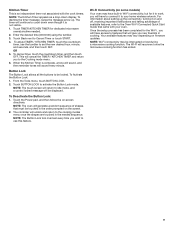
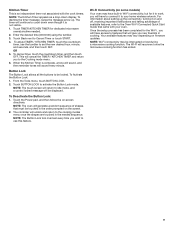
... setting up .
The Wi-Fi will be touched in the order prompted on some models...The Button Lock tool must be displayed. Once the setup process has been completed for dedicated microwave ovens) anytime... Power pad, and then follow the on firmware updates.
Your available features may be locked. Touch...Start Guide that must set the new desired hour, minute, and seconds, and then touch SET....
Owners Manual - Page 15


... be defrosted manually.
■■ Use small pieces of aluminum foil to shield parts of meat ... combination oven models).
2. Touch MICROWAVE CANCEL to determine doneness of food such as set , the ... 20 pieces 1.0-2.0 lb (0.5-0.9 kg)
15 Place on -screen cooking instructions.
5. When a Microwave Timer is not necessary.
SETTING Meats Bone-in a single layer on and off in a conventional...
Owners Manual - Page 16


... 2-8 pieces 1-4 pieces 2-10 pieces 5-20 pieces 1-4 slices
Cook
To Use Manual Cook:
NOTE: For combination units, touch the MICROWAVE to enter a Cook Time... lasagna -
(8" x 8" [20.3 x 20.3 cm] pan
Frozen lasagna
10.0-60.0 oz (284 g-1.7 g)
SETTING Convenience Food Bagel bites Cheese sticks Frozen egg rolls Frozen french toast Frozen sausage links Frozen sausage patties Frozen waffles Hot ...
Owners Manual - Page 19
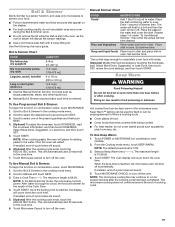
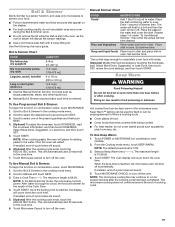
...Manual Simmer Chart
FOOD
INSTRUCTIONS
Pasta*
Add 1 tbs (15 mL) oil to Manual and touch NEXT.
3. Rice and Vegetables Place water and food in food poisoning or sickness. Place dish in oven. Set..., turnovers, etc. Use the following chart as a guide.
To Use Programmed Boil & Simmer:
To begin the function on combination oven
models). 2. Scroll to Boil & Simmer in the microwave oven...
Owners Manual - Page 20


...set for up to crisp and brown foods. Do not place hot crisper pan directly on the grilling grid or convection grid.
Browning Pan Cooking Chart
FOOD Manual...cook time, use the turntable as a guide when using .
■■ Microwave.... Use the following chart as a support for additional information.
8. (Optional) ... or MICROWAVE (on combination oven models).
2. NOTE: In the Browning...
Owners Manual - Page 22
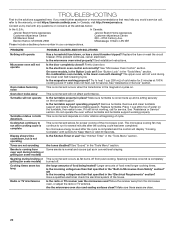
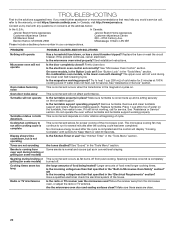
... for service.
See "Assistance or Service" section. Cooling fan continues to run after the cooking cycle has been completed. Tones are clean.
22 TROUBLESHOOTING
First ...Replace turntable support.
Place 1 cup (250 mL) of the microwave oven. If the problem continues, call for proper cooling of water on some models, is the lower oven self-cleaning? See Installation Instructions...
Installation Instructions - Page 3
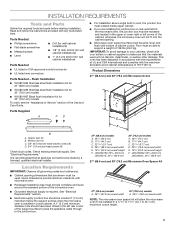
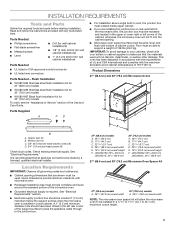
...around the recessed portion of the Use and Care Guide.
Flush Installation
■■ W10801485 Stainless steel flush installation kit for 27" (68.6 cm) models
■■ W10801486 Stainless steel flush installation kit for 30" (76.2 cm) models
■■ W10801487 Black flush installation kit for wall cabinet installations
Parts Needed ■■ UL listed or CSA approved...
Installation Instructions - Page 5
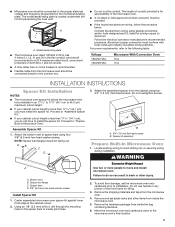
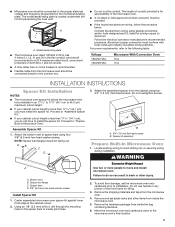
...model/serial/rating plate.
Proceed to "Assemble Spacer Kit." ■■ If your cabinet cutout height is for serviceability...into or severing wiring during installation. A
A. Assemble Spacer Kit
1.
Remove and set the microwave oven onto cardboard...
INSTALLATION INSTRUCTIONS
Spacer Kit Installation
NOTES: ■■ The microwave oven spacer kit allows the microwave oven
to install...
Installation Instructions - Page 7
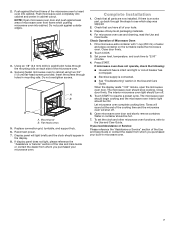
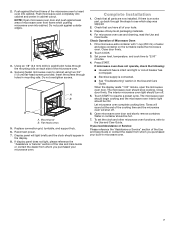
... on each side of /recycle all parts are now installed. Touch COOK.
3. If display panel does not light, please reference the "Assistance or Service" section of the microwave oven to ...Microwave Oven
1.
Water in the display. 8. Replace convection grid, turntable, and support hub. 6. Push against the front frame of the Use and Care Guide or contact the dealer from whom you purchased...
Warranty - Page 1


.... PROOF OF PURCHASE IS REQUIRED TO OBTAIN WARRANTY SERVICE.
Some questions can be warranted for in materials or workmanship that interfere with published user, operator or installation instructions.
2. Please take a few minutes to review the Troubleshooting or Problem Solver section of repair or replacement under this warranty.
DISCLAIMER OF REPRESENTATIONS OUTSIDE OF...
Owners Manual 1 - Page 9


... you need Assistance or Service:
Please reference the "Online Ordering Information" section of /recycle all parts are now installed. Replace convection grid, turntable, and support hub. 6. Display panel... Quick Start Guide or contact the dealer from whom you purchased your microwave oven.
9 Set power level, temperature, and cook time to the Quick Start Guide. When the... "Troubleshooting".
Jenn-Air JMC2427LLZZBASE Reviews
Do you have an experience with the Jenn-Air JMC2427LLZZBASE that you would like to share?
Earn 750 points for your review!
We have not received any reviews for Jenn-Air yet.
Earn 750 points for your review!
