Jabra 6430-17-20-205 - GO 6430 - Headset Support and Manuals
Get Help and Manuals for this Jabra item
This item is in your list!

View All Support Options Below
Free Jabra 6430-17-20-205 manuals!
Problems with Jabra 6430-17-20-205?
Ask a Question
Free Jabra 6430-17-20-205 manuals!
Problems with Jabra 6430-17-20-205?
Ask a Question
Popular Jabra 6430-17-20-205 Manual Pages
User Manual - Page 2


... and Running the Jabra PC Suite 15
5.1 Jabra PC Suite Features...15 5.2 Installing the Jabra PC Suite 15 5.3 Jabra PC Suite Documentation 15 5.4 Enabling Add-On Features 15 5.5 Firmware Updates...15 5.6 Central Administration and Mass Deployment 16
Jabra GO 6430 User manual
2 Product Overview 8
3.1 Package Contents...8 3.2 Headset Diagram...9 3.3 Travel Charger and Jabra LINK 350 USB...
User Manual - Page 3


... Go Installations 30 7.12 Managing Bluetooth® Connections and the Pairing Table 31
Jabra GO 6430 User manual
3 Daily Use - Calling, Answering and Hanging Up.....17
6.1 Headset Controls and Indicators 17 6.2 The Target Phone Concept 17 6.3 How to make a call...18 6.4 How to answer a call...19 6.5 Hanging up...20 6.6 Controlling the Speaker Volume and Microphone 20 6.7 Switching between...
User Manual - Page 5


...Lightweight (under 18g) - Direct Bluetooth® link from a car cigarette-lighter socket
Jabra GO 6430 User manual
5 Includes the ear-hook wearing style (headband and neckband are sure that you to...100m - Holds the headset and Jabra LINK 350 USB Bluetooth® Adapter for upgrading the headset firmware - When used for easy transportation - Softphone support and control - Range up to ...
User Manual - Page 6


...
2.1 Read the Safety Guide
WARNING!: Your headset includes a Warning & Declaration guide. If you have thoroughly read and understood the safety guide. SafeTone™ consists of dangers (see also Chapter 5 Installing and Running the Jabra PC Suite for selecting
Level 0
Basic protection against eventual hearing loss.
Important: Check your PC.
Jabra GO 6430 User manual
6
User Manual - Page 10


...
1 14121-22
Headband
2 14121-23
Neckband
3 14207-05
Car charge adapter
4 14121-21
2 x Replacement ear hooks/3 x Replacement earbuds
5 100-65090000-49 Travel kit (with Jabra GO travel charger, car charger, Bluetooth adapter, mains power adapter and USB cable)
6 100-63400000-59 Extra Jabra LINK 350 Bluetooth® Adapter variant supports Microsoft OC
Jabra GO 6430 User manual
10
User Manual - Page 11
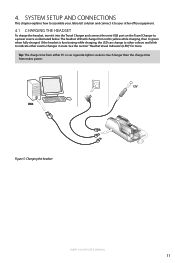
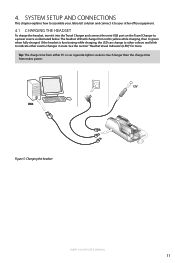
...Setup and Connections
This chapter explains how to assemble your Jabra GO solution and connect it to your other events/changes in state. Tip: The charge time from either PC or car cigarette-lighter socket is functioning while charging, the LED can change from mains power. english
4. Figure 5: Charging the headset
Jabra GO 6430... User manual
11 If the headset...
User Manual - Page 13
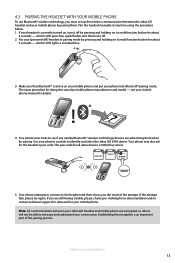
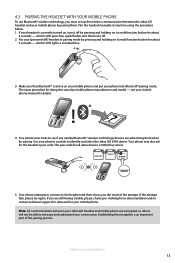
... are still having trouble, please check your mobile phone documentation and/or contact technical support for about
4 seconds - Note: All communications between the Jabra GO headset and your...Jabra GO 6400 device. JABRA GO
5. If the attempt fails, please try again. Jabra GO 6430 User manual
13 If your headset is 0000 (four zeros). The pass code for details.
4. Pair the headset manually...
User Manual - Page 15


... compatible firmware versions. Upgrade your Jabra solution by the Jabra PC Suite, but please see the documentation included on features may also become available through future software or firmware updates. Where appropriate, this manual refers to settings and features provided by entering license keys for locked features
5.2 Installing the Jabra PC Suite
Installation instructions and a setup...
User Manual - Page 16


... a single device and save its configuration to manually go through the setup of the firmware update wizard, you can be used for your settings to new Jabra GO devices when you must either download the firmware from Jabra Control Center can change settings. It is useful for mass deployment of configuration settings from the travel charger into the travel charger...
User Manual - Page 17


... For maximum convenience, set -up and on the headset. Jabra GO 6430 User manual
17 The terms listed in...manual
Headset Visual and Audio Indicators The headset provides status messages using the headset multifunction button; Table 2: Gestures for complete details.
6.2 The Target Phone Concept
The target phone is the phone to which you tap the multifunction button (MFB) on the features supported...
User Manual - Page 20


...panel that you reactivate the microphone. Slide your mouth) to decrease the volume. - Jabra GO 6430 User manual
20 You will repeat occasionally until you have reached maximum or minimum volume. Double-tap ... the softphone's native interface to them by phone model. For mobile phones, the procedure for switching to indicate each new volume setting; You can also terminate a call . Use it...
User Manual - Page 25


... low battery, or other type of the most-needed functions, including answering a call , etc.
3
2
1 4
Figure 17: Jabra GO headset controls and indicators
The Multifunction Button
The table below summarizes the various gestures recognized by the multifunction button. Double tap
Two... terms here are used in the table are :
1. The terms listed in this manual
Jabra GO 6430 User manual
25
User Manual - Page 30


... Suite online help ensure that your voice will stop if you are talking trough a mobile phone, then your body or within Range
The Jabra GO headset supports the following maximum ranges: - Jabra GO 6430 User manual
30 If you walk out of range. the headset will be disconnected the moment you are talking through the...
User Manual - Page 36


...trouble, see the section called "Pairing the Adapter and Headset" in the Windows notification area on your finger along the touch-sensitive panel on the headset by right-clicking on the Jabra Device Service icon in the user manual for doing this on the PC. by sliding your PC).
- FAQs and Troubleshooting...code "0000" (four zeros) to brand and model. with my mobile phone?
If in Jabra...
Jabra 6430-17-20-205 Reviews
Do you have an experience with the Jabra 6430-17-20-205 that you would like to share?
Earn 750 points for your review!
We have not received any reviews for Jabra yet.
Earn 750 points for your review!

