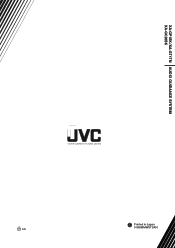JVC XA-GP1BK - Audio Guide Portable Rom Player Support and Manuals
Get Help and Manuals for this JVC item
This item is in your list!

View All Support Options Below
Free JVC XA-GP1BK manuals!
Problems with JVC XA-GP1BK?
Ask a Question
Free JVC XA-GP1BK manuals!
Problems with JVC XA-GP1BK?
Ask a Question
Popular JVC XA-GP1BK Manual Pages
Instruction Manual - Page 1
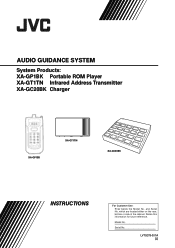
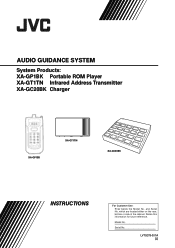
which are located either on the rear, bottom or side of the cabinet. Retain this information for future reference. Model No. Serial No.
and Serial No. LVT0278-001A [J]
AUDIO GUIDANCE SYSTEM
System Products: XA-GP1BK Portable ROM Player XA-GT1TN Infrared Address Transmitter XA-GC20BK Charger
XA-GP1BK
XA-GT1TN
XA-GC20BK
INSTRUCTIONS
For Customer Use: Enter below the Model No.
Instruction Manual - Page 2


... with the Portable ROM Player XA-GP1BK. Failure to do so may...manual as well as near a fire or heater. • Do not reverse the positive (+) and negative (-) polarity and attempt to be used exclusively with the Portable ROM Player XAGP1BK. There is high, such as on the battery pack. • Do not attempt to solder, disassemble, or modify this symbol and related instructions...
Instruction Manual - Page 3
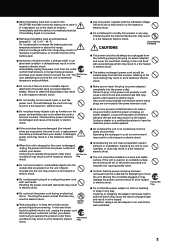
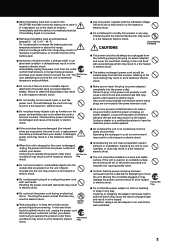
... installed ... the sockets that are exposed or the cord is cut), a replacement should always be damaged and cause a fire hazard or electric shock... hazard
or electric shock. If the unit is used in the XA-GP1BK has been removed, make a snug connection with the internal mechanism ... hazard or electric shock.
7 Do not attempt to service the unit is extremely Plug dangerous and prohibited.
7 ...
Instruction Manual - Page 4
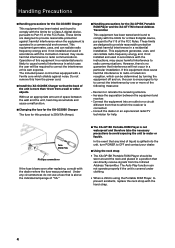
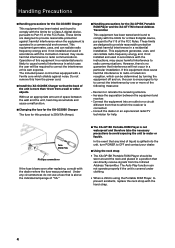
... with the instruction manual, may cause...device, pursuant to Part 15 of space between...XA-GP1BK Portable ROM Player and the XA-GT1TN Infrared Address Transmitter
This equipment has been tested and found to comply with the hand strap.
4 If this from the power cord.
7 Install the XA-GC20BK Charger so that the back of the unit is using the Portable ROM Player, to prevent accidents, replace...
Instruction Manual - Page 5


... 7 How to Mount the Infrared Address Transmitter (XA-GT1TN 8 How to Mount the Infrared Address Transmitter 10 How to Use the Portable ROM Player (XA-GP1BK 16 Methods for Providing Information to Visitors 20 Editing the CF Card Data By Yourself 21 Maintenance ...22 How to Change the Battery Pack 23 Troubleshooting ...24 Specifications ...26
5
Instruction Manual - Page 6
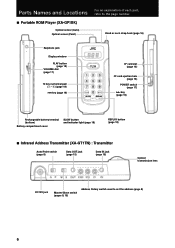
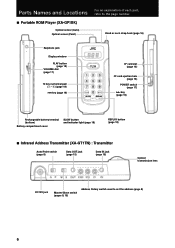
... Locations
7 Portable ROM Player (XA-GP1BK)
Optical sensor (Auto) Optical sensor (Point)
For an explanation of each part, refer to the page number
Hand or neck strap hook ...
Battery compartment cover
SLOW button and indicator light (page 18)
REPLAY button (page 18)
7 Infrared Address Transmitter (XA-GT1TN) : Transmitter
Auto/Point switch (page 8)
Data OUT jack (page 15)
Data IN jack (page 15)...
Instruction Manual - Page 7
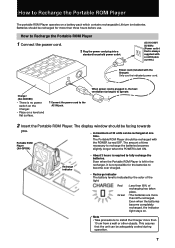
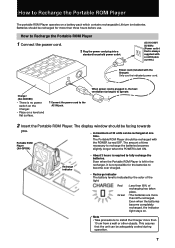
...
you. The amount of 20 units can be adequately cooled during operation.
7
How to install the Charger more than 60% of the light. Red Green
: Less than
10 cm ... household power outlet. Batteries should be recharged with the Charger) Only use .
Portable ROM Player (XA-GP1BK)
• A maximum of time necessary to recharge the batteries becomes slightly longer when the POWER ...
Instruction Manual - Page 8
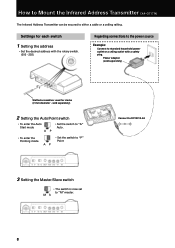
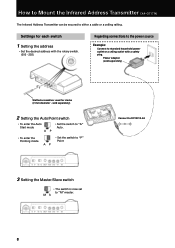
... clocks (2 mm diameter -
M S
Connect to "A"
Start mode
Auto.
sold separately)
Slotted screwdriver used for each switch
1 Setting the address
• Set the desired address with a safety plug. How to Mount the Infrared Address Transmitter (XA-GT1TN)
The Infrared Address Transmitter can be secured to either a cable or a ceiling railing. Power adaptor (sold separately...
Instruction Manual - Page 14
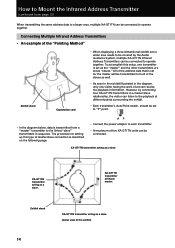
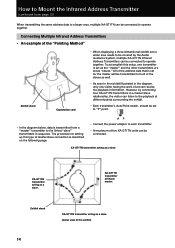
... units can be connected to operate together. However, by the Audio Guidance System, multiple XA-GT1TN Infrared Address Transmitters can be set to "P" point.
• In the diagram below, data is set for setting up this setup, one visitor facing the work of the slaves as well.
• As seen in the exhibit illustrated in...
Instruction Manual - Page 15
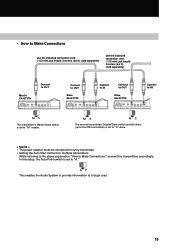
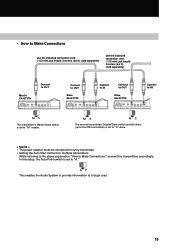
... indicated connection cord: ∅ 3.5 mini jack length: 2 meters (6.6 ft) (sold separately)
Master XA-GT1TN
Connect to OUT
Connect to OUT
Slave XA-GT1TN
Connect to IN
Connect to OUT
Slave XA-GT1TN
Connect to IN
M S
This transmitter's Master/Slave switch is set to Make Connections," connect the transmitters accordingly. M S
M S
The second transmitter's Master/Slave...
Instruction Manual - Page 16
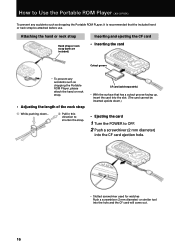
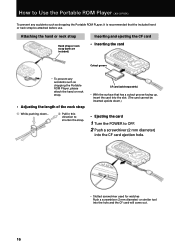
How to Use the Portable ROM Player (XA-GP1BK)
To prevent any accidents such as dropping the Portable ROM PLayer, it is recommended that has a cutout groove facing up, insert the card into the ...
Instruction Manual - Page 24
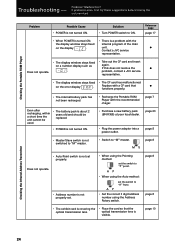
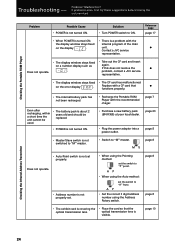
... card and insert
on the error display
. problem, contact a JVC service
representative.
• The display window stays fixed • The CF card has malfunctioned. Replace with a CF card that ...is a problem with the recommended chager.
Troubleshooting -- If this does not resolve the
¶
Does not operate.
.
Solution • Turn POWER switch to "A" Auto.
• Set the ...
Instruction Manual - Page 25
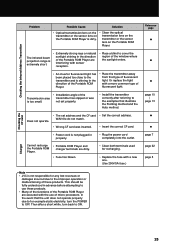
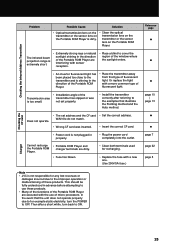
... and the Auto method. Or replace the light with sensor reception.
...; page 7 page 22 page 5
Charger
Note • JVC is extremely short.
• Extremely strong rays or natural sunlight...Problem
Possible Cause
Solution
• Optical transmission lens on the transmitter or the sensor lens on the Portable ROM Player.
Does not operate.
• The set properly.
• Install...
Instruction Manual - Page 26


... 1
Charger (XA-GC20BK)
Maximum number of units that can be recharged
20 (XA-GP1BK)
Recharging time
...XA-GT1TN)
Transmission method
JVC Infrared Encoding Address Transmitter
Address settings
Mini rotary switch x 3 (Code No. 000 ~ 255)
Directional angle
Horizontal direction: Approx. ±20° (when set to Auto) Approx. ±45° (when set to change without notice. Specifications...
JVC XA-GP1BK Reviews
Do you have an experience with the JVC XA-GP1BK that you would like to share?
Earn 750 points for your review!
We have not received any reviews for JVC yet.
Earn 750 points for your review!